Reports🔗
Eocortex makes it possible to generate reports available to the current user and export them.
To open a report, select  Reports from the main menu, then select the required report in the top right corner of the opened page.
Reports from the main menu, then select the required report in the top right corner of the opened page.
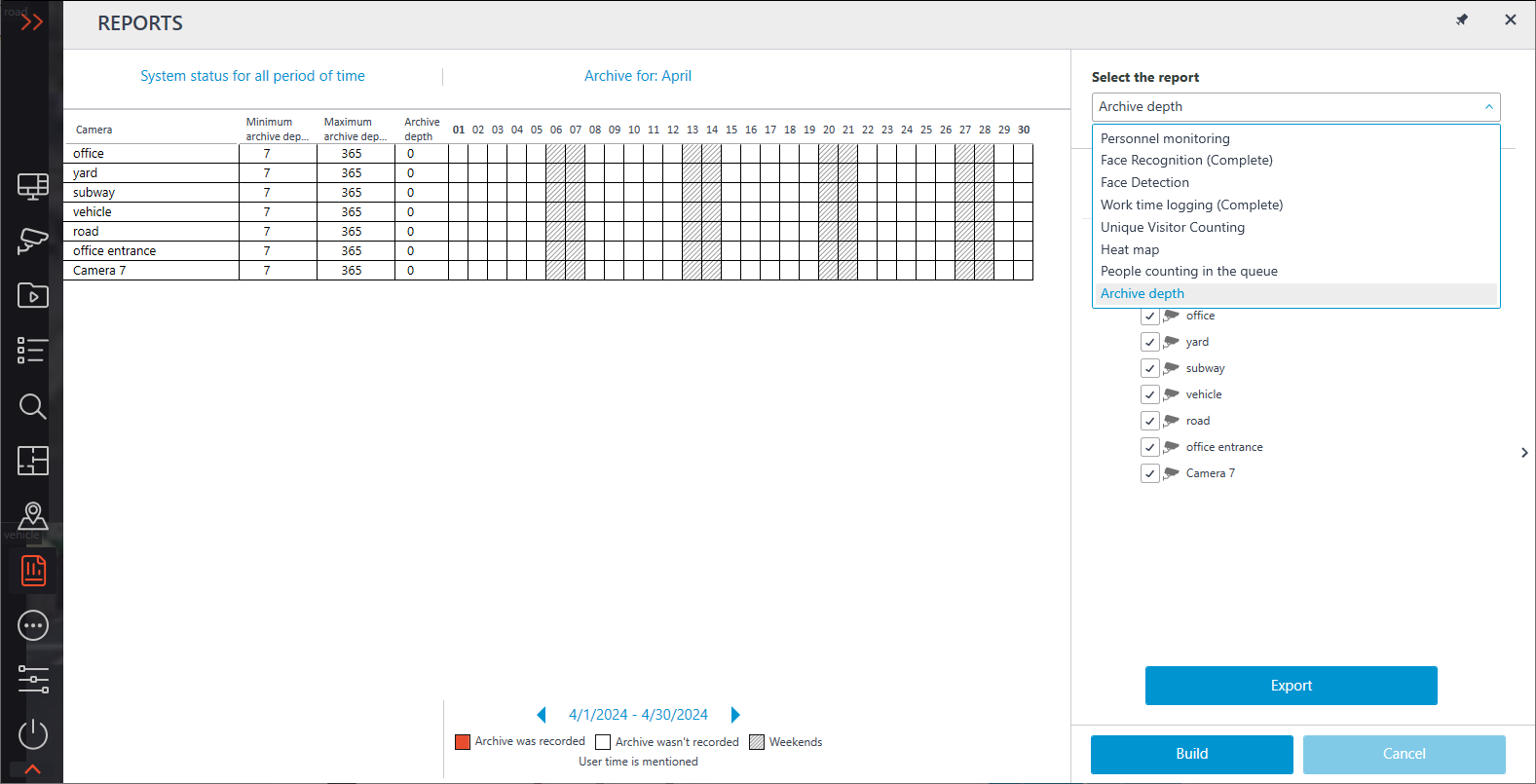
Reports:
Eocortex makes it possible to generate reports available to the current user and export them.
To open a report, select  Reports from the main menu, then select the required report in the top right corner of the opened page.
Reports from the main menu, then select the required report in the top right corner of the opened page.
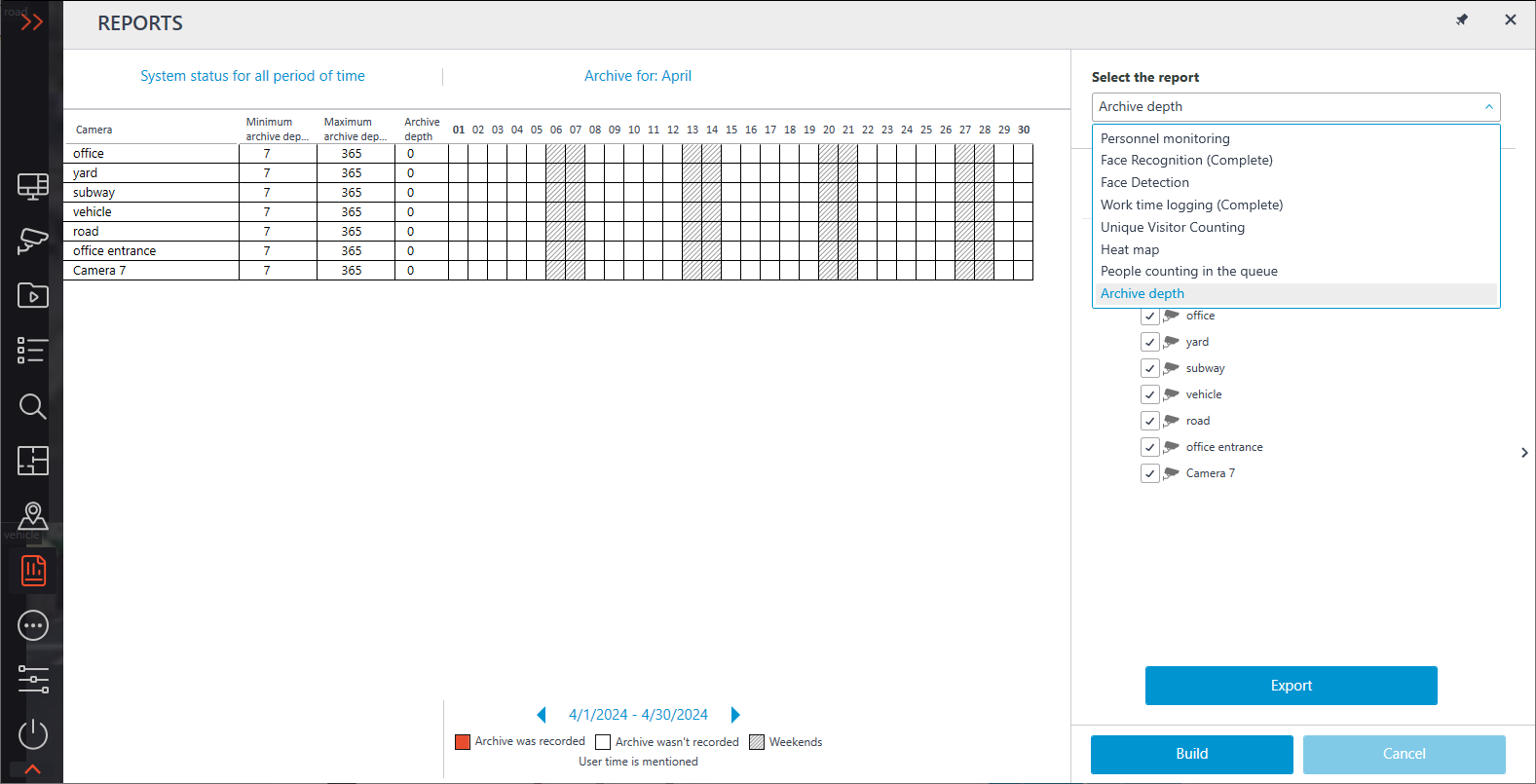
Reports: