Applying settings🔗
Warning
After making any changes to the settings, it is required to apply them. The new settings will be enabled only after their application.
To confirm the settings changes, click the  Apply button.
Apply button.
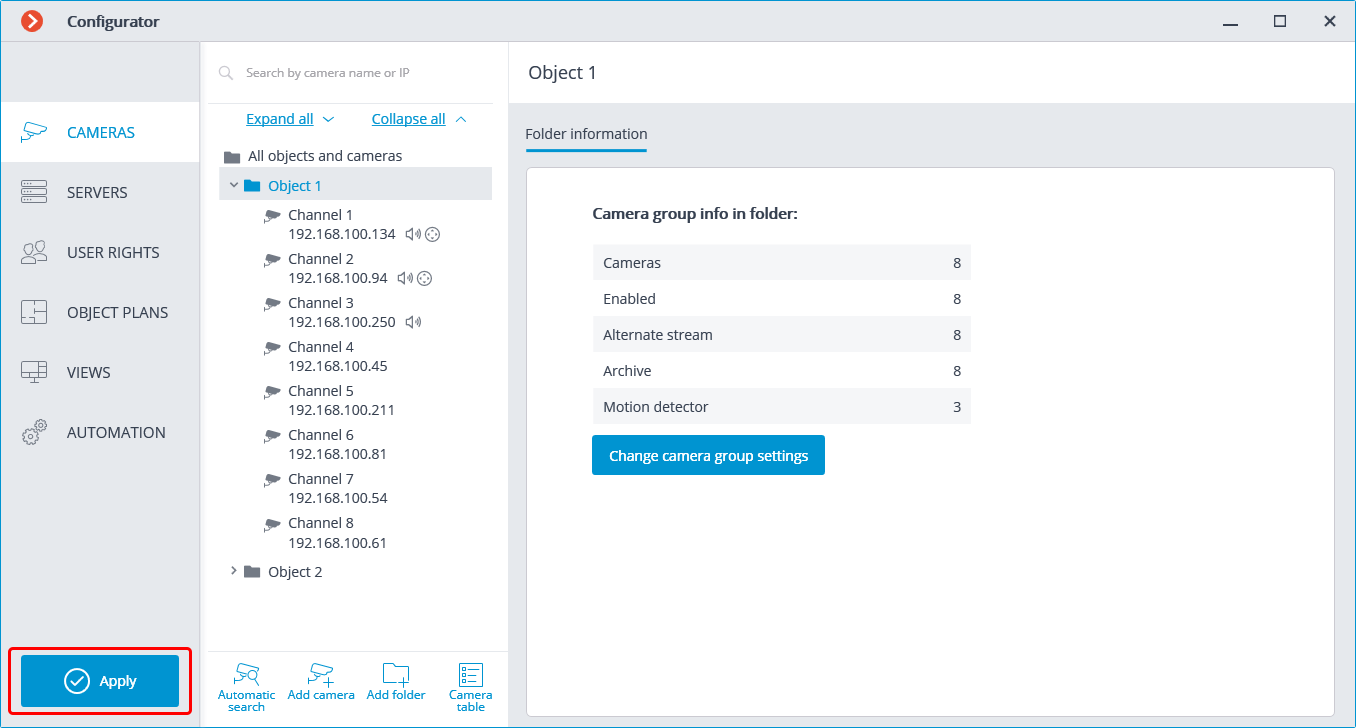
Note
The  Apply button will be visible only in case there are unapplied changes in the configuration. Titles of the settings tabs with the unapplied changes are marked by an asterisk.
Apply button will be visible only in case there are unapplied changes in the configuration. Titles of the settings tabs with the unapplied changes are marked by an asterisk.
Note
At an attempt of exiting the Eocortex Configurator application without applying the changes, the Warning window will appear.
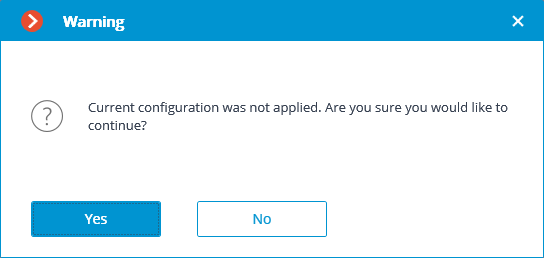
In order to return and apply the changes, press the No button. To exit without applying settings, press Yes.