Requirements and recommendations for the License Plate Recognition module🔗
Important
If multiple video analytics modules are used on a single camera, it should be installed and configured to meet the requirements of all modules.
For example, module A and module B are used on the camera with the following requirements:
Module A: Camera tilt angle to the plane is at least 10°; resolution is at least 1024×768; frame rate is at least 20 frames per second.
Module B: Camera tilt angle to the plane is no more than 20°; resolution is no less than 1920×1080; frame rate is no less than 6 frames per second.
In this case, the camera must be installed and configured in order to comply with the following conditions:
Camera tilt angle to the plane is from 10° to 20°; resolution is at least 1920×1080; frame rate is at least 20 frames per second.
Hardware and software🔗
Hardware resources🔗
Tip
To calculate the parameters of the server and client hardware on which you plan to run Eocortex software, use our Calculator.
Using neural networks on the CPU🔗
When running neural networks on a central processing unit (CPU) requires an Intel CORE I3-10100 or higher processor with AVX support.
Using neural networks on the graphics card🔗
When running neural networks on a high-performance graphics card (GPU), it is necessary to follow the requirements below:
A processor that supports AVX instructions.
An NVIDIA video card (GPU) with a compute capability index (CUDA GPU Compute Capability) of at least 6.1 and with at least 4 GB of memory; the parameters and performance of the video card must be no lower than that of NVIDIA 10 series video cards. The video card driver version for Windows OS must be at least 572.61, and for Linux OS, at least 570.124.06.
Swap file at least half of the total RAM size.
Hint
If the package will be installed on a virtual machine, it may additionally be required to:
Enable support for AVX instructions in the guest machine settings.
Use GRID drivers for GPU virtualization.
Attention
Eocortex must use video cards selected for running neural networks in monopoly mode. It is not allowed to use such card for other applications or tasks that consume GPU resources, including for displaying video. Simultaneous use of a video card for several tasks may lead to incorrect system operation: from analytics performance degradation to server instability.
Warning
When using a video card, the stable operation of the module is guaranteed on operating systems Windows 10, Windows Server 2016, Ubuntu 20.04, as well as on the newer versions of these operating systems.
On other operating systems (Windows versions 7 and 8, Windows Server versions 2008 and 2012, Debian), issues may arise when trying to use NVIDIA graphics cards. On Windows 8, this is due to the cessation of support for NVIDIA graphics card drivers. On Debian, the problem is due to the high complexity of installing workable versions of video card drivers.
Important
When upgrading Eocortex to another version, it is necessary to also upgrade the neural networks package to the corresponding version.
Neural networks🔗
Note
If you are having trouble choosing which network package to install, check out this Usage of neural networks article. This article provides an overview and comparison of neural-network packages.
Operating systems🔗
Warning
When using Windows OS, the License Plate Recognition module only works on Windows 10 and newer, Windows Server 2016 and newer.
Camera installation requirements🔗
Maximum allowable tilt and rotation angles for the camera:
Maximum allowable vertical tilt angle: 35°.
A camera tilt angle corresponding to the vehicle license plate level is allowed.
Maximum allowable horizontal tilt angle: 35°.
Maximum allowable rotation angle of the license plate's horizontal axis relative to the camera's axis: 35°.
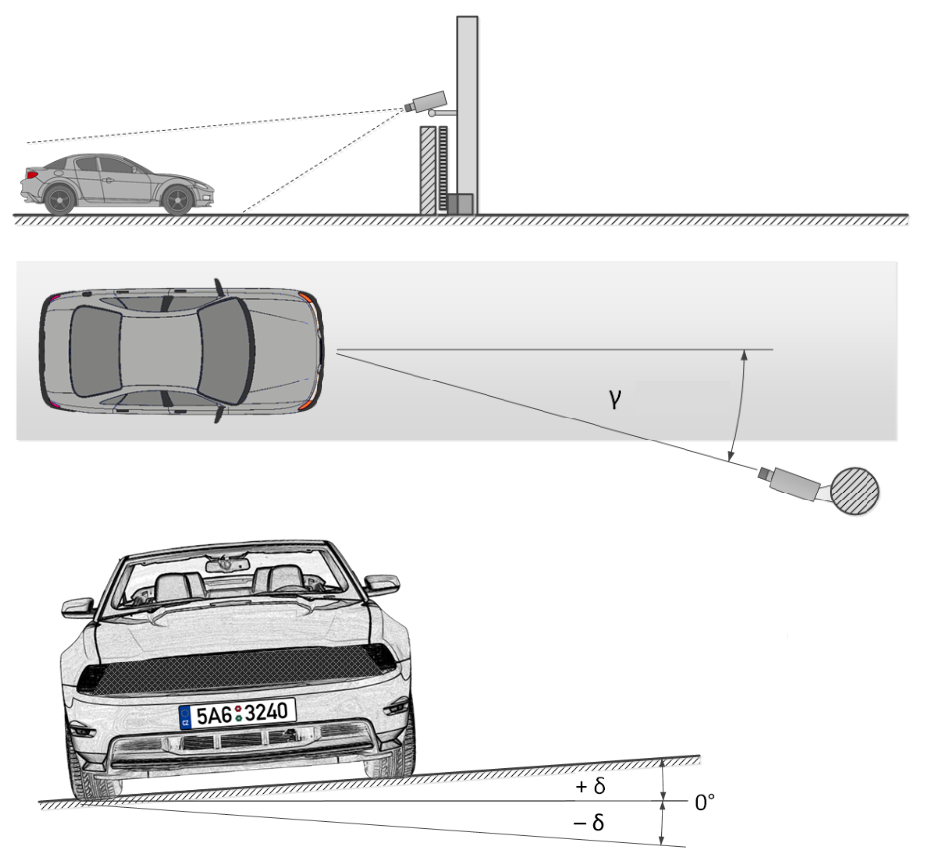
Video stream requirements🔗
Resolution: not less than 1280⨯720 (HD) (provided that the character size requirements of the license plate are met).
Frame rate:
not less than 20 frames per second for the fast mode
not less than 10 frames per second for the medium and slow modes
Scene and camera position🔗
The vehicle must have a state license plate number.
The vehicle must be fully in the frame if it is necessary to recognize its brand, color and type. If the object is not fully displayed in the frame, the color, brand and type of vehicle may not be detected. At the same time, for license plate number recognition, the object does not need to be completely in the frame.
Note
When detecting multi-colored vehicles, the module will define the color that occupies the largest surface area of the vehicle.
The module detects the vehicle brand by the shape of the body and its elements. In some cases, the vehicle brand can be identified by its logo.
The vehicle mustn't be backlit or have glare.
Note
Recognition accuracy is reduced in the presence of snow and mud on vehicles.
Requirements to the license plate image🔗
The license plate can be detected, and the registration number on it can be recognized under the following conditions:
The license plate is fully visible in the frame (not obscured by other objects and does not extend beyond the frame boundaries).
The minimum height of the recognizable characters should be no less than 15 pixels (country code characters are not considered recognizable characters).

The image of the license plate and its characters should be high-contrast, free from noise, and not blurred.
The license plate text is correctly recognized both in color and black-and-white images.
The color of the license plate is recognized only in color images.
Recommendations on choosing and setting up a camera and lens🔗
When choosing a camera for the license plate recognition purposes, be guided by the above requirements for the received image and recommendations for the camera mounting, as well as the following recommendations for the stream generation settings. Note that some features and settings may be not presented in the description and/or design of specific cameras.
Shutter speed (Exposure, electronic shutter)🔗
To form a high-quality image of the license plate in motion, the camera should be able to set a fixed exposure time or limit the exposure value to avoid blurring caused by high movement speed. If the camera supports only the possibility to set a fixed exposure time, then it must additionally have a lens with automatic iris control (ALC) like DC-Iris or P-Iris to adjust the amount of light, coming to the sensor. At the same time, if the camera allows to set a limit on the maximum exposure time, then the lens without ALC can be used. In this case, the camera will automatically adjust the exposure depending on the illumination of the control area, but the exposure value will not be higher than the set value, which will help to eliminate high-speed blurring.
Warning
Some modern cameras may have both the ability to set a fixed exposure time and equipped with an ARD lens. It should be borne in mind that for such cameras, ARD does not work at a fixed shutter speed.
Recommended shutter speed (exposure) values depending on the speed of vehicles:
Maximum vehicle speed in the control area (km/h) |
Recommended shutter speed (sec) |
|---|---|
30 |
1/500 |
70 |
1/1000 |
150 |
1/2000 |
Frame rate (fps)🔗
It is recommended to adjust and install the camera in such a way that the license plate of passing vehicles can be detected and recognized in the frame at least 2⨯N times, where N is the chosen value for the setting Number of license plate frames required for recognition. It should be noted that the setting Mode controls the frame processing frequency within the module. Thus, depending on the selected mode, the actual frame rate within the module will be:
Fast: 10 frames per second
Medium: 5 frames per second
Slow: 2.5 frames per second
Example: A car passes by in a manner that its license plate satisfies recognition conditions for 1.4 seconds. If the fast mode is selected, the module will see it approximately in 1.4⨯10 = 14 frames. Based on this, the maximum value for the setting Number of license plate frames required for recognition will be N=14/3 = 4 (dividing without remainder). In the medium mode, the maximum value for this setting will be 1.4⨯5/3 = 2, as the module in this mode processes frames only at a frequency of 5 FPS. When choosing higher values for the setting Number of license plate frames required for recognition or more economical values for the setting Mode the sensitivity of license plate detection will decrease.
Light sensitivity🔗
The sensitivity of a camera is important for creating high-quality images of a moving license plate. It is recommended to use cameras with a sensitivity of 0.01 lux or less (the lower the better). If the sensitivity of the camera is insufficient, then more powerful additional lighting of the control area is required.
Focal length🔗
The focal length of the lens determines the angle of view of the camera, which affects the size of the license plate in the image. For reliable recognition, the size of a single-line license plate in the image must be at least 120x20 pixels by width and height.
Object size🔗
To successfully detect objects in the frame, their sizes must conform to the following ratios relative to the frame size:
Vehicle must occupy at least 6% of the width and 8% of the height.
License plate — at least 5% of the width and 3% of the height.
Examples🔗
Vehicles must be completely within the frame.
|
|
✓ |
X |
Allowable vertical tilt angle of the camera.
|
|
35° |
At the level of the number |
Vehicles must not be backlit or have glare.
|
|
Glare |
Backlit |
Recognition accuracy is reduced when there is snow and mud on the vehicle.
|
|
Mud |
Snow |







