Centralized server update🔗
Centralized server update is a mechanism built into Eocortex that allows you to remotely update servers in a multiserver system from a single location, including rolling back to a previous version.
To access the centralized server update tools, launch the Eocortex Configurator application, open the  Servers tab, select the General settings, and go to the Update tab.
Servers tab, select the General settings, and go to the Update tab.
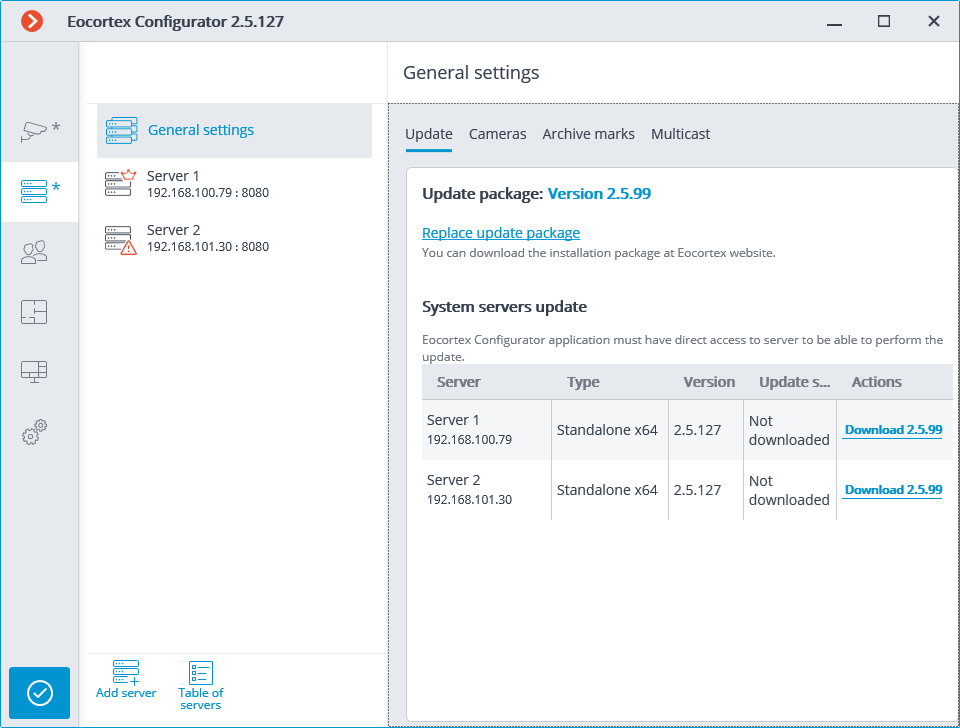
Before updating the server applications, it is required to upload the update package to the Eocortex Configurator application on the computer. The package can be downloaded following the Load updates link, or Replace update package in case the update package of another version has already been downloaded. It is required to download the file of the complete distribution package: EocortexMainCommon Installer.exe.
Note
The most up-to-date version of Eocortex can be downloaded from the eocortex.com website at the Support / Software Installation Packages Supported page.
To update the server, it is required to perform the following procedure on the server in the System servers update table:
For the servers with the Not downloaded status: perform the Download ... action.
For the servers with the Loaded status: perform the
 Install version ... action.
Install version ... action.
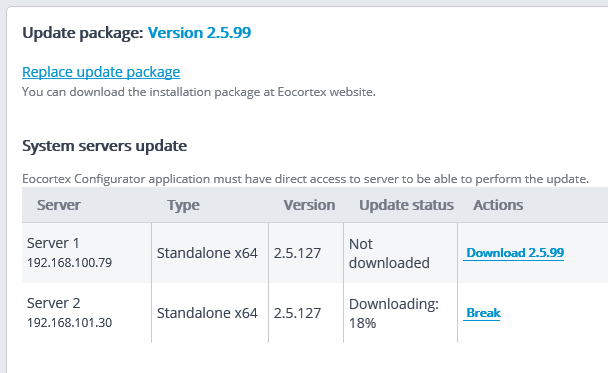
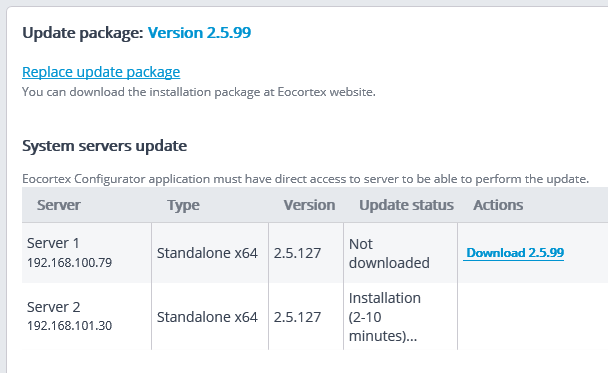
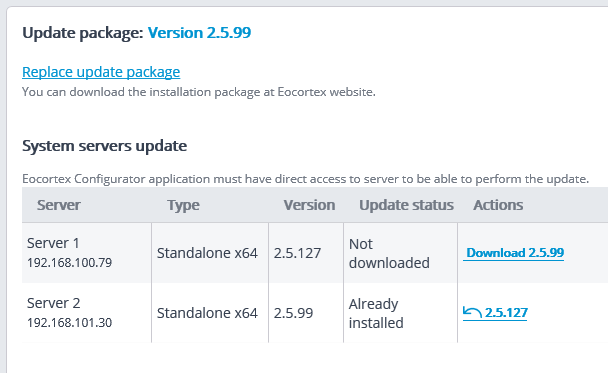
For the server with the Already installed status the  Rollback to ... action is available, allowing to roll the server back to the previous version. In this case, all the server settings go back to the values existing before the update.
Rollback to ... action is available, allowing to roll the server back to the previous version. In this case, all the server settings go back to the values existing before the update.
Note
The Eocortex server applications can be updated not only to the newer versions, but also to the older ones, provided that the first two digits of the version number are the same.
Tip
If the server was updated using the centralized update procedure more than once, it is possible to rollback to any previous version in the opposite order, step by step.
Requirements and restrictions for centralized updates of Eocortex servers🔗
The Centralized server update is available only for the Eocortex Server and Eocortex Standalone applications. For the Eocortex NVR application, the centralized update is not available.
Centralized server update is only supported on Windows OS.
Centralized server updates require at least 5 GB of free space on the drive of the server being updated.
If the Eocortex server application is running on a computer as a Windows service under an Active Directory account, then it is necessary to log in to this computer at least once under the same account in order for the centralized server update to work correctly.
Warning
Starting with version 4.0 and above, Microsoft Update (KB4486129) must be installed for centralized server update to work correctly on servers running Windows Server 2012/2016.
Warning
To centrally upgrade servers to version 4.0 or higher, first upgrade those servers to version 3.6.57 or higher. Otherwise, servers can be upgraded up to a maximum of two versions in advance without a prior upgrade to version 3.6.57.
Warning
It is not possible to rollback from version 4.3 and later to version 4.2 and earlier. This is due to the fact that in version 4.3 the structure of a number of internal files storing VMS settings was changed.
Warning
Starting with version 4.4, updates can be performed on up to three servers simultaneously. The remaining servers are queued.