Workstation settings🔗
These settings allow you to specify operating parameters for Eocortex Client on the applied computer.
To configure the current workstation, open the Control Panel in Eocortex Client and select  Workstation settings under
Workstation settings under  Settings.
Settings.
Warning
The  Workstation settings menu item is available only if a user with configuration rights is logged in.
Workstation settings menu item is available only if a user with configuration rights is logged in.
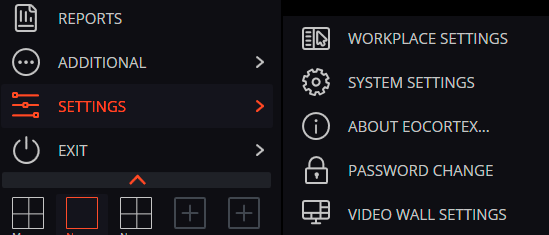
The Workstation settings window opens.
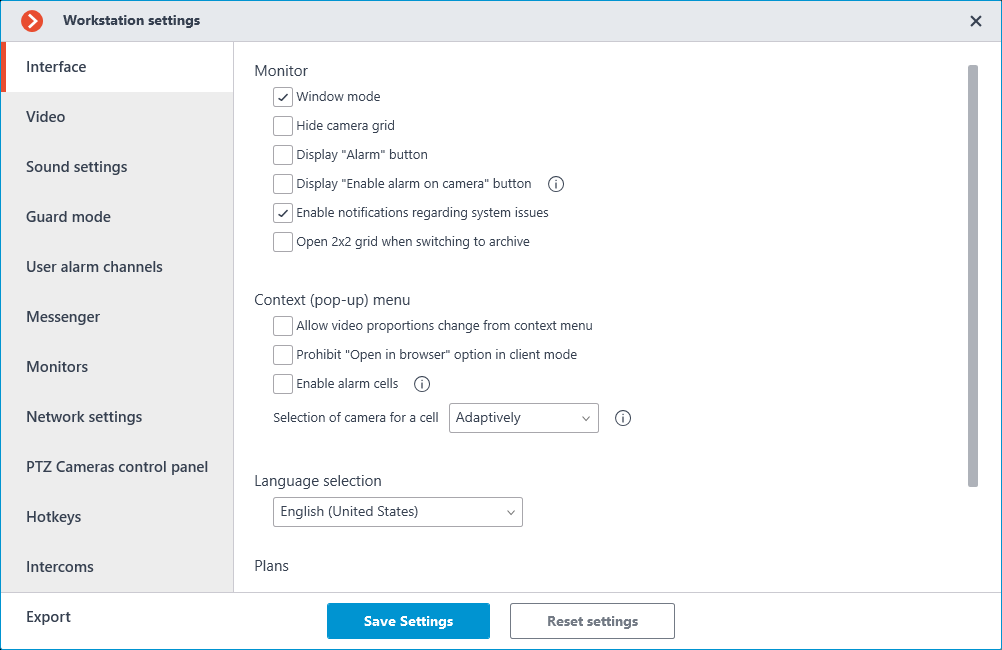
To implement the changes made, click Save settings — the Eocortex Client application will reboot automatically.
To return to default, click Reset settings.
Below is a description of all tabs of the Workstation settings window.