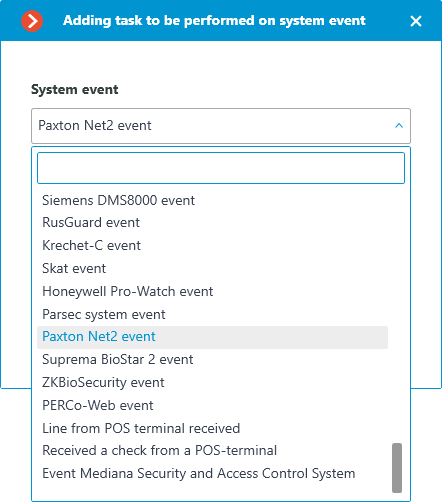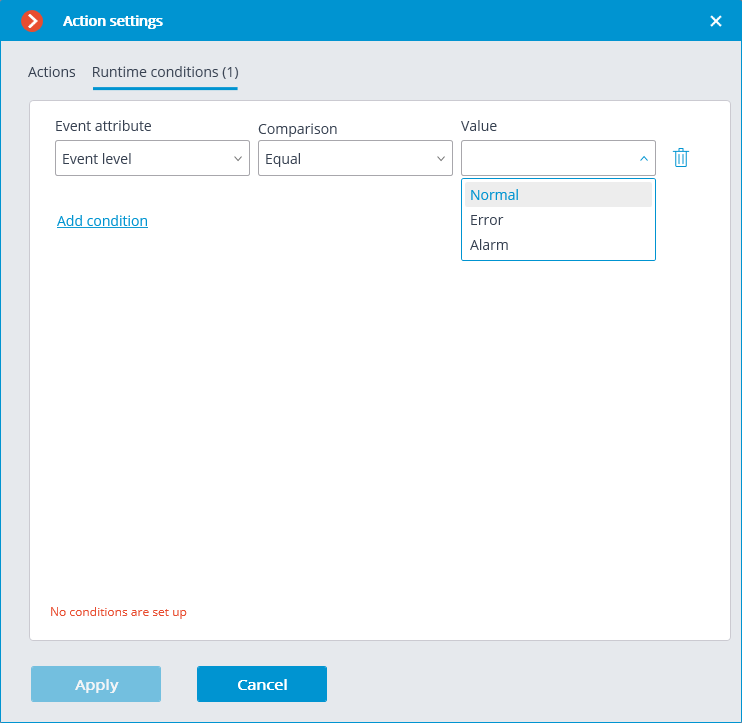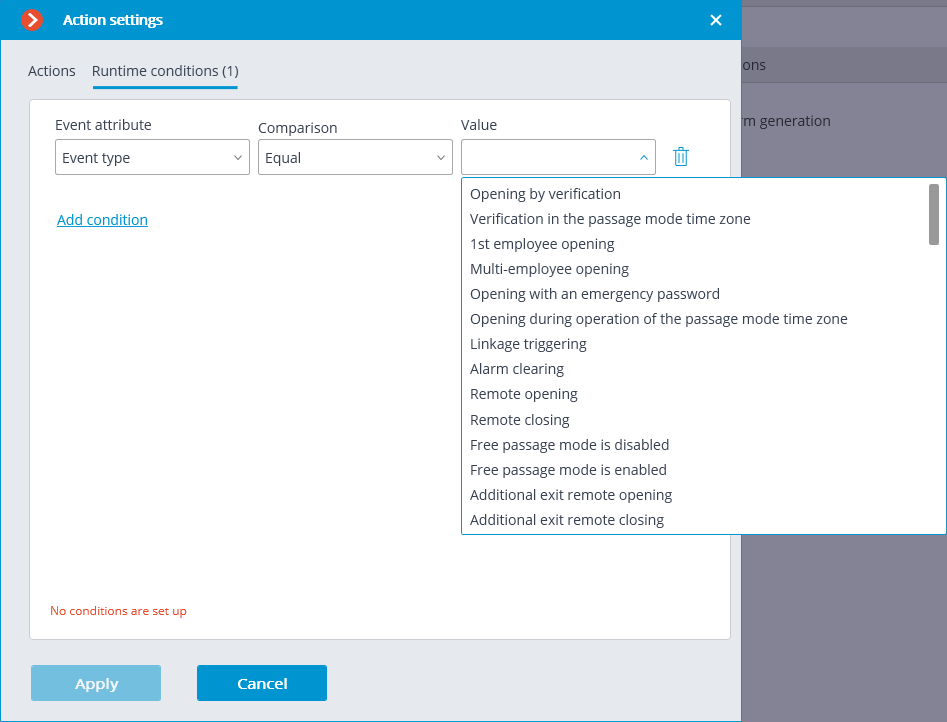Events of integrations with external systems🔗
Received a check from a POS terminal🔗
This event is generated when a receipt is received from a POS terminal.
The runtime condition by the total amount value can be set for the event.
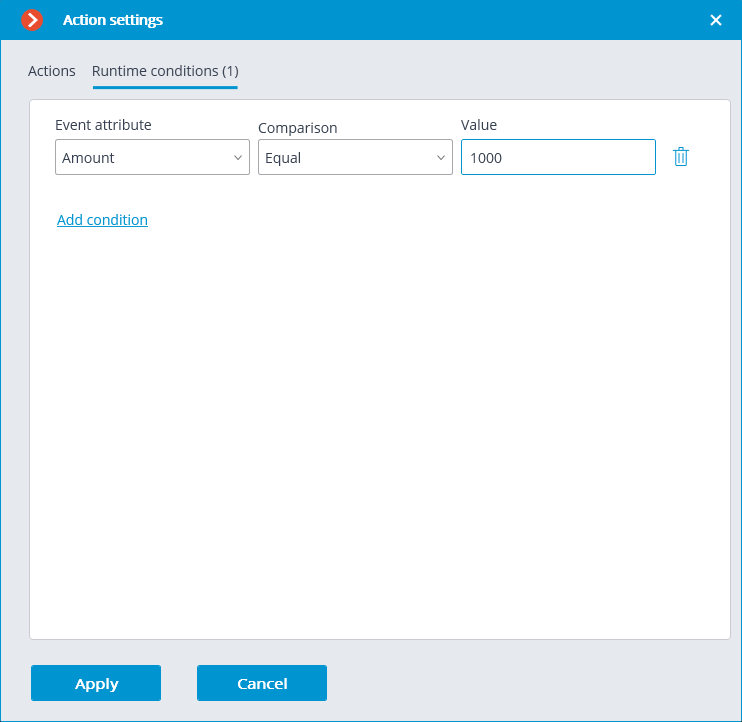
Line from POS terminal received🔗
This event is generated when a line is received from a POS terminal.
The runtime condition by the line content can be set for the event.
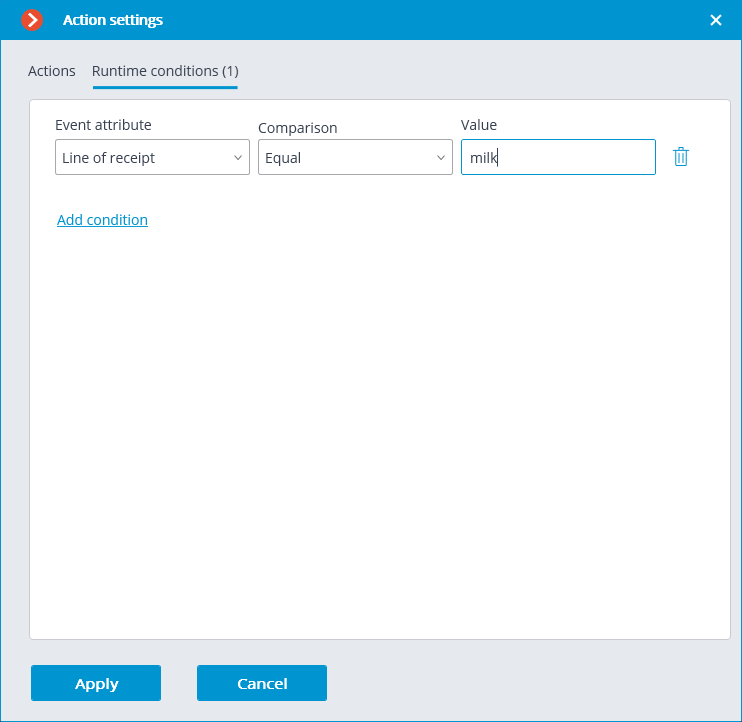
By this way, it is possible to make the scenario executable only in the specific cases. For example, enable the archive recording if the cashier's receipt contains an item, the sale of which is subject to any restrictions.
Honeywell Pro-Watch event🔗
This event is generated at receiving an event from the Honeywell's Pro-Watch® system. Various conditions can be set for the event. If a condition is not used for event generating, there is no need to add it.
Various conditions can be set for the event. When several conditions have been added, the action will be performed only if all of these conditions are fulfilled. If no condition is set, the action will be performed at receiving any Honeywell's Pro-Watch® event.
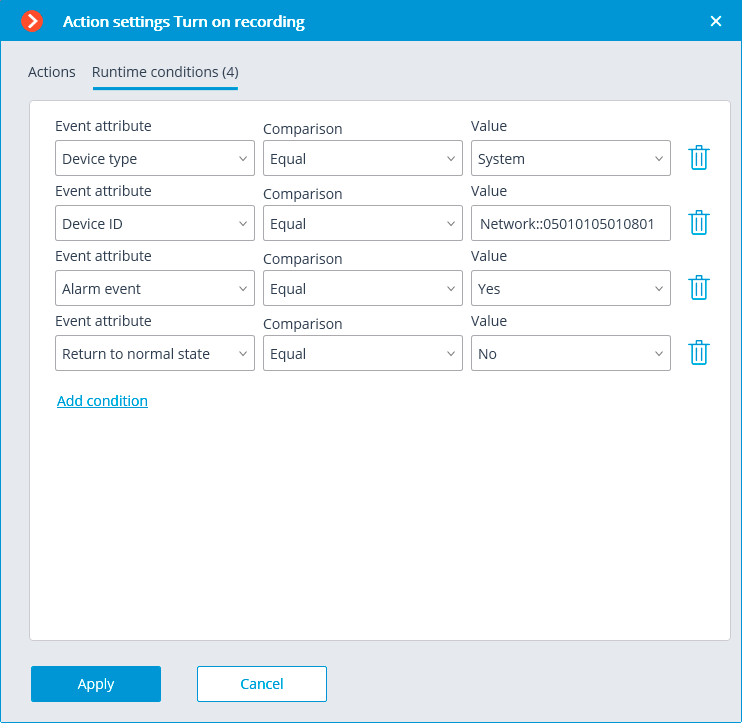
Below are example conditions for this event.
Attribute |
Values in real events |
||
|---|---|---|---|
Name |
Description |
Card reader event |
Input point event |
Event description |
Description of a specific event used in the ACS. Content varies by localization and Pro-Watch version |
Expired card attempt |
Input point in alarm |
Event type description |
Description of the category of events used in the ACS. Content varies by localization and Pro-Watch version |
Expired card attempt |
Monitor input alarm |
Event code |
Numeric event identifier |
402 |
900 |
Device description |
Textual description of the event source set by the Pro-Watch administrator when configuring the ACS |
Readers_1 |
Input_1 |
Device location |
Textual description of the device placement set by the Pro-Watch administrator when configuring the ACS |
Readers_1 |
Input_1 |
Device type |
The type of event source, such as channel, panel, reader, etc. |
Reader |
Input point |
Device ID |
Unique device identifier in Pro-Watch |
Network::05010105010801 |
Network::05010105010900 |
Card holder name |
Text value of the name of the cardholder set by the Pro-Watch administrator |
Mike Wazowski |
— |
Card number |
The card number assigned by the ACS. The value is available to the Pro-Watch administrator |
28564 |
— |
Card status |
Card status set by the Pro-Watch administrator: Active, Stolen, Terminated, etc. |
Expired |
— |
Event message |
Additional information about the event. Content varies by localization and Pro-Watch version |
Local grant |
— |
Alarm event |
Whether the event is alarming for the ACS: Yes/No |
Yes |
No |
Return to normal state |
Whether the event is a return to normal: Yes/No. For example, closing a contact is an alarm, subsequent opening a contact is a return to normal |
No |
No |
Paxton Net2 event🔗
This event is generated upon receiving an event from Paxton Net2 ACS.
Various conditions can be set for this event. If several conditions are set, the action will be performed only when all these conditions are fulfilled. If no condition is set, the action will be performed upon receiving any event from Paxton Net2.
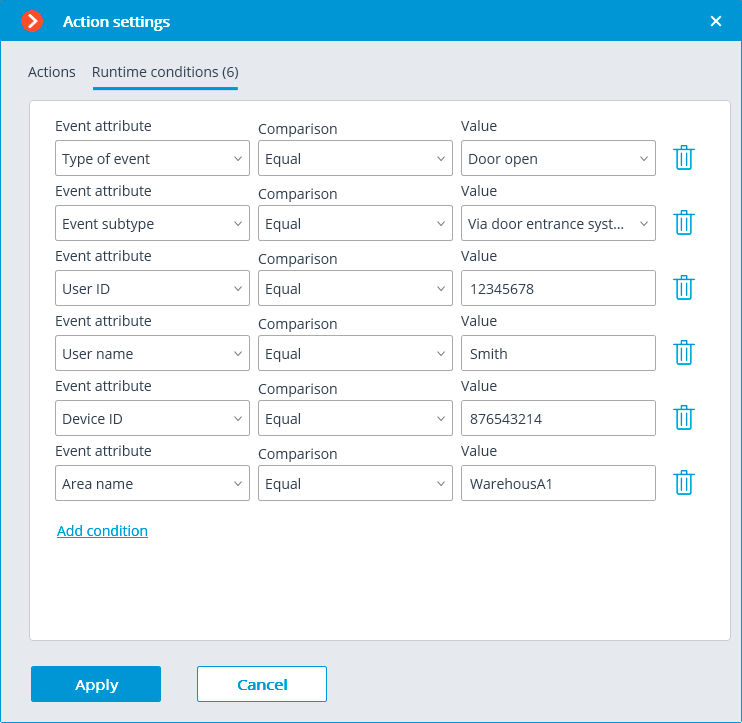
The following attributes are available as runtime conditions:
Type of event: select from the listed types of events used by Paxton Net2 ACS. The following types are available:
Door open (user action)
Door open
Door closed
Door did not open
Door unblocked
Event subtype: select from the listed subtypes of events used by Paxton Net2 ACS. The following types are available:
Open
Closed
Via network instruction
Via door entrance system
User ID: unique user identifier that is internal to the ACS;
Username: the name of the employee or visitor as it is set in the Paxton Net2 ACS;
Device ID: numeric identifier of the device as it is set in the Paxton Net2 ACS;
Area name: the string value of the zone name where the event has occurred as it is set in the Paxton Net2 ACS.
BioStar 2 event🔗
This event is generated at receiving an event from the BioStar 2 system.
Various runtime conditions can be set for this event. The following event lines are available as conditions:
Event details:
Type of event — selection from several popular event types, e.g. Door Opened by Operator, Access Denied: Blacklisted, etc. Not all BioStar 2 event types are available in the list. If the type required to be used as the condition is unsupported, it is possible to use filtering by other fields: numeric Event code or string Description of ACS event;
Event code — numeric code of the BioStar 2 event.
Description of ACS event — non-localized event description string, as it comes from BioStar 2.
Device details:
Device identifier — usually a numeric permanent identifier of the device in BioStar 2;
Name of device — string device name in BioStar 2, can be changed in the ACS settings in the future.
Door details:
Door identifier — usually a numeric permanent identifier of the door in BioStar 2;
Name of door — string door name in BioStar 2, can be changed in the ACS settings in the future.
User details:
User identifier — usually a numeric permanent ID of the user associated with the event in BioStar 2;
Username — string name of the user in BioStar 2, can be changed in the ACS settings in the future;
User group identifier — usually a numeric identifier of the group to which the user belongs;
Name of user group — a name of the group to which the user belongs.
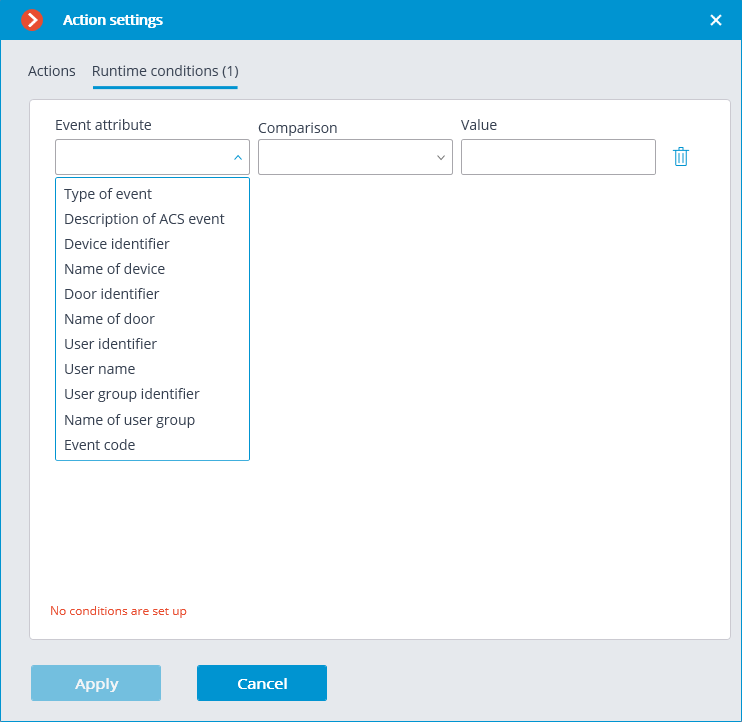
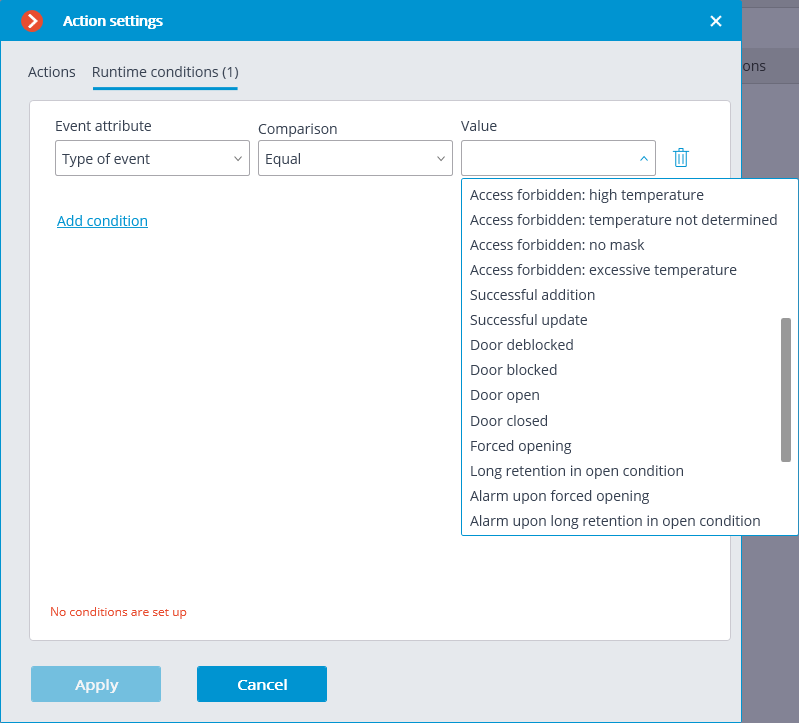
Note
Regarding the type of event, some lines may be not available in the received message.
ZKBioSecurity event🔗
This event is generated at receiving an event from the ZKBioSecurity access control system.
Various runtime conditions can be set for this event. The following event fields are available as conditions:
Information about the event:
Time (Event Time), text field;
Event description (Event Name), text field — textual description of the event used in ZKBioSecurity;
Event point (Event Point Name), text field;
Event ID (LogId), text field;
Event type (EventNumber), drop-down list — selection from several popular event types (For example: Opening by verification, Opening with an emergency password, Double passage prohibition);
Event code (EventNumber), numeric event code used in ZKBioSecurity;
Event level (Event Level), drop-down list — selection from several defined options (Can take the following values: Normal (Normal), Error (Exception), Alarm (Alarm)).
Information about the device:
Serial number (Device Sn), text field — serial number of the device;
Verification mode (Verify Mode Name), text field — textual description (For example: Face, Other, Only Password);
Reader name (Reader Name), text field — textual description (For example: SysproDemo-1-In);
Device name (Device Name), text field.
Information about the door:
Area name (Area Name), text field;
Area name (AccZone), text field;
Door name (Door Name), text field.
Information about the user:
Employee ID (Pin), text field;
Employee (Name + Last Name), text field;
Department name (Department Name), text field;
Card number (“Card Number”), text field — the number of the card presented to the reader (For example: 2596802013, 9251205323699455112).