Requirements and recommendations for the Shelf Fullness Check module🔗
Important
If multiple video analytics modules are used on a single camera, it should be installed and configured to meet the requirements of all modules.
For example, module A and module B are used on the camera with the following requirements:
Module A: Camera tilt angle to the plane is at least 10°; resolution is at least 1024×768; frame rate is at least 20 frames per second.
Module B: Camera tilt angle to the plane is no more than 20°; resolution is no less than 1920×1080; frame rate is no less than 6 frames per second.
In this case, the camera must be installed and configured in order to comply with the following conditions:
Camera tilt angle to the plane is from 10° to 20°; resolution is at least 1920×1080; frame rate is at least 20 frames per second.
Warning
Only up to 10 shelves can be set up for a single camera.
Warning
The update of the values is made only within the intervals when there has been no motion within the shelf’s boundaries for three seconds.
Video stream🔗
The recommended optimal resolution of the image for the module to work: HD or FullHD.
The image must be in color.
The frame rate of the stream must be no lower than 1 frame per second.
If different video streams from a camera are used for analysis and display in the Client Application, the aspect ratio of the streams must match.
Lighting and image quality🔗
The image must be of moderate contrast. The details of the objects must be clearly distinguishable in the image.
The quality of the image must be moderate to high, without significant compression artifacts. Sample image with compression artifacts:

Glare and flare should be avoided in the shelf area, as they can obscure small details of the image.
Lighting conditions and image parameters must remain constant. Flickering of lighting, as well as changes in color reproduction and differences in brightness and contrast over time, should be avoided.
It is recommended to disable automatic white balance and auto exposure in the camera settings.
Scene and camera position🔗
The camera angle should be set in such a way that individual goods or packages of goods are clearly visible on the filled shelf. In particular, the shelf must not be at an excessively sharp angle to the camera. The image below shows examples of camera angles in relation to the shelf (highlighted in blue): both good (2, 3, 4) and bad (1).

The shelf area must not be too stretched. The maximum acceptable height to length ratio is 1/5.
The shelf image resolution in the smallest measurement must be at least 100 pixels.
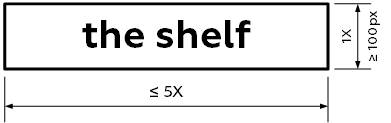
The color and texture of the goods on the shelf must be visually different from those of the shelf itself. For example, it is not recommended to put goods in blue packaging on a blue shelf.
To ensure maximum accuracy, the perspective distortion must be kept to the minimum. In particular, the shelf area must not be affected by distortion from the FishEye lens.
The shelf on the camera image must remain strictly in the part of the frame where the model image of an empty shelf was set for it in the module settings. This means that the camera must be rigidly fixed, and even a slight shift in the camera's field of view is not allowed. The shelf must not physically change its position in space either.
Shadows should be avoided in the shelf area.
Sample images with violated requirements🔗
The camera is not rigidly fixed, the field of view is shifting:
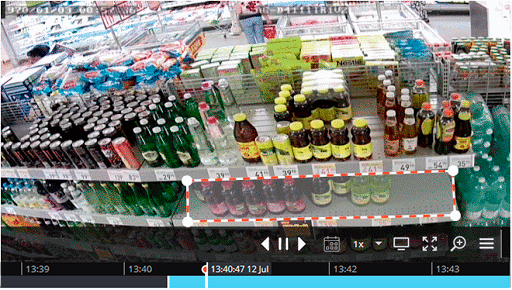
Brightness changes in the shelf area:
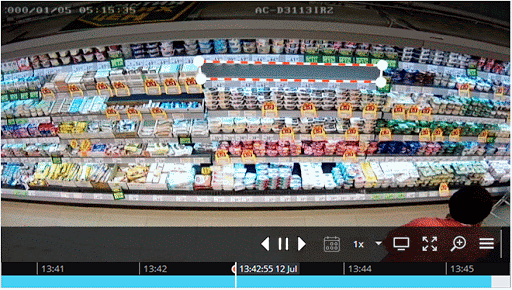
Overexposure of the shelf area:
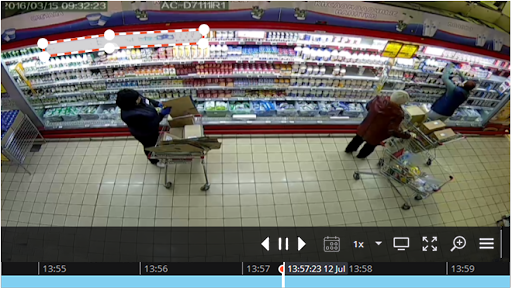
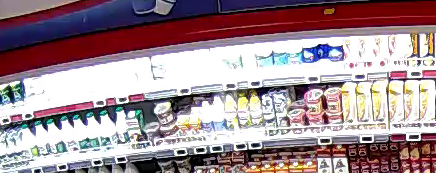
Examples for setting up the contours of the shelves🔗
For the correct work of the module, it is necessary to set the contours of shelves in the module settings. It is important to set the boundaries of each contour so that they cover the area filled with goods as accurately as possible.
Boundaries are set correctly:
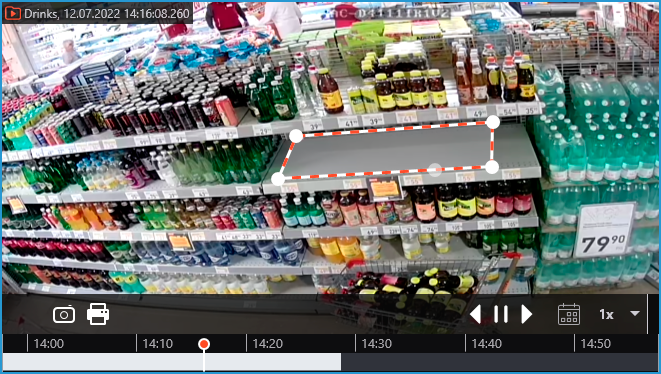
Incorrect setting of boundaries – the contour captures excessive areas, so the fullness values will be underestimated:
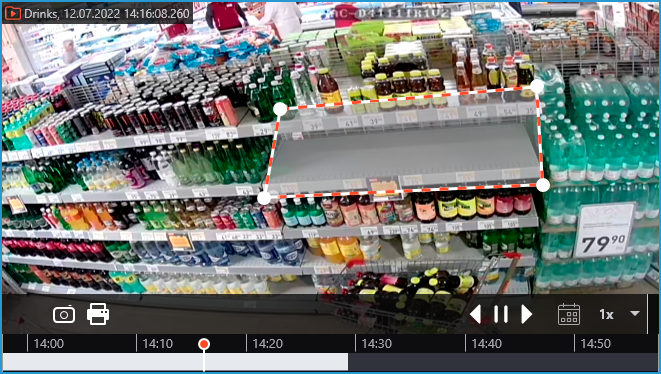
Incorrect setting of boundaries – the contour does not cover the entire shelf, so the fullness values will be inaccurate:
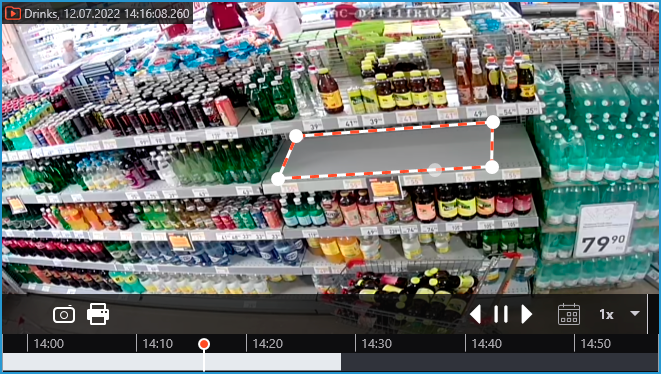
Performance🔗
Since the central processor load becomes higher when the video resolution is increased, it is not recommended to use video with the resolution higher than FullHD.
Shelf images with a long side of more than 300 pixels will be additionally scaled during the processing. The longest time to process will take a square shelf with high original image resolution.
During shelf occupancy measurements, peak CPU load spikes may occur. To reduce the overall load on the server, it is recommended to increase the shelf status update intervals, which are set to 30 seconds by default, if possible.