Tracking🔗
The Tracking module allows to track objects:
crossing the set line in one or both directions;
entering the set zone of arbitrary shape;
being in the zone beyond the specified time.
Depending on the settings, the module can track:
any moving objects;
objects of certain categories:
People
Animals
Vehicles by type: Passenger cars, Buses, Trucks, Motorcycles.
Moreover, it is possible to set up the tracking of objects of a certain range of dimensions.
In real-time viewing mode, controlled lines and zones can be displayed, along with object trajectories, while the objects may be highlighted with frames of different colors.
All the module events are recording in the Events log.
Warning
This module will only work on the cameras on which it has been enabled by the administrator of video surveillance system.
Note
All objects causing alarms are being highlighted with non-disabled red boxes.
For tracking convenience it is also possible to:
display the zones and lines;
track the objects' trajectories;
display the colored frames of the objects;
view object frames by category.
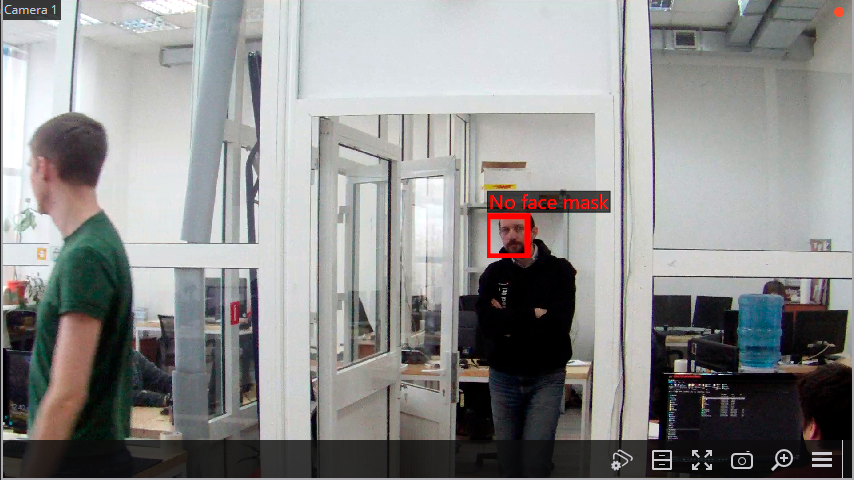
To do this select the relevant subitems in Tracking item of the cell context menu.
Note
Crosslines and zones will be highlighted at the moment of crossing the line and entering the zone, even when displaying of lines and zones in the cell is turned off.
Note
Viewing object frames by category is only available for cameras where Filter by categories mode is enabled and configured.
All the module events are recording in the Events log.
Related references🔗
Configuring the Tracking module