Trial license for the License Plate Recognition (Complete) module🔗
The trial license ordering tool that allows trying out the module to the full extent is embedded into the configuration interface of the License Plate Recognition (Complete) module’s settings in the Eocortex Configurator application.
This tool permits to order one of the following License Plate Recognition (Complete) licenses that allow to perform recognition of the license plates during 60 days on 4 cameras assigned to the server:
Type of license: Highway (25 fps)
Type of license: Parking (6 fps)
Warning
These temporary licenses will not work on virtual machines.
Requesting and installing a temporary license🔗
Warning
Before ordering and using a temporary license, it is required to install the License Plate Recognition (Complete) module on your server.
To order a trial license, launch the Eocortex Configurator application, go to the 
 Cameras tab, then select a camera in the list on the left side of the page, switch to the Analytics tab and press the
Cameras tab, then select a camera in the list on the left side of the page, switch to the Analytics tab and press the  button located in the upper right corner of the module’s card.
button located in the upper right corner of the module’s card.
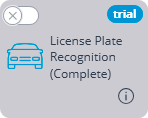
The trial license ordering and tracking window will open.
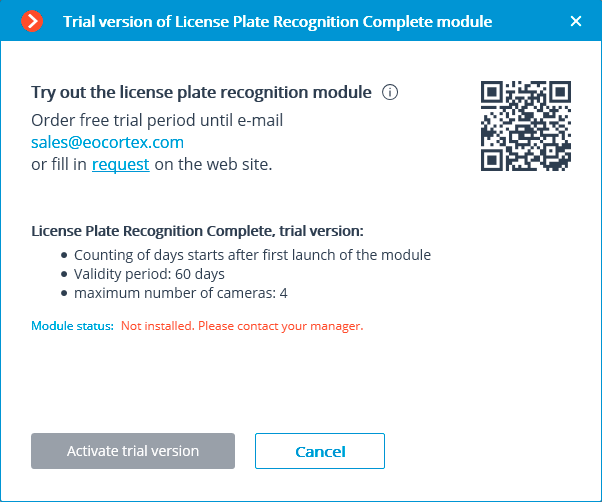
You need to request the issuance of a trial license, using one of the following ways:
Contact your personal manager at Eocortex;
Call the phone number shown in the window;
Fill in the form made available in the link shown in the window (by clicking the word request);
Scan the QR code shown in the window and complete the form on the web site using your mobile device (the QR code leads to the license request form).
Upon receiving a notification from the manager of Eocortex that the update of the Eocortex server license has been completed (i.e. when the License Plate Recognition (Complete) trial license has been added to the server license), it is required to update the license on the server. To do that, it is required to click on the Update license link in the trial license ordering and tracking window. The License installation wizard will open. In this window, you will be offered to perform an automatic update of the license on your server. Depending on the existing license, you will be offered to automatically update your software or USB key (see License update).
As soon as the Eocortex license on the server is updated and the server is restarted, it will be possible to activate the trial license of the License Plate Recognition (Complete) module. To perform the activation, it is required to click on the Activate trial version button in the trial license ordering and tracking window.
To activate, it is necessary to specify the type of the module for which the license will be activated: Parking or Highway. After that, press Select.
As soon as the trial license is successfully activated, the trial license ordering and tracking window will show the license data.
Instead of the  button, the number of days left before the end of the trial period will be displayed.
button, the number of days left before the end of the trial period will be displayed.
End of the temporary license validity period🔗
Starting from the ninth day before the end of the trial license validity period, every time the client application is launched, the notification regarding the upcoming stop of the module’s operation will appear.
Additionally, the day counter in the Eocortex Configurator application will change its color to attract the attention of the system administrator.
When the trial license validity period ends, the License Plate Recognition (Complete) module will stop functioning, and the notification regarding the absence of a license key required for starting the module will appear in the client application. However, the Eocortex license for using the License Plate Recognition (Complete) module will be retained, and it will be possible to use it in the future provided that the permanent license for the module is purchased.
Also, the  button will disappear from the module’s card upon expiration of the trial version validity period.
button will disappear from the module’s card upon expiration of the trial version validity period.
Errors during activation and use of the trial license🔗
Below is the list of errors displayed in the Module status: line of the trial license ordering and tracking window.
It is required to request and update the license of your server. Please contact your manager. This status is displayed in case of an absence of the License Plate Recognition (Complete) module license on the server.
Not installed. Please download the module from the web site and install it. This status appears when there is no License Plate Recognition (Complete) module installed on the server.
No connection with server. Please wait until the server restarts. This status is shown in the process of restarting the server after updating the Eocortex license.
Error when receiving info from server. The appearance of this status is unlikely. For example, it can appear if the server was rolled back from version 3.1 to an earlier version, while the trial license ordering and tracking window was still open.
Frequently asked questions🔗
Q: I installed version 3.1, but the  button never appeared.
button never appeared.
A: There are several possible causes of the  button not appearing:
button not appearing:
Server version is earlier than 3.1;
Camera is bound to a different server;
Eocortex Configurator has no direct access to the server to which the camera is attached;
The trial license has already been used on the given server;
A permanent license is already installed on the given server.
Q: What will happen if another temporary license for the License Plate Recognition (Complete) module is installed in Eocortex Configurator?
A: Such license will be displayed as well as the trial license. I.e., a day counter will be displayed in Eocortex Configurator, and 9 days before the license expiration date a corresponding notification will appear in the client application.
At the same time, if in the earlier version of Eocortex a trial license has already been activated on this server, it will not be possible to activate a new trial license.
Q: Is it possible to activate a separate trial license on each server of a multi-server system, or it is only allowed to activate a trial license on one of the servers of such system?
A: It is possible to activate a trial license on each server of a multi-server system.
Q: The following error message appears when attempting to activate a trial license: Failure to activate trial license. Possible cause: installation on virtual machine. What to do in this case?
A: Probably, an old version of the License Plate Recognition (Complete) module is installed on the server. It is required to install version 3.1 or later of the module.
Related references🔗
License Plate Recognition (Complete) module description