General settings: Network settings🔗
The settings of interaction between servers can be found in the Eocortex Configurator application, on the  Servers page. The camera tree with the possibility to enable multicasting from a server appears on the Multicast tab upon selecting the General settings item.
Servers page. The camera tree with the possibility to enable multicasting from a server appears on the Multicast tab upon selecting the General settings item.
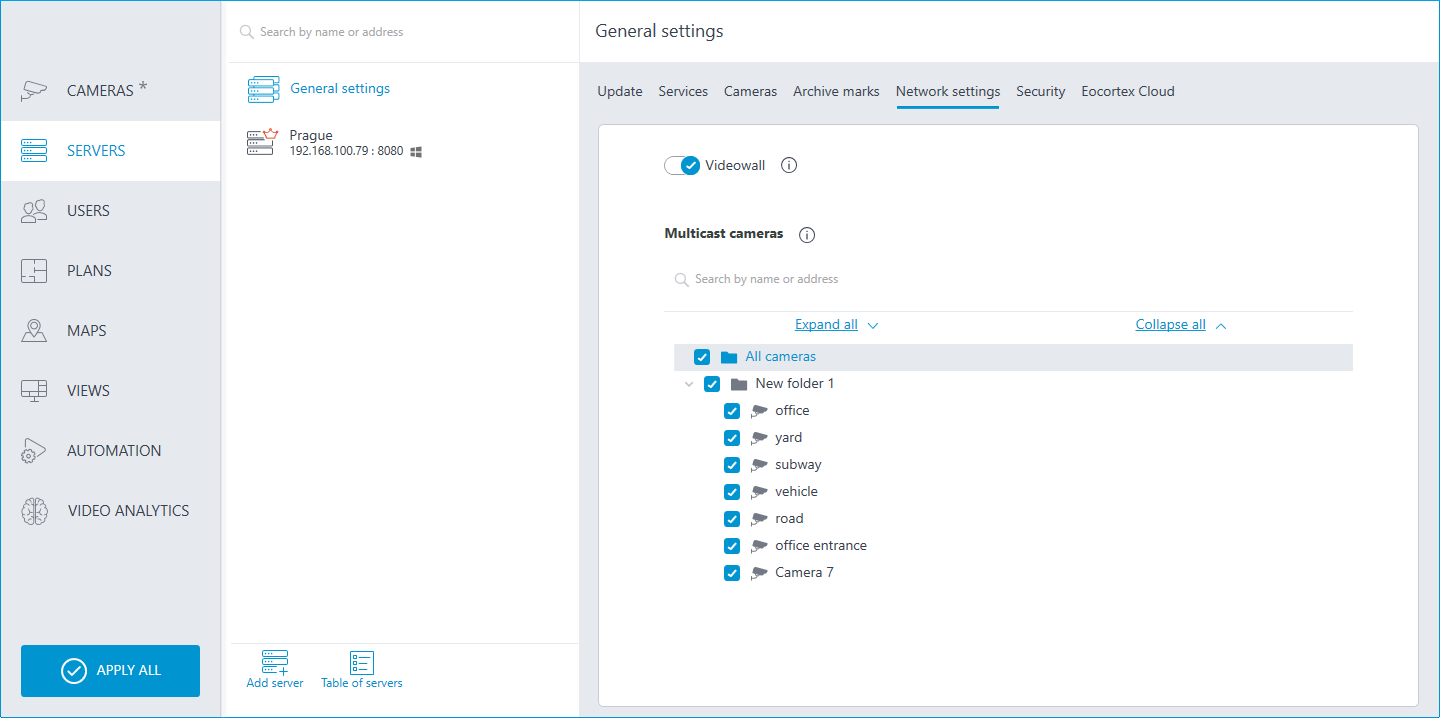
It is recommended to disable the Video Wall option if the video wall is not being used on any of the workstations. This will help to reduce the load on the network.