How to back up archive disks🔗
Backup planning for archive disks🔗
Planning recommendations:
Select the backup method: Duplicate disks or Spare disks.
Plan the size of disk space for storing the archive. To do this, you can use CCTV system calculator.
Configuring archive disk backup🔗
Warning
The instruction should be performed on the installed video surveillance system with active licenses.
The servers must also be configured.
Follow the steps below to configure archive disk backup:
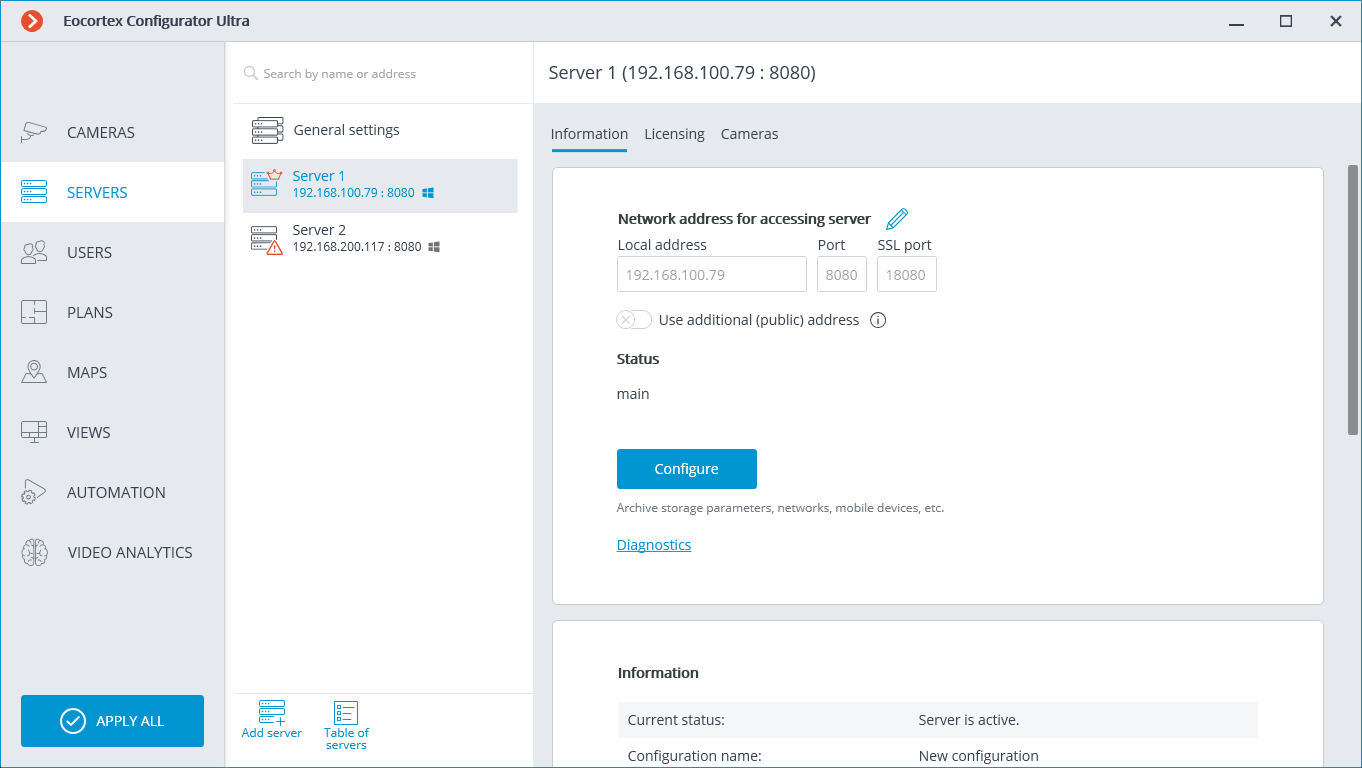
For each server where archive disks will be backed up, perform steps 3 through 7:
Select a server in the list.
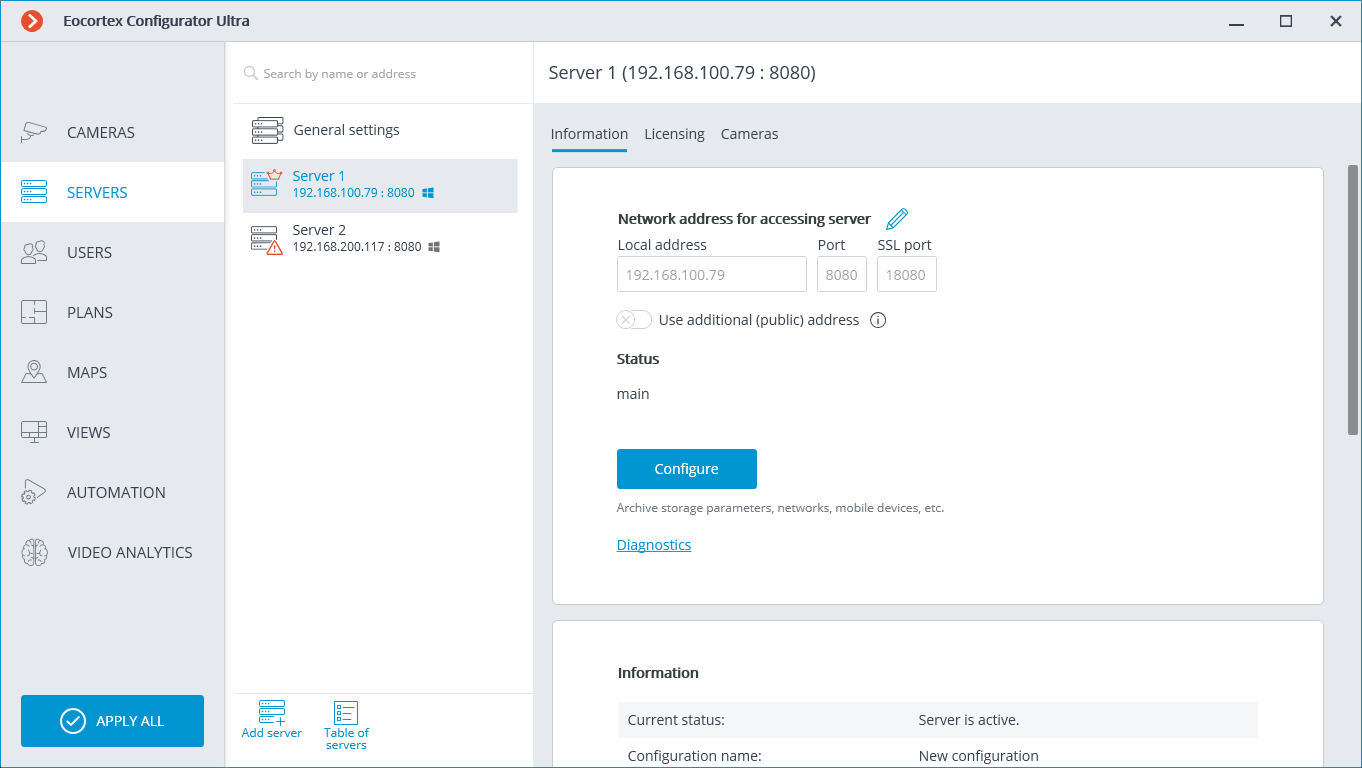
On the Information tab, click the Configure button.
In the server settings window that opens, go to the Archive tab.
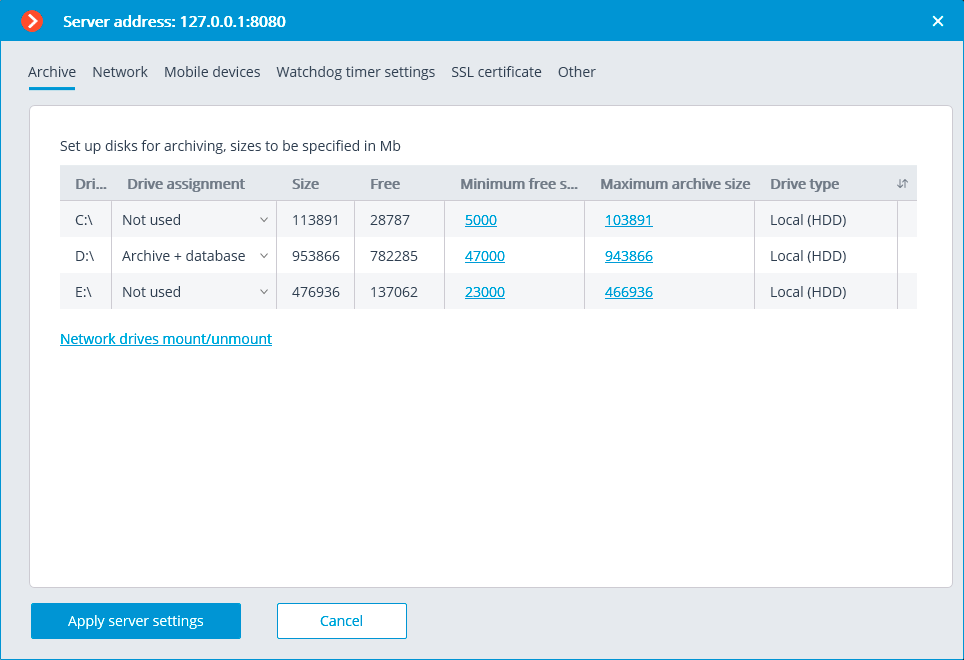
For each of the duplicate and/or backup disks:
Select Drive assignment: Duplicate Archive, Backup archive or Backup archive + database.
Configure other archive options on disk.
Click the Apply server settings button to save the changes made.
When you are finished setting up all servers, close the Eocortex Configurator application.
Links