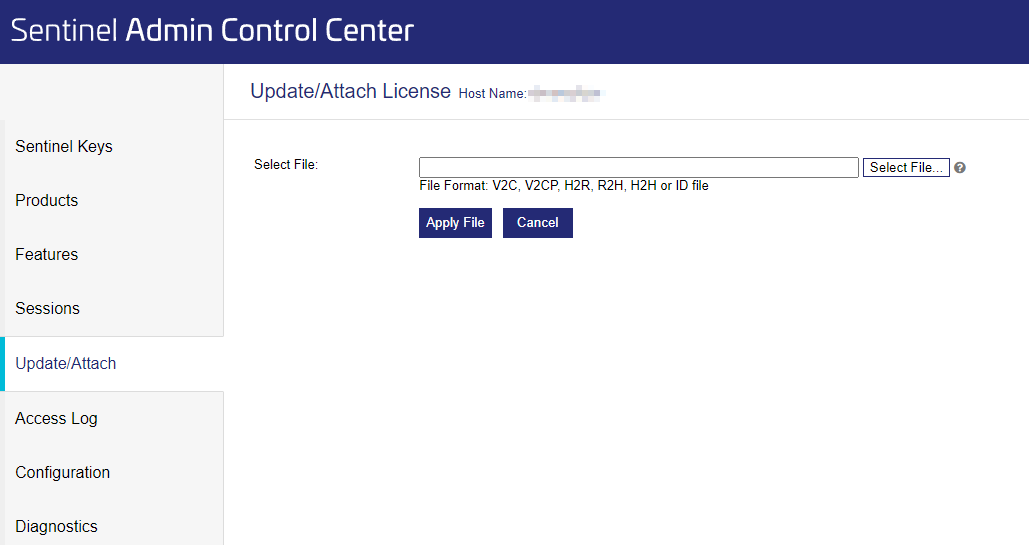Updating the module protection key🔗
There may be a situation when it is necessary to change the license parameters of the module protection key. To do this, follow these steps:
With the License plate recognition (Complete) module protection key plugged into the computer's USB port, open the HASP driver web interface in any browser on the Sentinel Keys page: http://127.0.0.1:1947/_int_/devices.html. Copy the values of the Key ID and Vendor fields and tell them to the company where the Eocortex license was purchased.
A utility (hasp_update.exe) to take a snapshot of the key will be sent in response. Each Vendor uses its own utility, but they have the same user interface.
With the License plate recognition (Complete) module protection key plugged into the computer's USB port, run the utility and go to the Collect Key Status Information tab. Press the Collect Information button and save the resulting c2v-file. It is recommended to use the Key ID value as the file name.
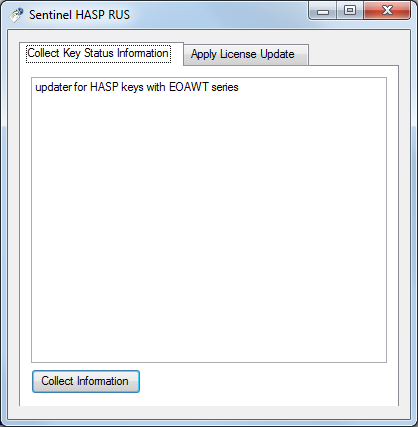
Send the c2v-file to the company where the Eocortex was purchased.
An update file (with *.v2c extension) will be sent in response. Save this file.
With the License plate recognition (Complete) module protection key plugged into the computer's USB port, open the HASP driver web interface in any browser on the Update/Attach page: http://127.0.0.1:1947/_int_/checkin.html. Click the Select file button and find the v2c-file. Click the Apply file button to apply the key update, which takes a few seconds to complete.
After updating the key, the Eocortex server must be restarted for the changes to take effect.