Configuring the Fisheye dewarping module module🔗
To use the module, enable and set it up.
To do that, Eocortex Configurator, go to the  Cameras tab, select a camera in the list located on the left side of the page, go to the Analytics tab and enable the module using the
Cameras tab, select a camera in the list located on the left side of the page, go to the Analytics tab and enable the module using the  switch.
switch.
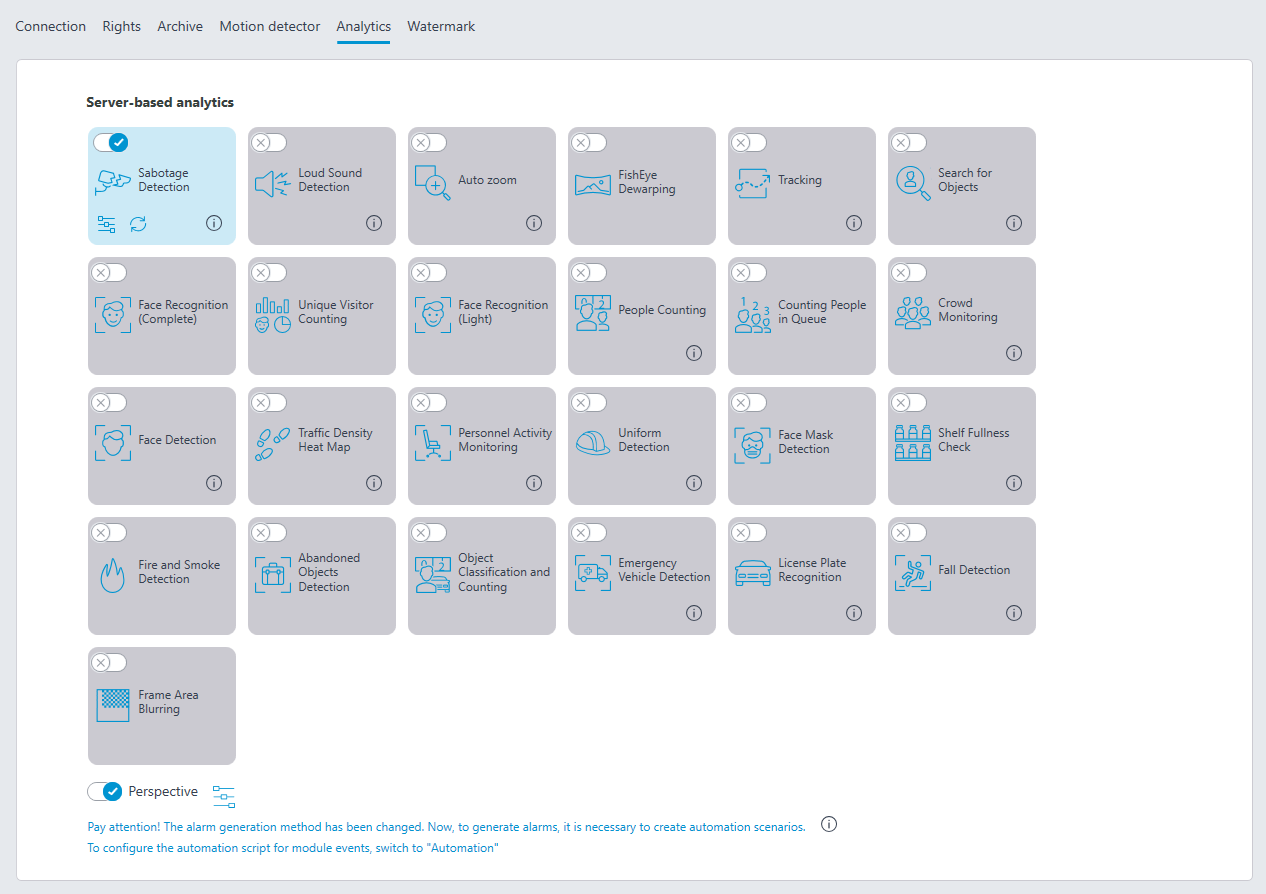
Clicking the  button opens the module setup window.
button opens the module setup window.
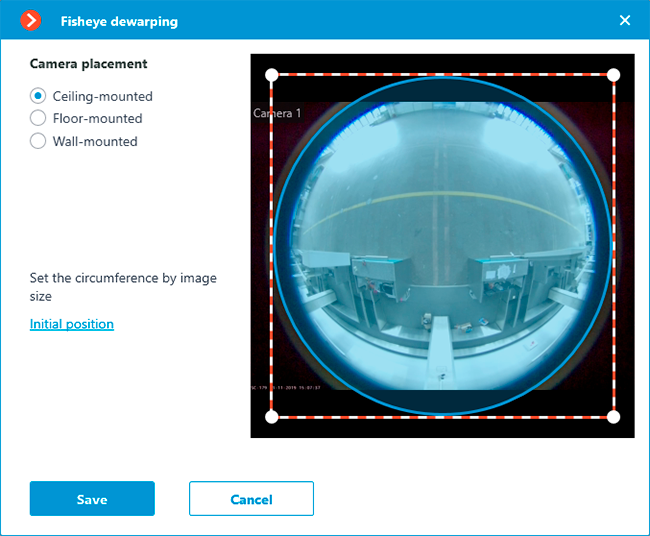
In the settings it is required to set the image radius by dragging the image boundary: the circle must coincide with the camera image boundary. If needed, it is also possible to drag the center of the circle using the mouse.
Warning
The module will start working only when the settings are applied.