Bookmarks in the archive🔗
Eocortex allows adding custom markers linked to the archived recordings. Subsequently, you can use the bookmark to navigate to the marked location in the archive.
To create a bookmark, open the context menu of the camera and select the Add Bookmark to archive item from the available actions list. In the opened Add archive Bookmark window, set the Bookmark name, Category, Priority, and, if it is needed, Archive Bookmark description. To create the bookmark, click the Add button. To exit from this window without saving, click the Cancel button.
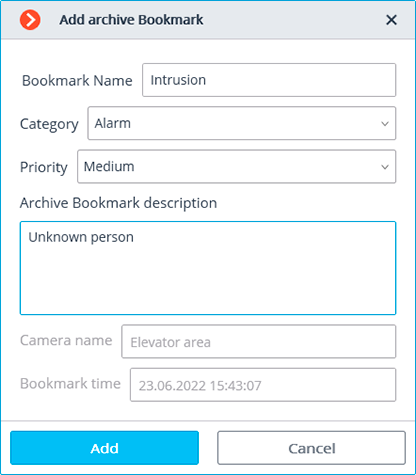
Note
Created archive bookmarks will be kept in the system for the entire period of storage of the related archive fragment and cannot be deleted manually.
The system administrator configures the bookmarks categories through the Eocortex Configurator application. You can select the Priority only from the list of default options: Minimal priority, Low, Medium, High, Critical.
To view previously created bookmarks, open the Additional section on the control panel and select the Archive bookmarks item to open the Archive bookmarks window.
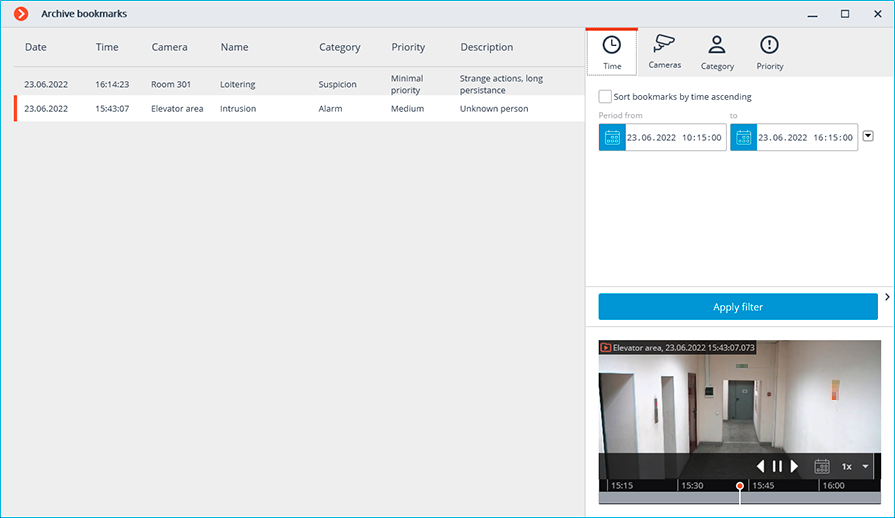
It is possible to filter created bookmarks in the log by date and time, related cameras, categories, and priority.
Hotkeys🔗
For the archive bookmarks, in the Workstation settings, you can assign the following hotkeys:
Open archive bookmarks
Add bookmark to archive