Configuring the Loud sound detection module🔗
To use the module, enable and set it up.
To do that, Eocortex Configurator, go to the  Cameras tab, select a camera in the list located on the left side of the page, go to the Analytics tab and enable the module using the
Cameras tab, select a camera in the list located on the left side of the page, go to the Analytics tab and enable the module using the  switch.
switch.
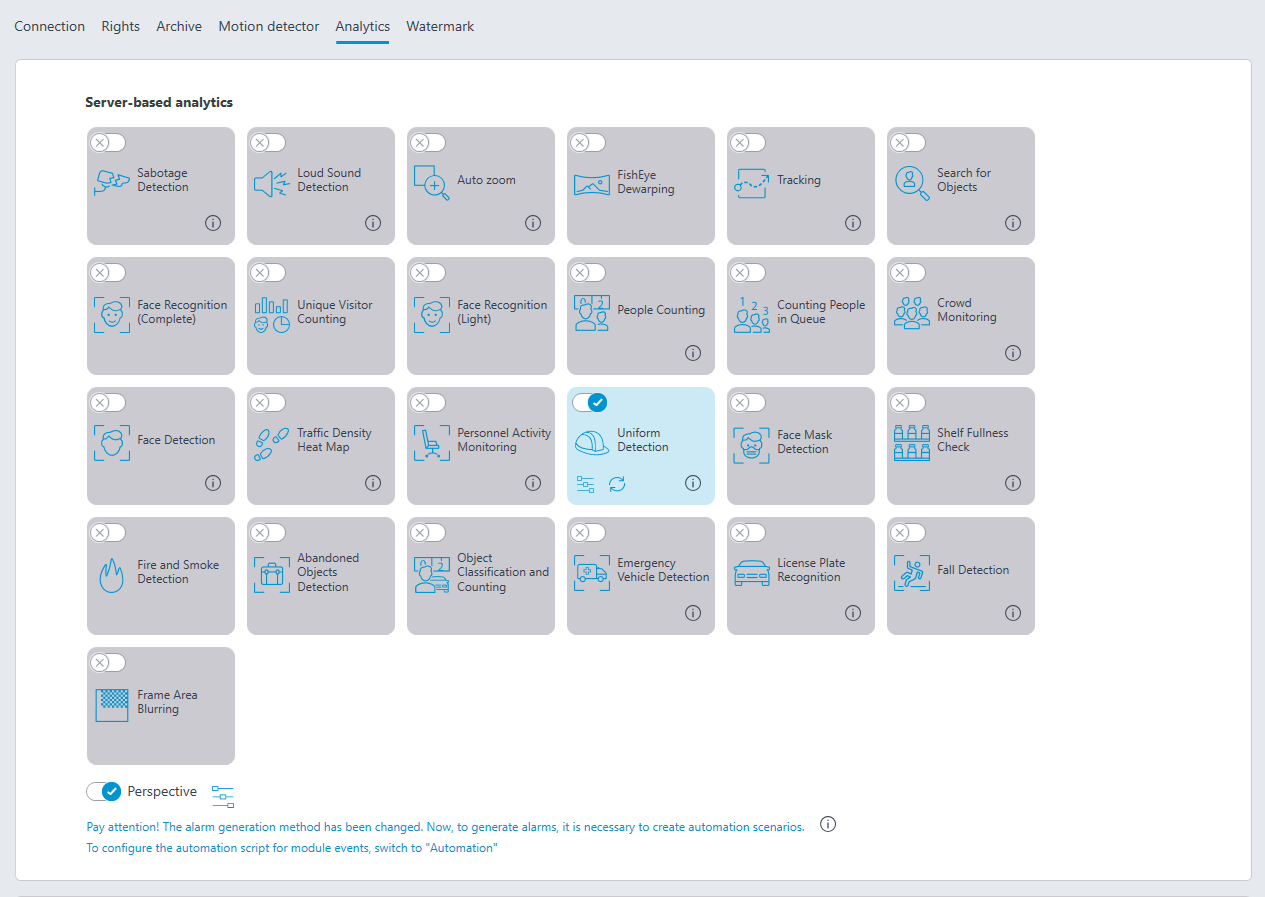
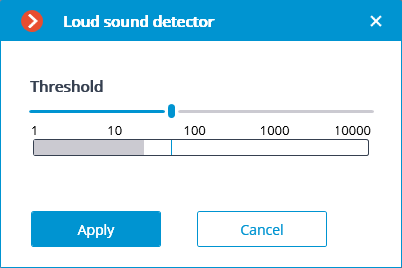
The sound level logarithmic scale will appear in the opened setup window, where the sound level entering the camera microphone will be displayed in real-time mode. Using the Threshold slider, you will be able to set the sound level that will trigger the detector.
Warning
The module will start working only when the settings are applied.