Different databases of faces and license plates for different cameras🔗
Eocortex permits to create a database of faces or license plates for a specific camera or a group of cameras. It allows to add cameras of different users to the system and to work with various databases.
The support of several databases is available for the following modules:
Face Recognition (Complete).
License Plate Recognition (Complete).
Warning
The setup of different databases for different cameras is available only via REST API.
Setup🔗
It is required to specify the same unique identifier of a database to use the same unique database on several cameras.
Note
The identifier of the database is the DbId string that can only be set via REST API.
To perform the setup, it is required to do the following:
Enable the module on the camera in the Eocortex Configurator application.
Send a request with the same value of the DbId parameter to modify the settings of the corresponding recognition module via REST API for all cameras on which it is required to use the same unique database.
In the Eocortex Configurator application, go to the
 Users tab and press the Users of Eocortex applications button, then set up the rights in such a way as to grant each user the access only to those cameras that have the same database identifier.
Users tab and press the Users of Eocortex applications button, then set up the rights in such a way as to grant each user the access only to those cameras that have the same database identifier.
Warning
When editing a database from the Eocortex Client application, it is imperative that all the cameras of the connected client have the same database; otherwise, one of the databases will be selected randomly.
Limitations and unique features🔗
The Database identifier field has been added to the settings of each module to enable the user to set a unique database.
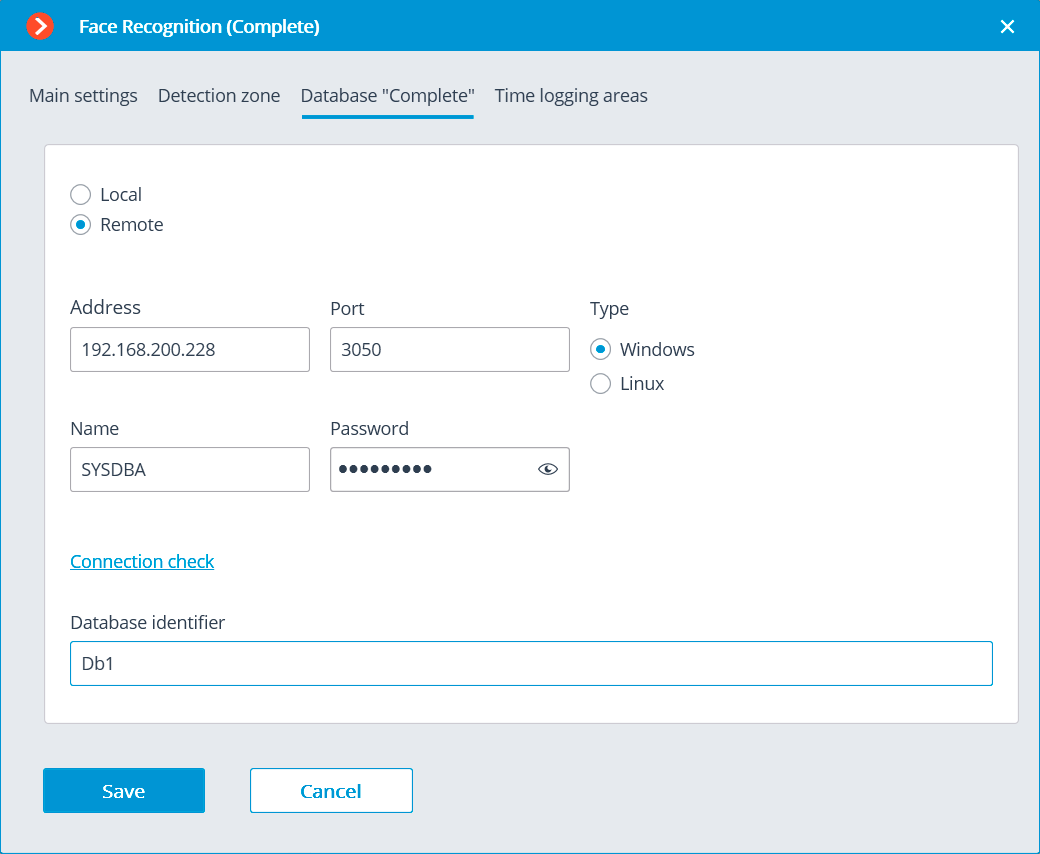

Warning
The Database identifier field is not initially displayed upon enabling the License Plate Recognition (Complete) or Face Recognition (Complete) modules.
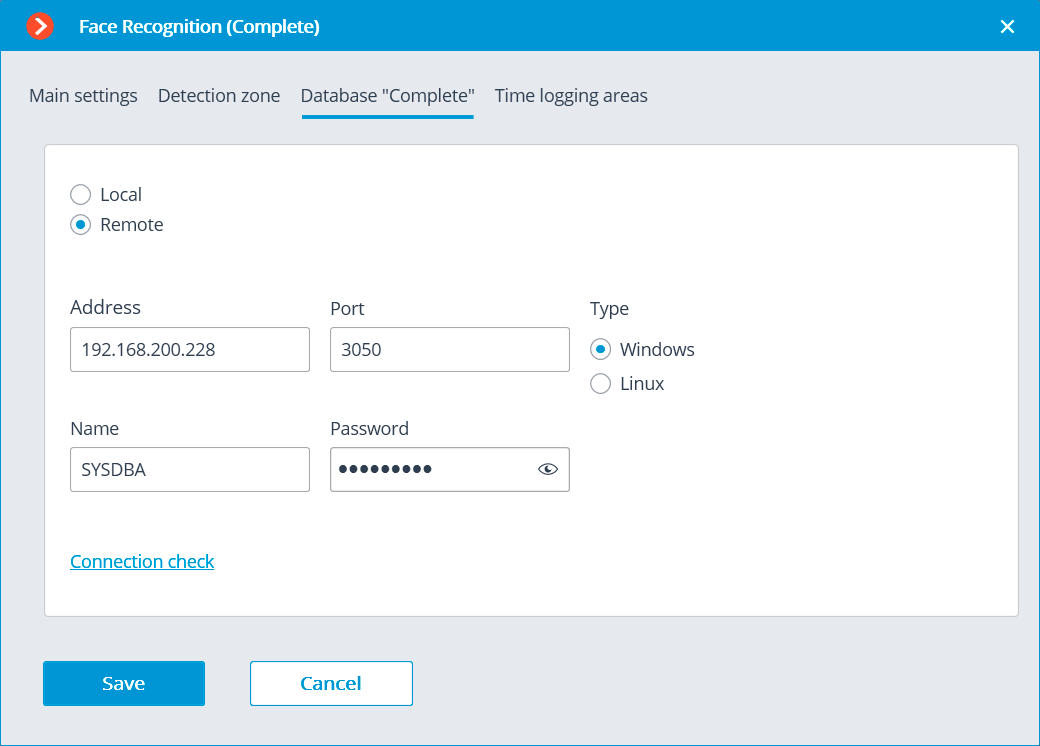

Note
To use this feature, it is required to specify the Database identifier via REST API.
The blank value of the identifier is indicative of the fact that all the cameras are interacting with the same database.
The quantity of the unique databases is not limited.
The number of cameras that can be connected to the selected database is not limited.