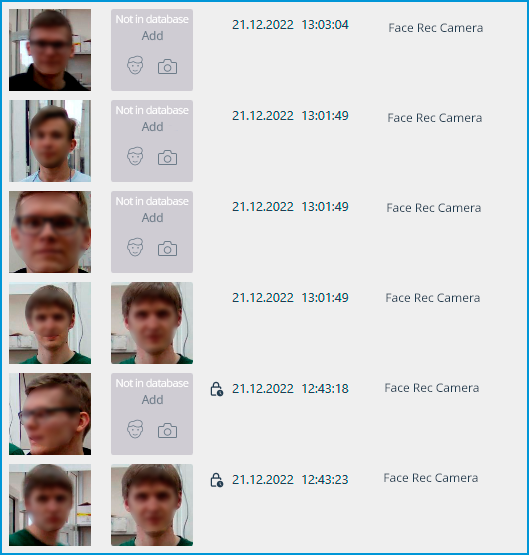Service usage🔗
The Long-term database service ensures storing of selected types of events and access to them regardless of the archive storage settings. With this service there is no need to be concerned that event data will be lost if the archive is deleted.
Records stored in the Long-term database service can be used to build reports of video analytics modules and view the Events Log. Such records:
Do not require additional settings from the user to be displayed.
Displayed seamlessly to records from the databases of Eocortex servers.
Marked with the
 icon to determine whether the event belongs to the service base.
icon to determine whether the event belongs to the service base.
Events🔗
Events from the Long-term database service database can be displayed in the Events Log of the Eocortex Client application.
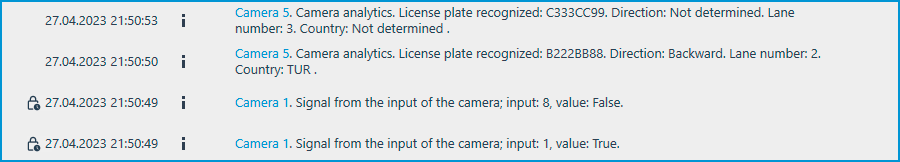
Records retrieved from the database of the service are additionally marked with the  icon next to the date and time the event was created, which allows to identify their source.
icon next to the date and time the event was created, which allows to identify their source.
When displaying the Events Log, the Eocortex Client application gives priority to events from the servers' databases, loading records from the service database only if the event does not exist in the own database of the Eocortex server.
The described logic prevents duplication of events when viewing the Events Log in the Eocortex Client application, at the same time allowing to view events outside the archive available on the server.
For certain types of events, the service allows storing not only the events themselves, but also the frames associated with them.
Note
At version 4.1, displaying of frames in the Events Log is available only for the Recognized license plates event type.
If an event has the option of saving an associated frame, it will be displayed in the preview window in the lower right corner when highlighting the event in the Events log.
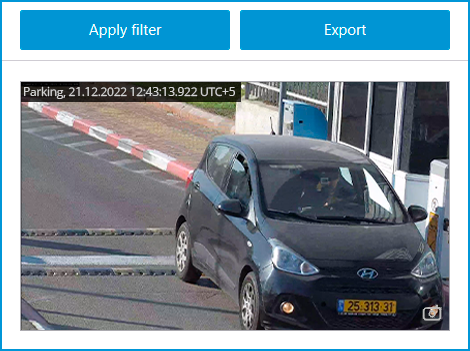
Otherwise, the preview window will display the No frame message.
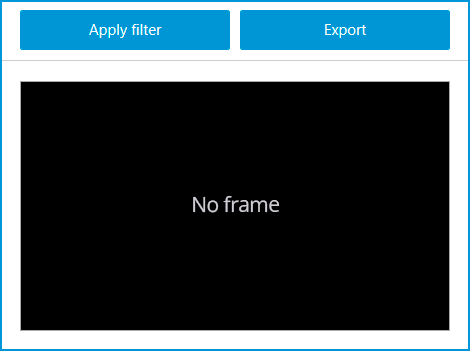
The retrieved frame can be displayed in full screen mode by double-clicking on it, or it can be saved to the device by clicking the  button in the lower right corner of the preview cell.
button in the lower right corner of the preview cell.