Shelf Fullness Check🔗
The Shelf Fullness Check module is designed for monitoring the fullness of shelves in a store in order to fill them with merchandise in time.
Warning
This module will only work on the cameras on which it has been enabled by the administrator of video surveillance system.

In order to display outlines, names and current fullness indicators, it is required to select Show Check Zone subitem in the Shelf Fullness Check item of the cell context menu.
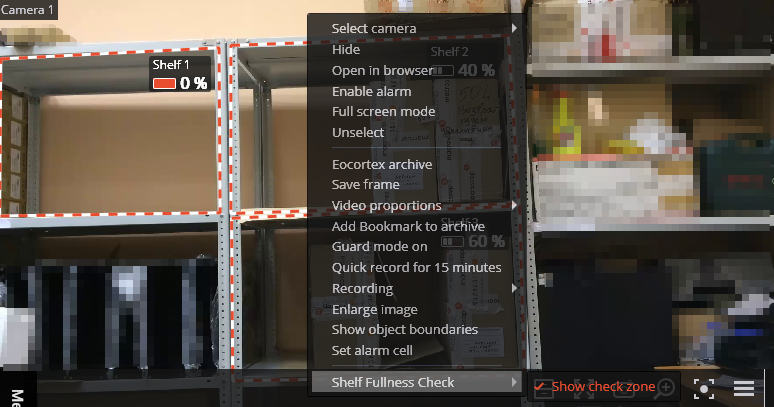
All the module events are recording in the Events log.
To create a report, it is required to select the Reports item in the main menu, then, in the upper right corner of the opened page, select the Shelf Fullness Check report, set the time interval, select the cameras on which the report will be based, and press the Build button.
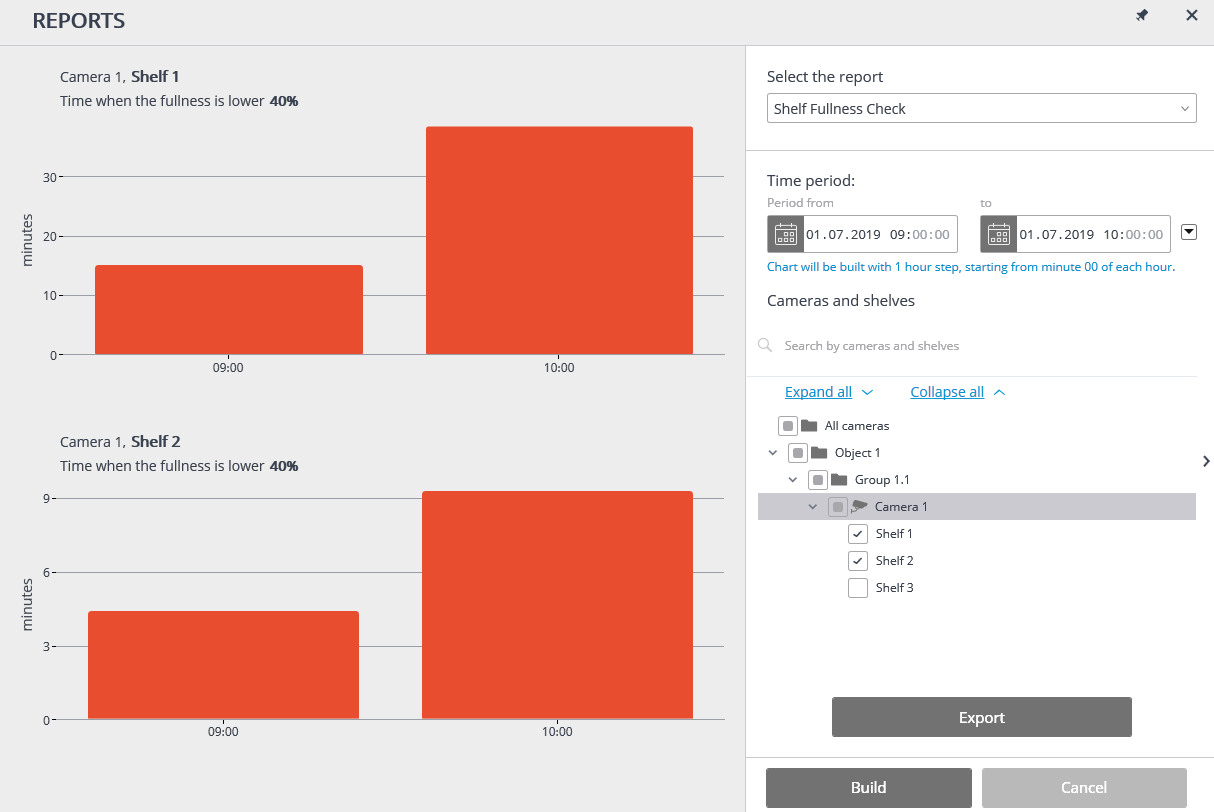
In order to save the report on the drive, click the Export button; select a location where the report will be stored in the opened window; change File name (if required), then click Save.
Related references🔗
Configuring the Shelf Fullness Check module
Requirements and recommendations for the Shelf Fullness Check module