Crowd Monitoring🔗
This module allows to detect the crowds in the frame.
When configuring the module you have to specify the frame area to be monitored, as well as a quantitative criterion — maximum acceptable level. If the number of people in specified frame areas exceeds this level, an appropriate alarm event will be generated.
Warning
This module will only work on the cameras on which it has been enabled by the administrator of video surveillance system.
Besides generating system events the module allows you to construct a graph showing the number of people on a timeline.
Note
The number of people is estimated analytically, on the basis of special-purpose algorithms, so the estimate will be different from the actual one — degree of error may amount up to 30%. One of the factors that affect the estimate is the speed of movement of people in the frame: if people move fast enough — the estimated amount will be higher than the actual; if people in the frame move very slowly or stand still — the estimated amount will be lower than the actual.
During real-time viewing the camera cell in which the crowd counting is performed will display the zone in which the name of the zone, the estimated and maximum acceptable number of people in it will be indicated. In case of exceeding the maximum number of people in the area, the frame and the text will become red, and an exclamation mark will appear before the text.
The system administrator may set the additional actions in response to the acceptable level exceeding: for example, the alarm generation.
To enable the display of areas select Show crowd detection zones in the cell context menu.
All the module events are recording in the Events log.

To generate the reports select Reports in the Main menu.
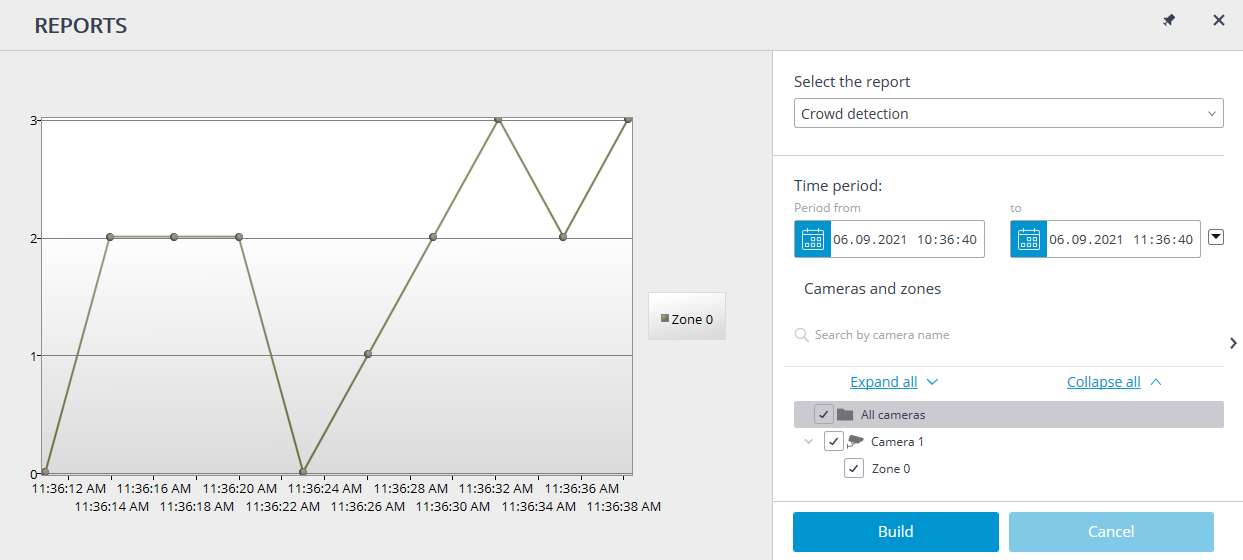
In the Select the report field, set the Crowd detection option.
Set the Time period for which the report will be generated. The field with the list allows to set the interval prior to the current time, for which the report must be generated, by selecting one of the values: Minute, Hour, Day, Week, Month.
Select the Cameras and zones by which the report will be generated.
To generate the report click Build (to abort the report building process click Cancel).
Related references🔗
Configuring the Crowd Monitoring module
Requirements and recommendations for the Crowd Monitoring module