Sound settings🔗
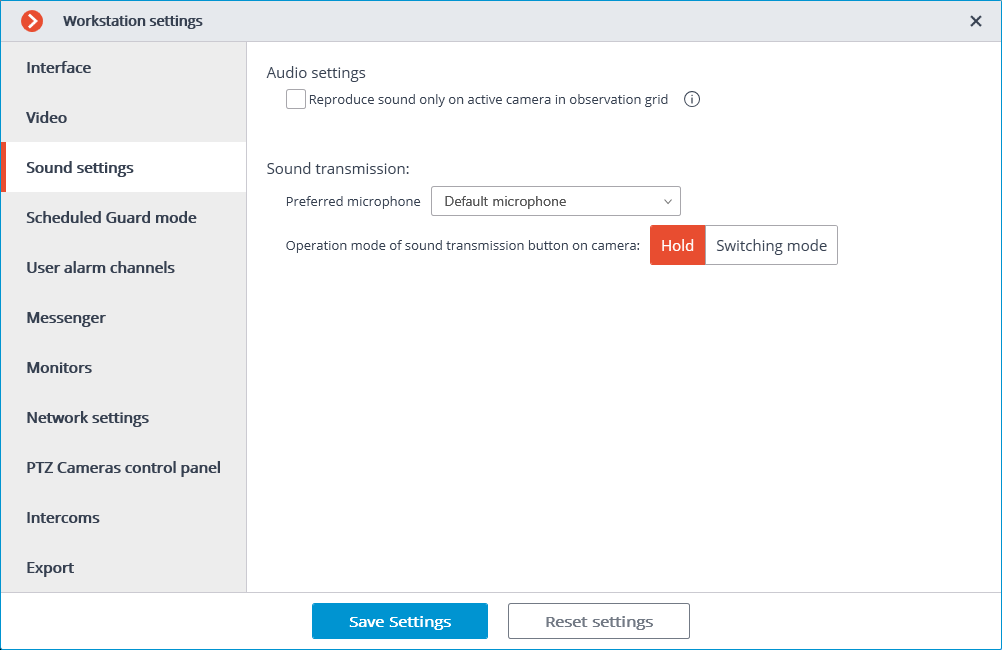
Play sound only on active camera: If this option is enabled, only the sound from the active (currently selected) camera will be played in the screen grid. If the option is disabled, the sound will be played from all cameras displayed on the screen. In the synchronous archive view mode, regardless of this setting, the sound will always be played from all cameras displayed on the screen.
The Sound transmission setting group allows selecting the microphone and screen button operation modes for the channels that support sound transmission to the camera.