Network settings🔗
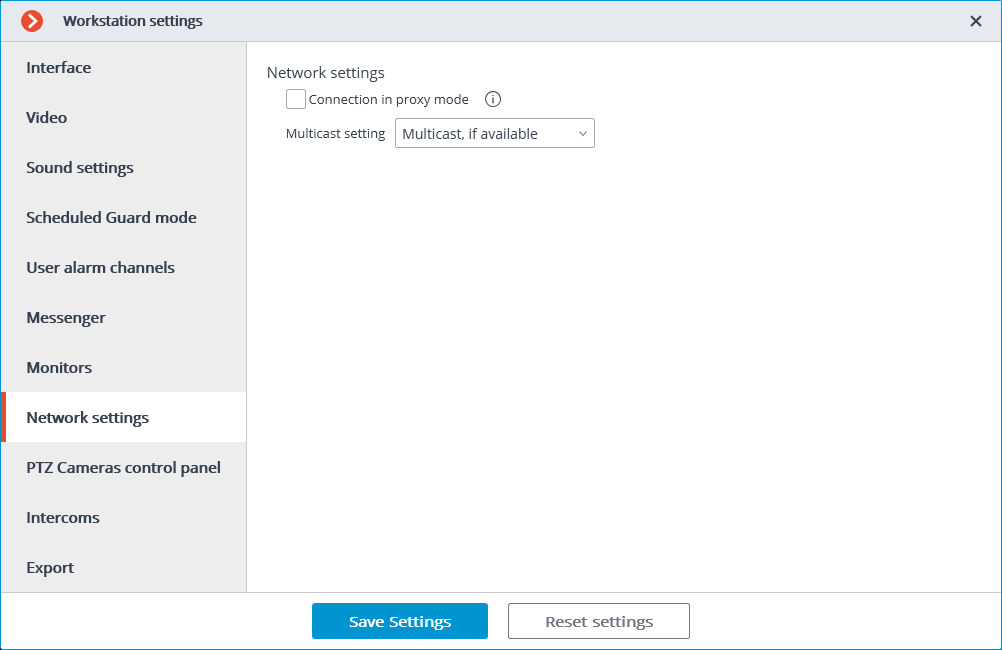
Connection in proxy mode: This option is used when the system includes several video servers. If this option is enabled, Eocortex Client application will receive all real-time video streams and historical records by connecting to only one Eocortex server (this server, in turn, will receive data from other servers and send it to Eocortex Client). If this option is disabled, Eocortex Client will connect directly to the servers to which the cameras displayed on the screen are attached (i.e., simultaneous connection to multiple servers is possible).
Multicast setting: Allows selecting a broadcasting mode for this computer.
Multicast, if available: Cameras of all broadcast modes will be received.
Multicast only: Only multicast cameras will be received.
Unicast only: Only cameras broadcasting in Unicast (default) mode will be received.
Note
In a multiserver system, a single server can perform the functions of a main server, replication server, and proxy server simultaneously.