More🔗
Tapping on  button opens a menu with additional application options.
button opens a menu with additional application options.
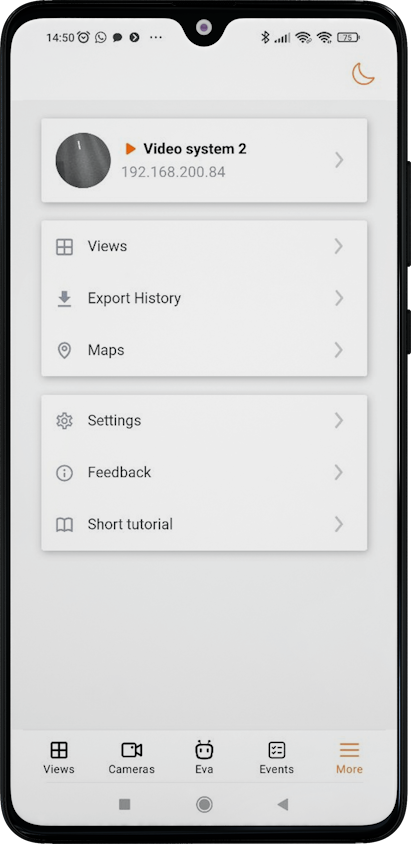
Color theme🔗
A theme switch button has been added in the upper right corner of the settings window.
The content of the icon changes depending on the selected theme, including the system theme, and can take the following form:  or
or  . When you click this button, the color theme of the application changes to Light or Dark.
. When you click this button, the color theme of the application changes to Light or Dark.
Note
To configure the System theme, go to the App tab and select the Color theme option.
What is changing with the theme color:
Application startup window. In a light theme, the window will have a white background, and in a dark one, it will have a black background.

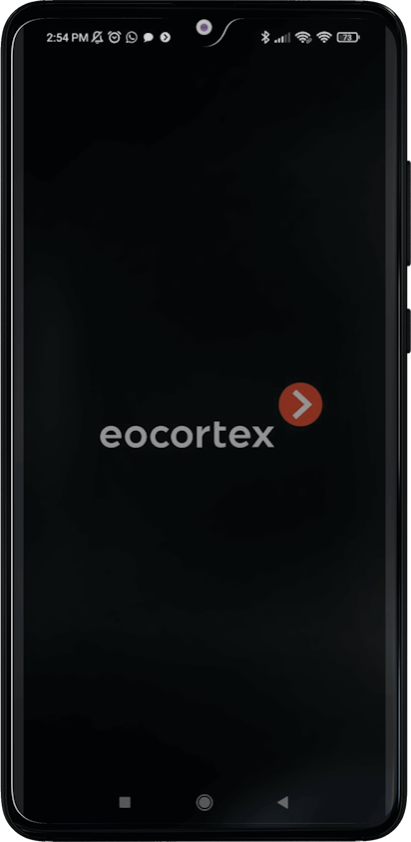
Keyboard color.
The color of the panel and navigation buttons.

