Testing of video analysis modules🔗
Eocortex provides a simple way of obtaining trial licenses for any video analysis modules used in the current version of the software.
To obtain a trial license, please do the following:
Launch the Eocortex Configurator application.
Open the
 Video analytics page.
Video analytics page.Select the module highlighted gray (this color is used to mark the modules that are not used in the system).
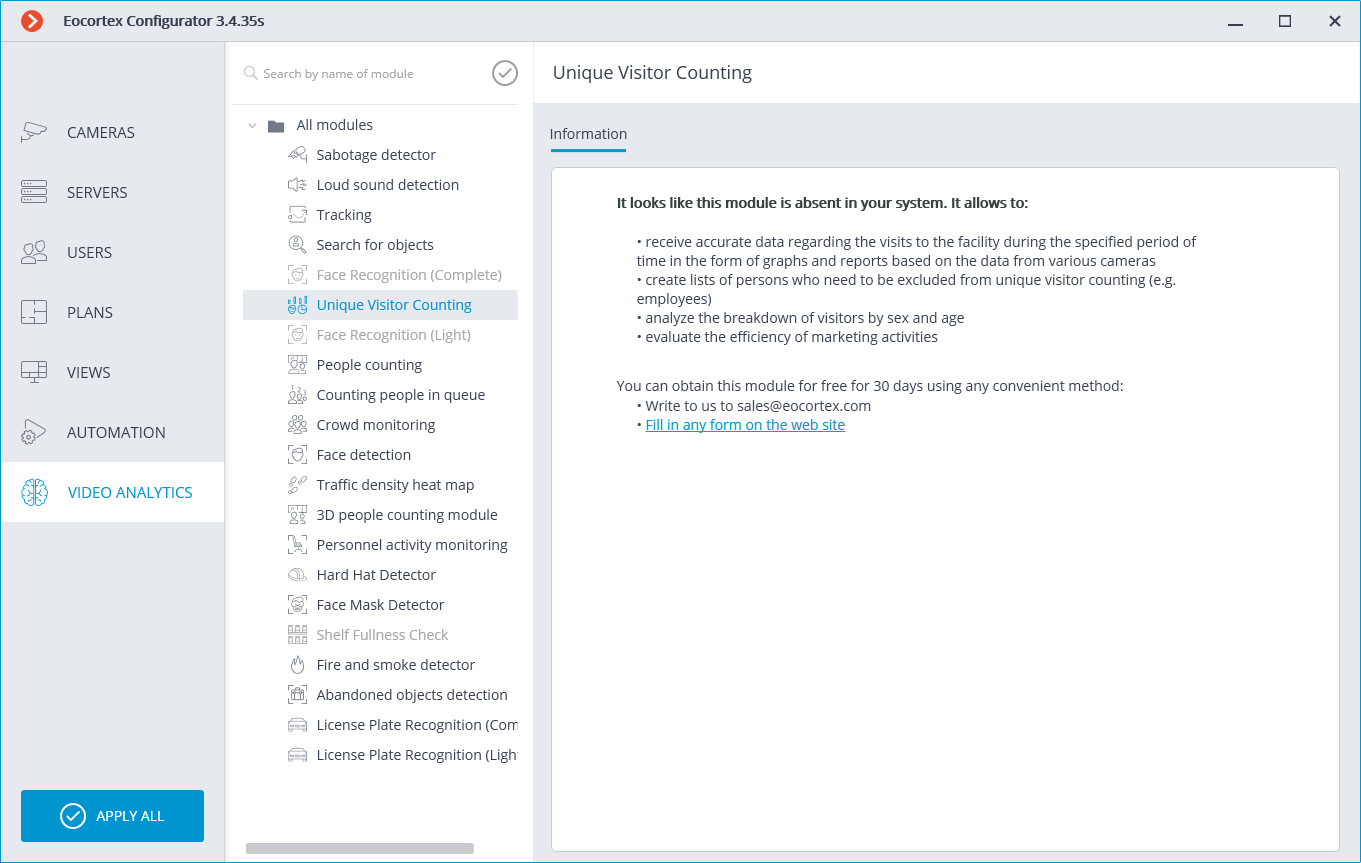
Request the license by any option displayed on the Information tab.
Note
The Automatic reports tab is not available for the trial modules.