The Number of vehicles in the parking lot report🔗
The Number of vehicles in the parking lot report displays the number of vehicles counted as being in the parking lot for the selected time interval.
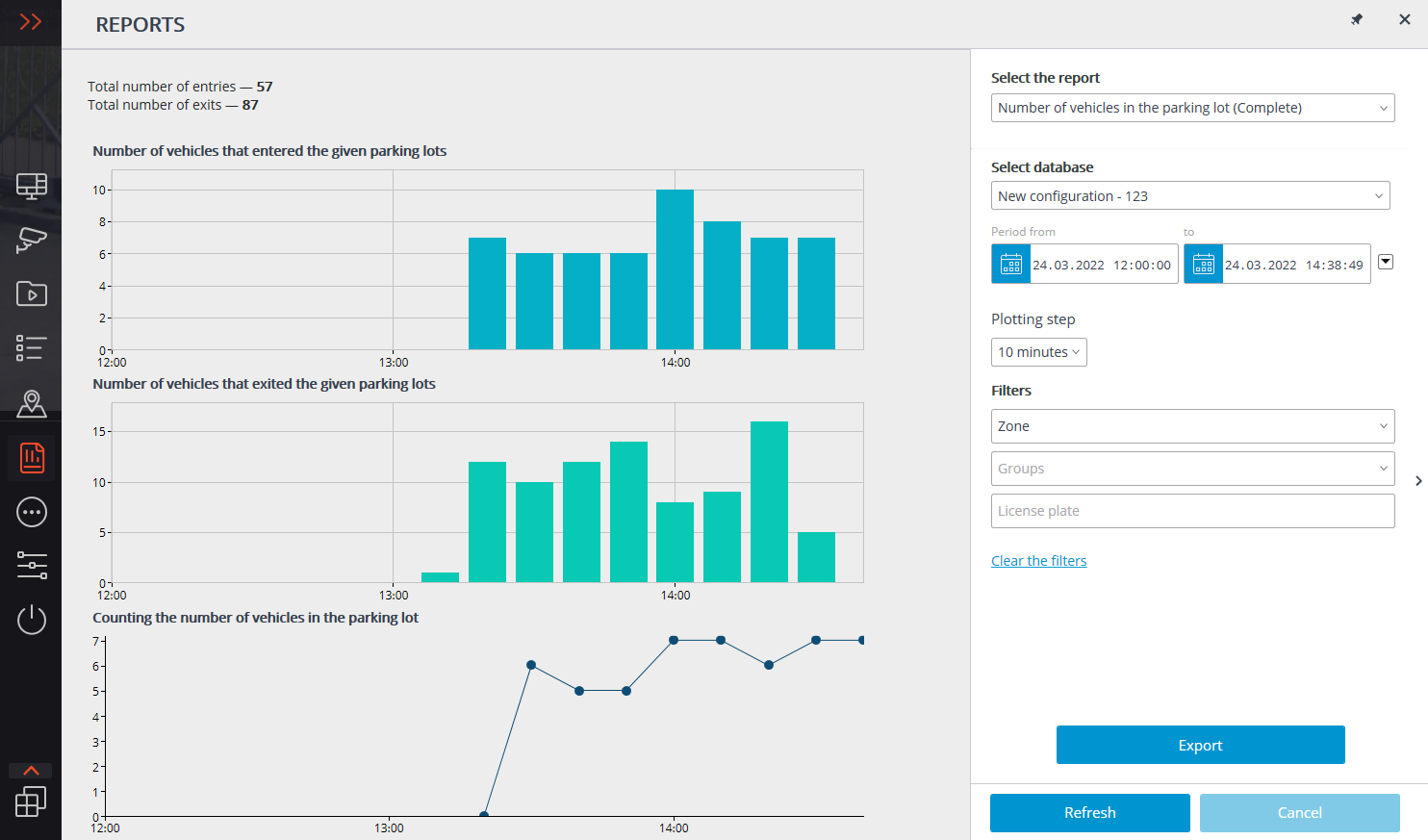
To generate a report, set the time interval, select the plotting step, select at least one parking lot for which the report will be generated and click the Refresh button.
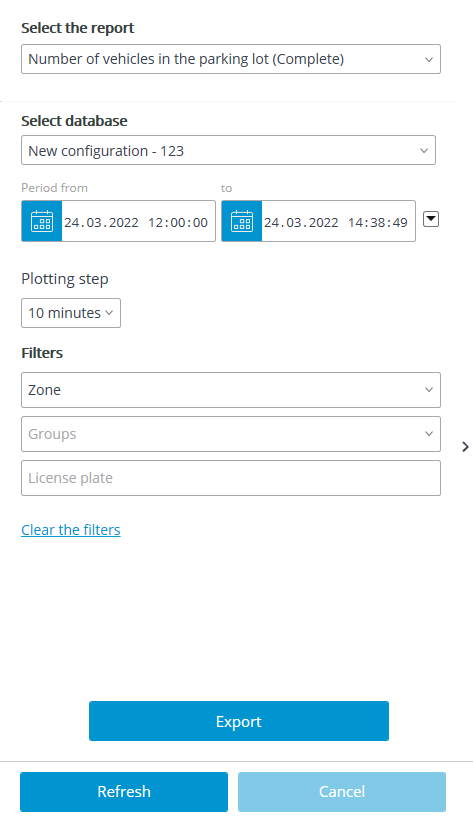
Note
The availability of plotting step options depends on the selected time interval and is subject to the following rules:
if an interval less than 60 minutes is selected, then the minute step is available;
if an interval of at least 10 minutes, but not more than 12 hours is selected, then the 10 minutes step is available;
if an interval of at least 60 minutes, but not more than 48 hours is selected, then the hour step is available;
if an interval of at least 1 day but not more than 60 days is selected, then the day step is available;
if an interval of at least 1 month is selected, then the month step is available.
Note
The report can be exported to CSV or Excel formats by clicking the Export button.