License plates database🔗
License plates database contains the following information: license number; group in which this entry is included; model and color of the vehicle; owner's name; additional information.
To open the license plates database, expand the Control panel, select Additional in the menu, and then — the appropriate item in the submenu.</a>
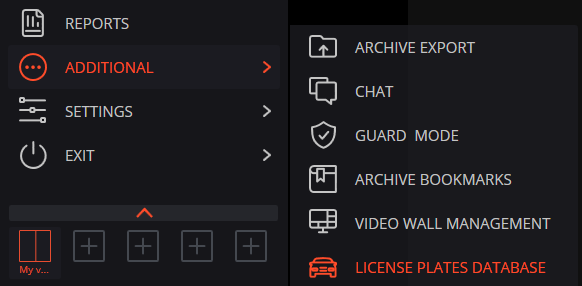
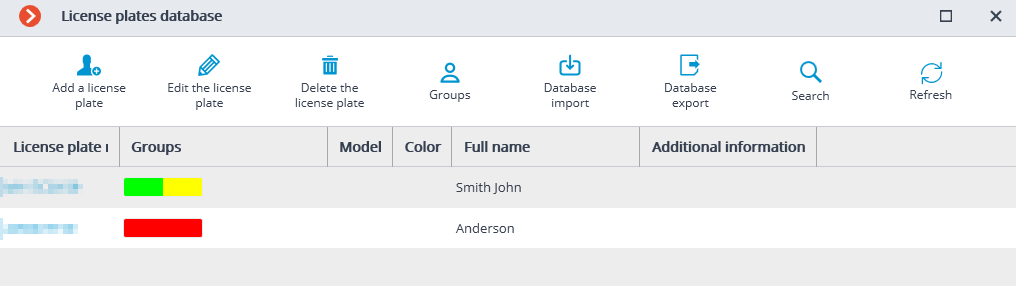
The following buttons are located at the top of the page:
Add a license plate: Opens the window for creating a license plate entry.
Edit the license plate: Opens the window for editing the existing license plate entry. This window is similar to the record creation window.
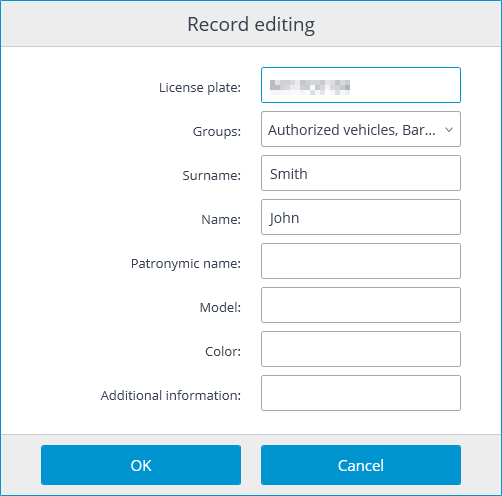
To specify the groups, to which the license plate belongs, open the Groups drop-down menu and check the corresponding groups.
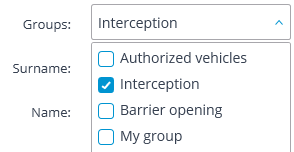
Delete the license plate: Deletes the selected entry from the database.
Groups: Opens the form for groups editing.
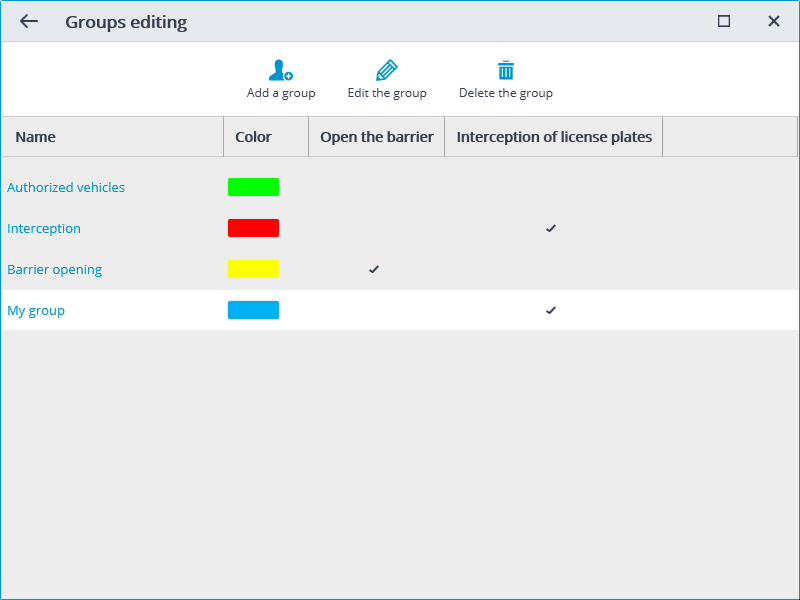
Buttons for adding, editing, and deleting groups are located above the list of entries. Each group should have a unique Name.
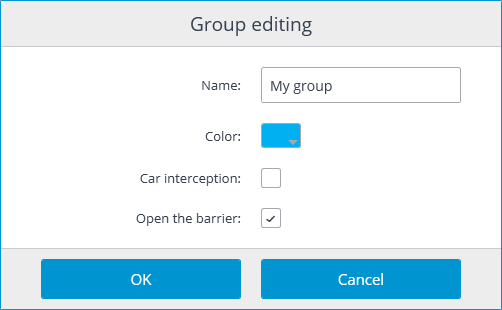
You may also assign a Color to the group: in this case, license plate of this group will be marked with this color in the report and the recognized plates feed in the camera cell.
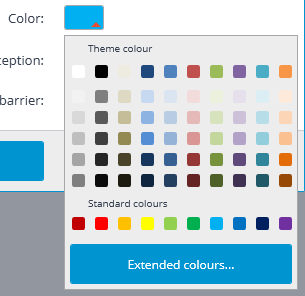
Car interception and Open the barrier options may be used to configure the automatic actions.
Database import: Allows uploading the data from a CSV file, having below-mentioned structure.
Database export: Allows to download the list of entries from the database. Exported data will be saved as a CSV file with the following structure:
A1234BC;;Surname1;Name1;Patrname1;;;;AddInfo1;Model1;Color1;Group1,Group2; 5678DEF;;Surname2;Name2;Patrname2;;;;AddInfo2;Model2;Color2;Group3,Group4;
Search: Opens the license plate search form.
Refresh: Updates the list of entries available in the database.