Unique Visitor Counting🔗
Unique Visitor Counting module is intended for generating unique visitor counting reports based on detecting and recognizing faces. It is possible to exclude faces pertaining to certain groups from the counting, for example, to avoid counting employees.
Warning
This module will only work on the cameras on which it has been enabled by the administrator of video surveillance system.
Face Detection report
The Face Detection report shows the brief information regarding the detected faces: time of detection, sex, age and emotions (without showing a name, even if the face is in the database).
The following emotion recognition results are available: Positive, Neutral, Negative and Unknown.
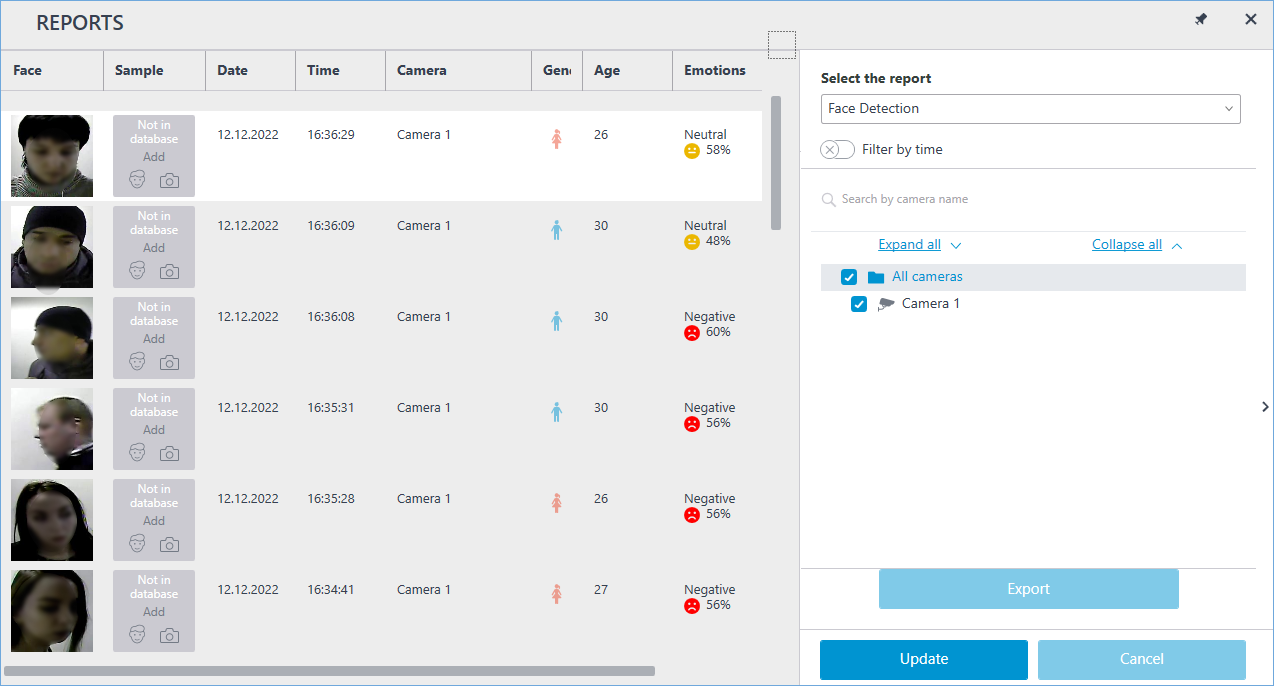
If a period has been specified for the report, the report will be downloaded to disk upon pressing the Export button.
This will open a window where it will be possible to select the location and format of the file: CSV, Excel or PDF.
Unique Visitor Counting report
In the Unique Visitor Counting report, the infographics of the unique visitors is displayed, containing four graphs: by number of visitors, by age, by gender and by emotion.
The following emotion recognition results are available: Positive, Neutral, Negative and Unknown.
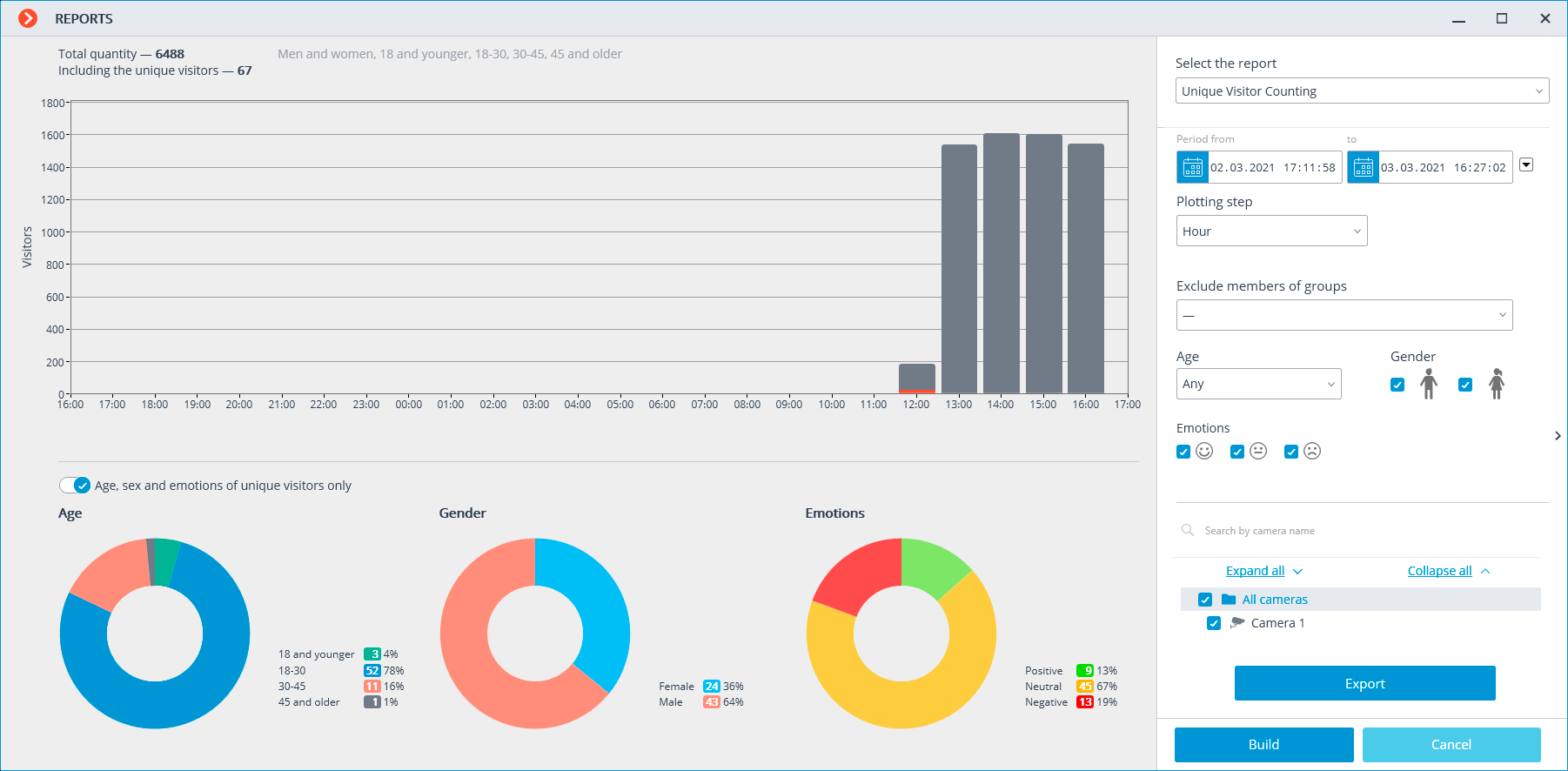
Apart from the period of time and the step of the graph, it is possible to indicate sex, age and emotions of the people to be included into the report. Additionally, it is possible to set the groups from the database whose members will not be taken into consideration when generating the report; thus, it is possible to exclude employees from the counting.
The graph of the number of visitors shows the unique visitors and all the visitors at the same time.
The diagrams of the age, sex and emotions are generated for the unique visitors by default.
Note
For the age, sex and emotions data to be displayed for all visitors, it is required to toggle the corresponding switch. At that, it will not be necessary to generate a new report to update the information.
Note
The report can be exported to CSV format by clicking the Export button.
Faces database
It is possible to use the face database to exclude certain persons from the count (e.g. employees). Since this database is similar to the ones employed in the face recognition modules, the procedure of using it can be found in the face recognition documentation.