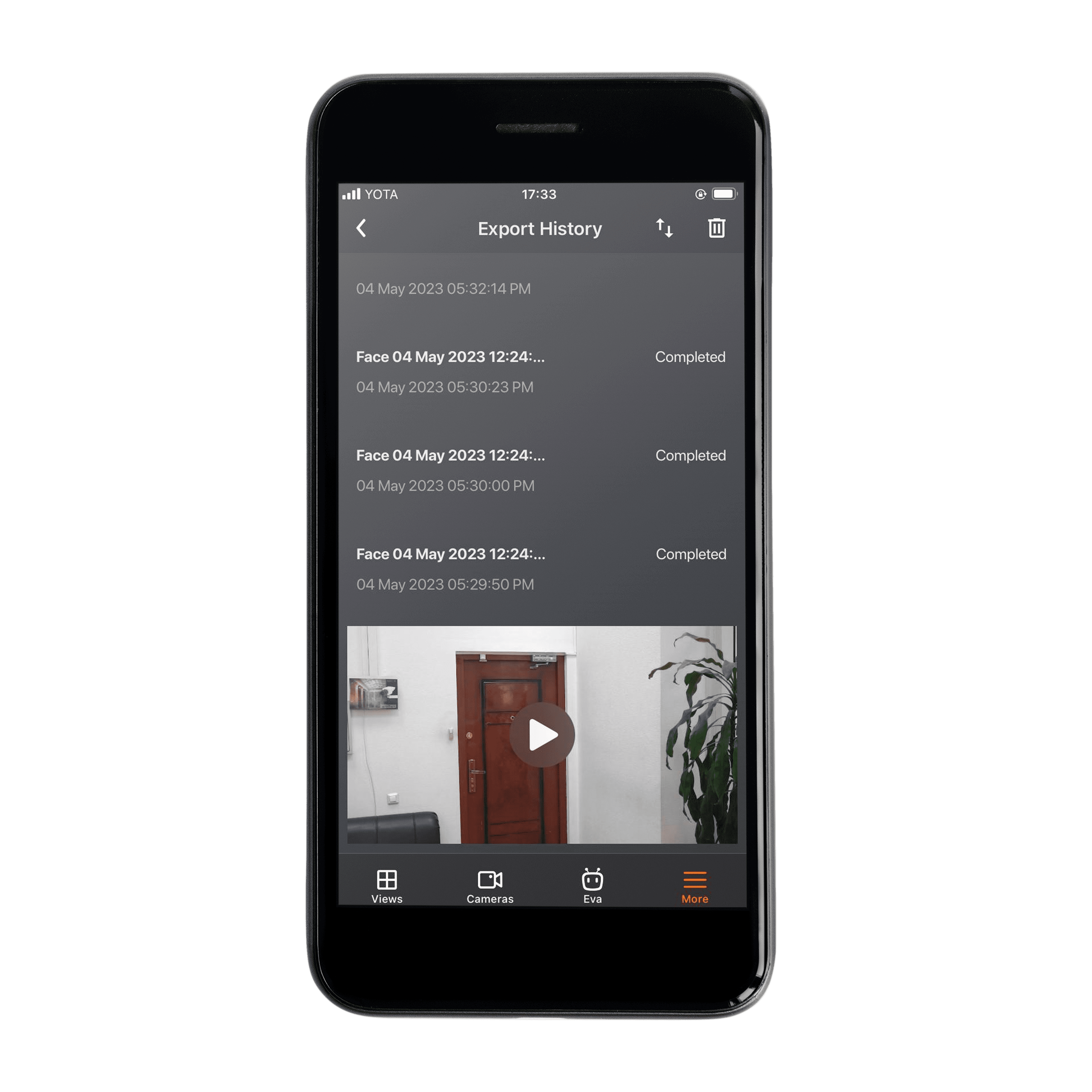Export History🔗
This tab displays all archive export entries.
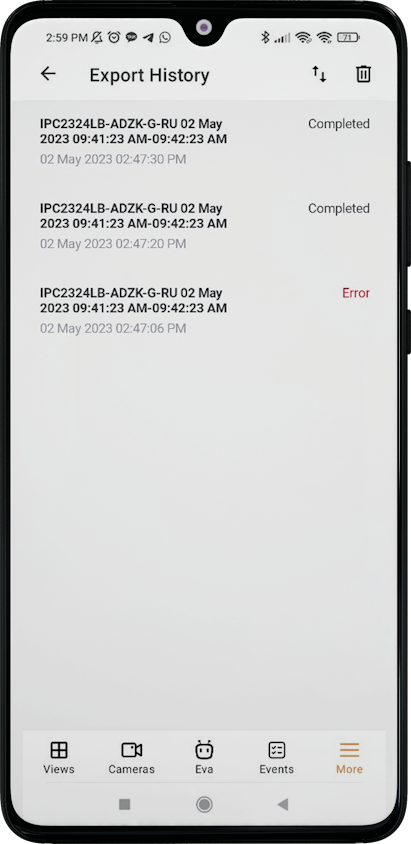
Description
Each entry contains the name of the saved file, the end time of the export and the status of the export. The file name is built from the camera name, fragment start and end time, time zone offset and file extension.
To manage the entry, swipe your finger from right to left on it:
Any entry can be deleted by tapping the Delete button. In this case, the entry file will remain on the device. It is also possible to use the button on the top panel to delete all notifications.
For the Error status, it is possible to retry the export by tapping the Retry button.
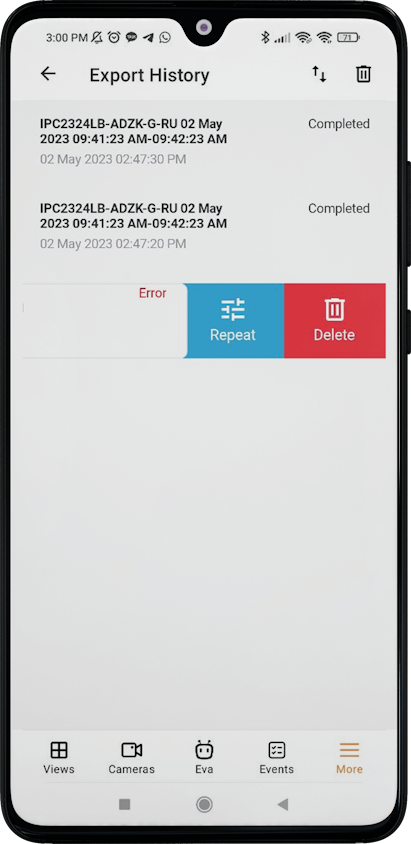
For the Completed status, it is possible to share the entry by tapping on the Share button.
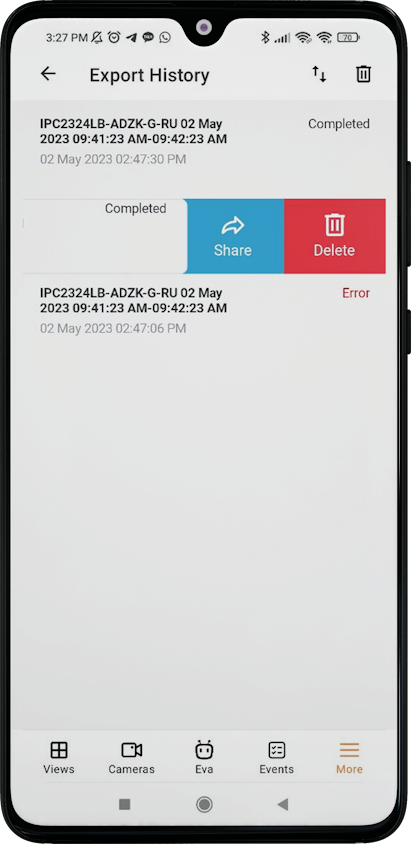
Sorting
Entries can be sorted by tapping on the  icon. After tapping, a list with sort order will open.
icon. After tapping, a list with sort order will open.
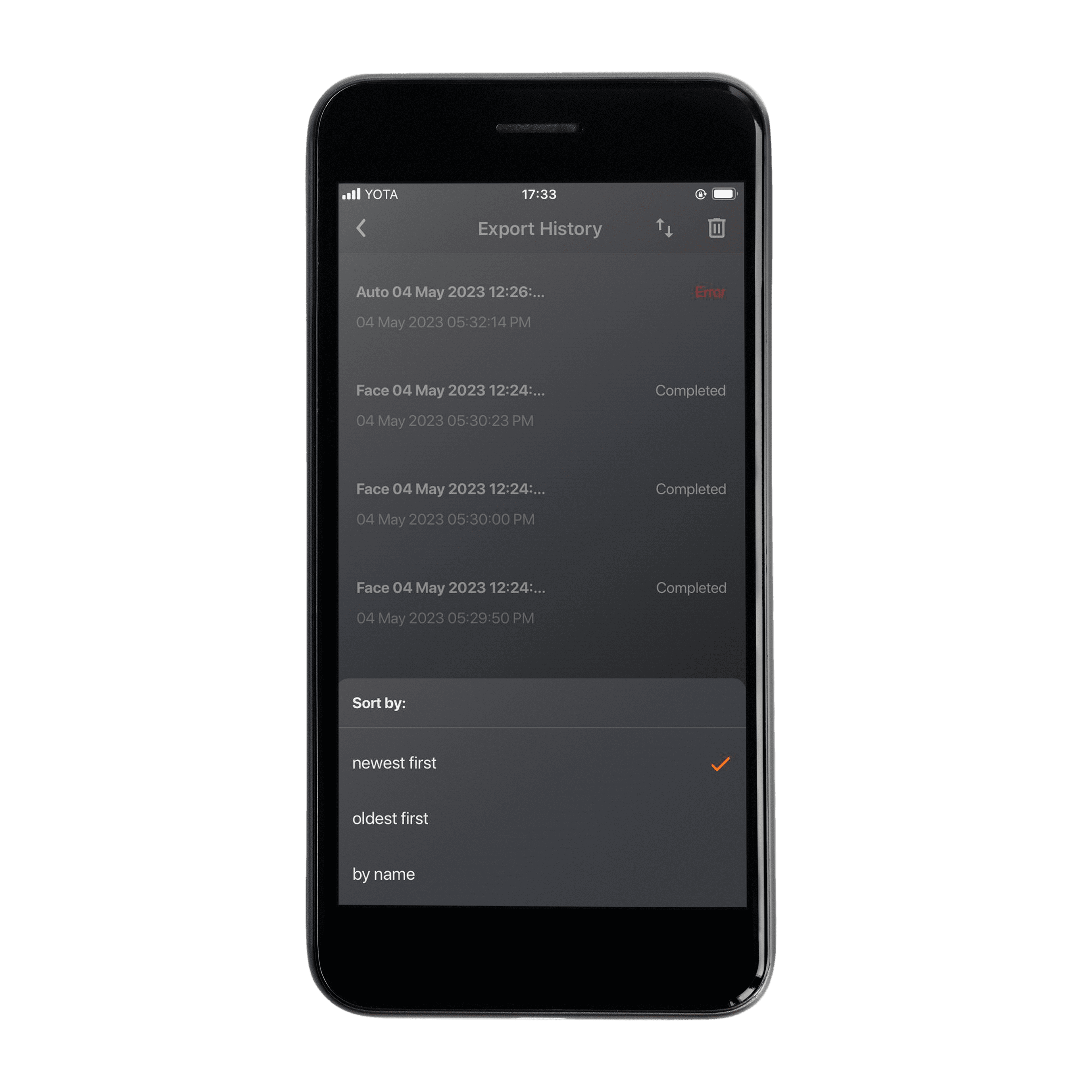
Single tap in the log
Tapping on an exported video opens its preview directly in the export log. If the video cannot be played, a corresponding message appears on the screen.