Video🔗
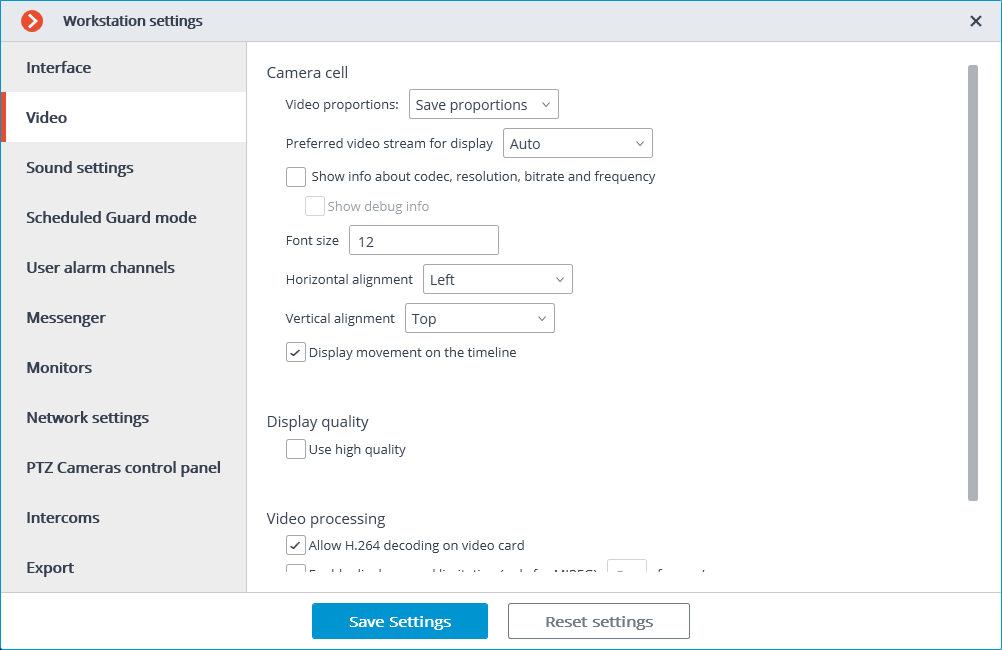
Video proportions: you can select how images are scaled in cells:
Stretch: the image will be stretched in a cell;
Save proportions: the image will be displayed with the proportions specified by the camera;
Auto: the program automatically determines chooses whether to stretch the image or keep proportions.
Preferred video stream for display: allows you to select which streams will be displayed on the screen and how:
Auto: in the multiscreen mode all channels that use two stream will display an alternate one; in the uniscreen mode only the main stream will be displayed.
Main: the main stream will be displayed for all channels in all modes.
Alternate: the alternate stream will be displayed for all channels that support two streams in all modes.
Average: in both modes each channel that uses two streams will display the stream, which resolution is closest to the resolution of the current cell.
Show info about codec, resolution, bitrate, frequency and IP-address: if checked, the appropriate information for the displayed stream will be located in the upper left corner.
Show debug info: if checked, the debug information for each channel will be displayed in the upper left corner.
Font size, Horizontal alignment, Vertical alignment: the display options in the cell of the text blocks with the name of the camera and additional information.
Use high quality: if checked, the image will be sharper but the CPU and RAM load will increase.
Allow H.264 decoding on video card: if checked, H.264 video will be decoded on video card of the client computer; otherwise it will use CPU. Only the channels with this option enabled will be decoded on video card.
Note
H.264 decoding on the video card will be performed only for those cameras for which the video surveillance system administrator has enabled such decoding in the Eocortex Configurator application. The number of video streams from cameras simultaneously decoded on the video card depends on the video card model.
Enable display speed limitation (only for MJPEG): if checked, the image will adhere to the specified maximum frame rate. This limitation may be useful to reduce the CPU and RAM load on the client computer.