License plate recognition report🔗
License plate recognition report displays the recognized license plates.
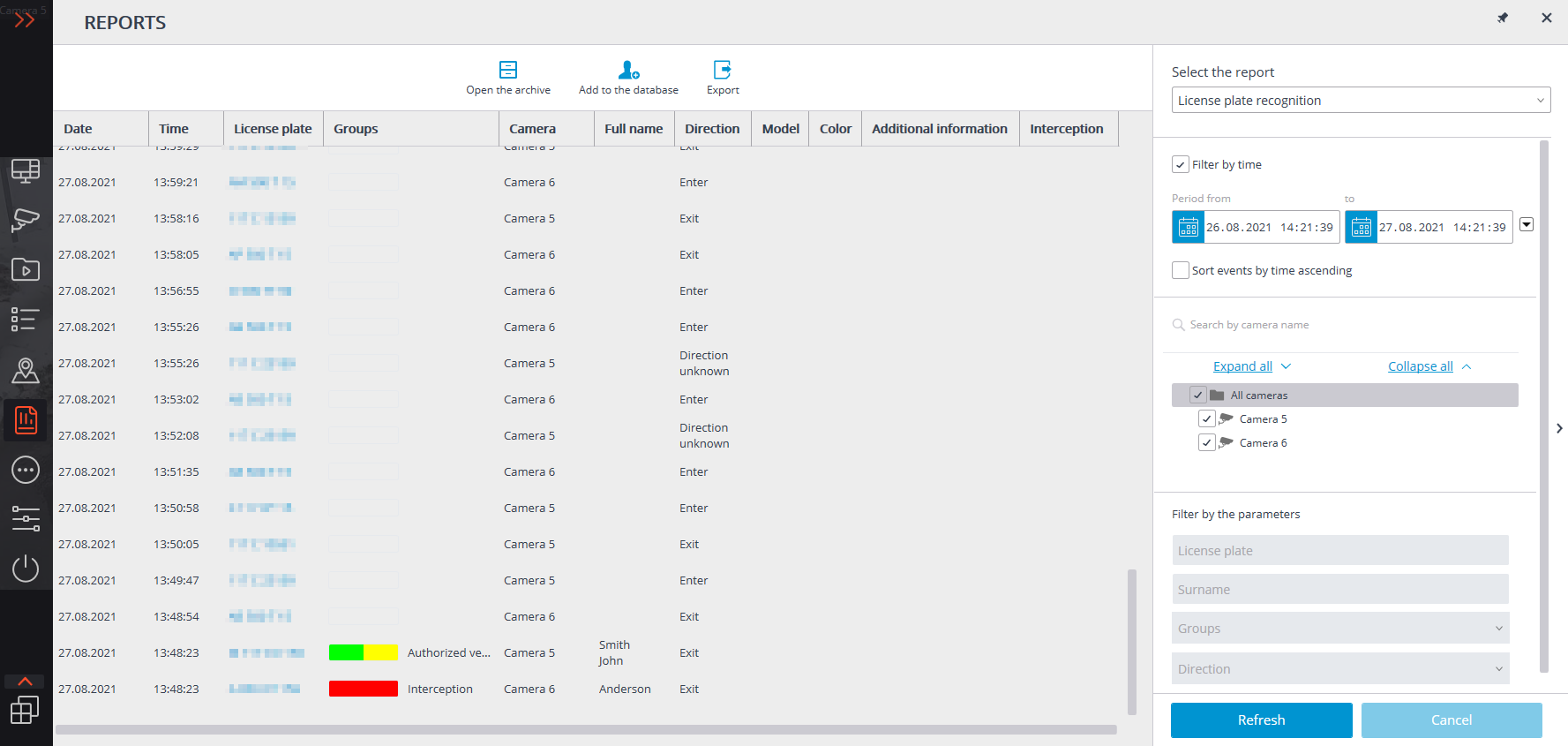
This report represents a table, in which each row contains the recognized license plate, date and time of recognition, camera name, as well as other info from the database, bound with license plate (if this license plate exists in the database).
Using the mouse, you can change the order and width of the columns.
The following buttons are available at the top of the report:
Open the archive button opens this license plate recognition moment on archive view page (may also switch to the archive view page by double-clicking on the row).
Edit in the database / Add to database buttons open the window for addition/editing of the person’s data in database. This allows to change the information about the license plate owner, as well as add new license plate samples.
Export button opens the window for exporting recognized plates to Excel and CSV files.
By default, recognized license plates are displayed in descending time order. The list and order of the displayed recognized license plates in the report may be changed, using filter panel, located on the right.
The list may be filtered by time, cameras, groups and other parameters.
When filtering by time, you may also change the chronological order of the items.