Temperature for recognized faces🔗
Description
The Eocortex server receives the temperature of a person from the camera. If the automatic calibration using a black body calibrator has been configured, the resulting temperature is corrected according to the specified settings.
Setup
To enable support of the Temperature for recognized faces video analytics used on a thermal camera, it is required to toggle the switch  on the Camera analytics tab in the camera settings in the Eocortex Configurator application.
on the Camera analytics tab in the camera settings in the Eocortex Configurator application.
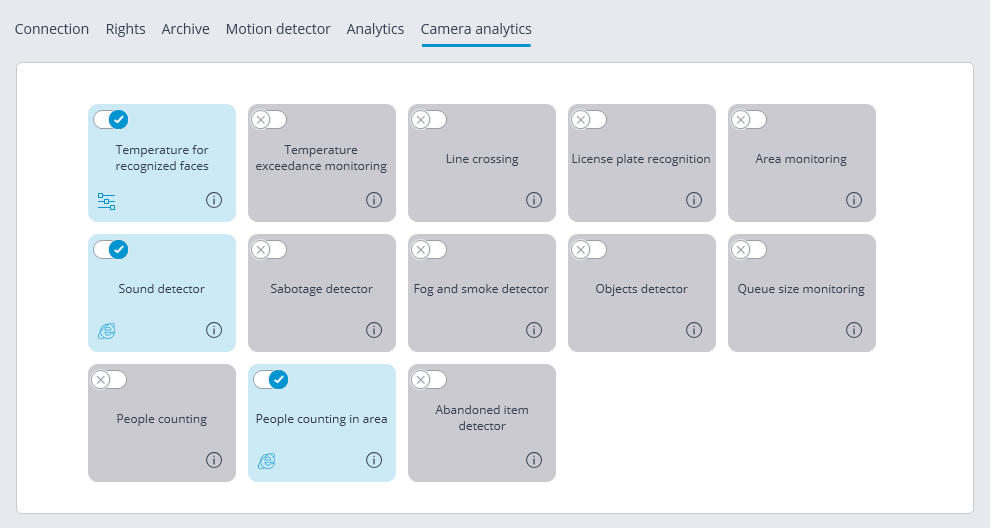
To open the analytics settings, it is required to press  .
.
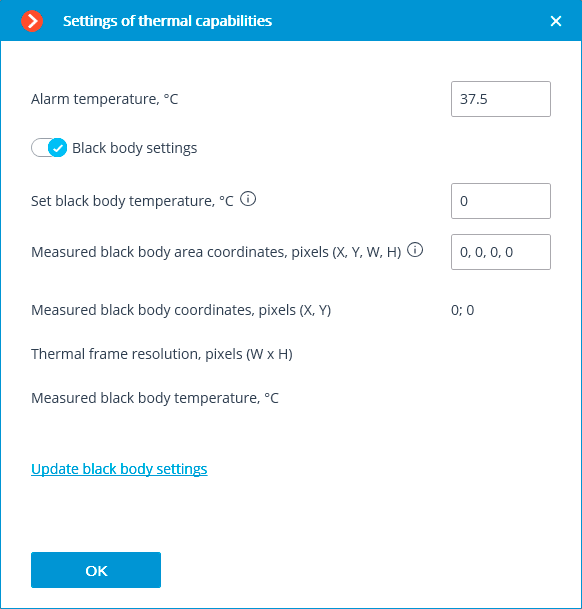
Alarm temperature, °C: If this preset temperature threshold is reached or exceeded, an alarm will be trigged.
If a black body calibrator is used to automatically calibrate the thermal camera, it can be configured by enabling the Black body settings option and setting the following parameters:
Temperature set on black body.: Set black body temperature, °C.
Measured black body area coordinates, pixels (X, Y, W, H): Optional. Frame area where the search for black body will be performed by the highest temperature. 0,0, _, _ - upper left corner coordinates.
In order to update the black body settings on the server, it is required to click the Update black body settings link. In this case, the fields Measured black body coordinates, pixels (X, Y), Thermal frame resolution, pixels (W x H) and Measured black body temperature, °C will display data transmitted by the camera.
Use
To set up automatic calibration, it is required to follow the steps below:
Step 1.
Enter the temperature set on the black body calibrator in the Temperature set on black body. field. If a value of zero 0 is entered, no automatic temperature compensation will be performed.

Step 2.
Make sure that there are no people in the frame and click the Update black body settings link.
Step 3.
If the coordinates or the temperature of the black body do not match the actual values, adjust the area of the black body.
Step 4.
Press OK and apply the settings.
Requirements and recommendations
Ideally, there should be no objects in the frame whose temperature is higher than that of a person.
Since the highest temperature on the face is usually found in the inner corner of the eye, in the cases described below the temperature of a person may be determined as being lower than in reality:
if the face of a person is tilted and the inner corner of the eye is not visible to the camera;
if a person is far from the camera and the inner corner of the eye in the frame is too small;
if a person is wearing glasses, the temperature of the inner corners of their eyes cannot be determined.
If a person is too close to the camera, the thermal camera may pick up hot objects (e.g., incandescent lamps) behind the person since the thermal camera and the video camera are at a distance between them.
The following can be done to improve the accuracy of the measurements:
make the thermal imaging background for cameras more or less uniform;
remove any objects with the temperature that exceeds the human temperature from the thermal imaging background (e.g., by bringing the camera closer or moving it);
move the black body so that it is as close to the detected person as possible.
By changing the value of Temperature set on black body., it is possible to compensate for the temperature detection in the current conditions.
Troubleshooting
If the displayed temperature does not approach the actual temperature on the black body or the coordinates are much displaced, the area should be adjusted (in particular, it will be required to remove all objects whose temperature exceeds the black body temperature) and update the settings.