Motion detector setup🔗
Motion detector parameters can be set up on the Motion detector tab.
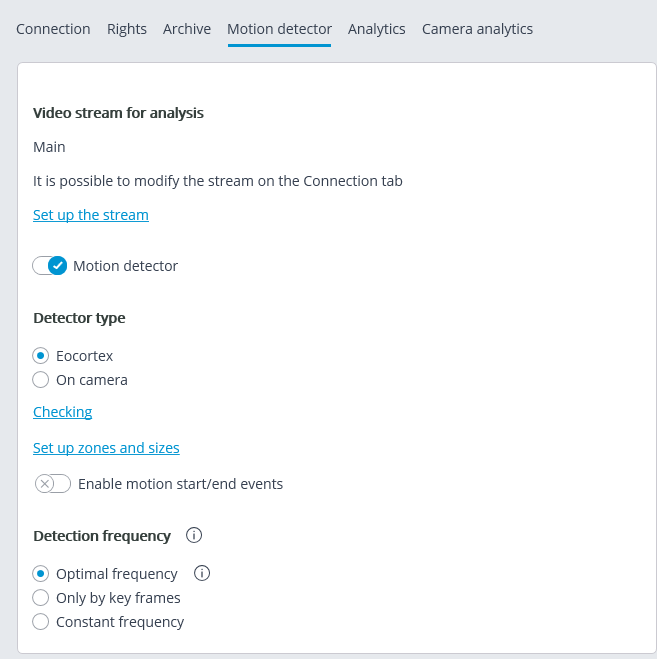
Below is the description of controls located on the tab.
Motion detector: enables motion detector support. Motion detector: enables motion detector support.
Detector type: determines which motion detector will be used: Detector type: determines which motion detector will be used:
Eocortex: software motion detector on Eocortex server.
On camera: camera inbuilt motion detector.
Warning
To use the motion detector built into the camera, it is necessary that the motion detector is existing on the camera and the Eocortex supports it.
Warning
When using the motion detector built into the camera, the Eocortex video analytics becomes unavailable.
The Test link opens the window of motion detector check.
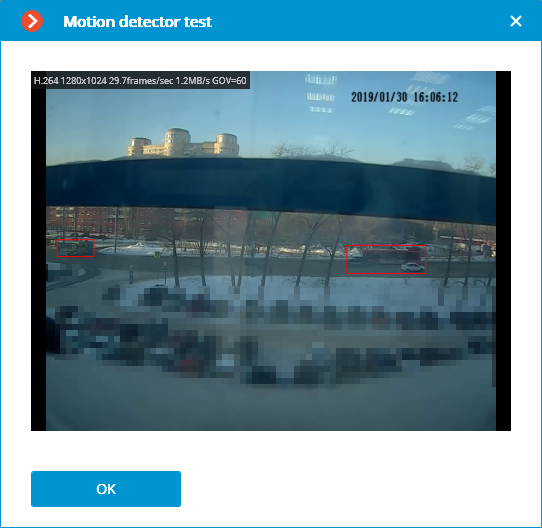
Video stream for analysis: determines which stream will be used for software motion detection on Eocortex server.
Note
Recommendations for choosing a stream for analysis, on a condition that the main stream has higher resolution than the alternative one; for example, the resolution of the main one is 1920x1080, the alternative — 640x480:
Alternative: no intelligent modules are used apart from the Eocortex software detector.
Main: at least one additional video analytics module, including the external ones, is used in addition to the Eocortex software detector.
The Set up zones and sizes link will open the window of setting up detection zones and minimum sizes of the objects to be detected.
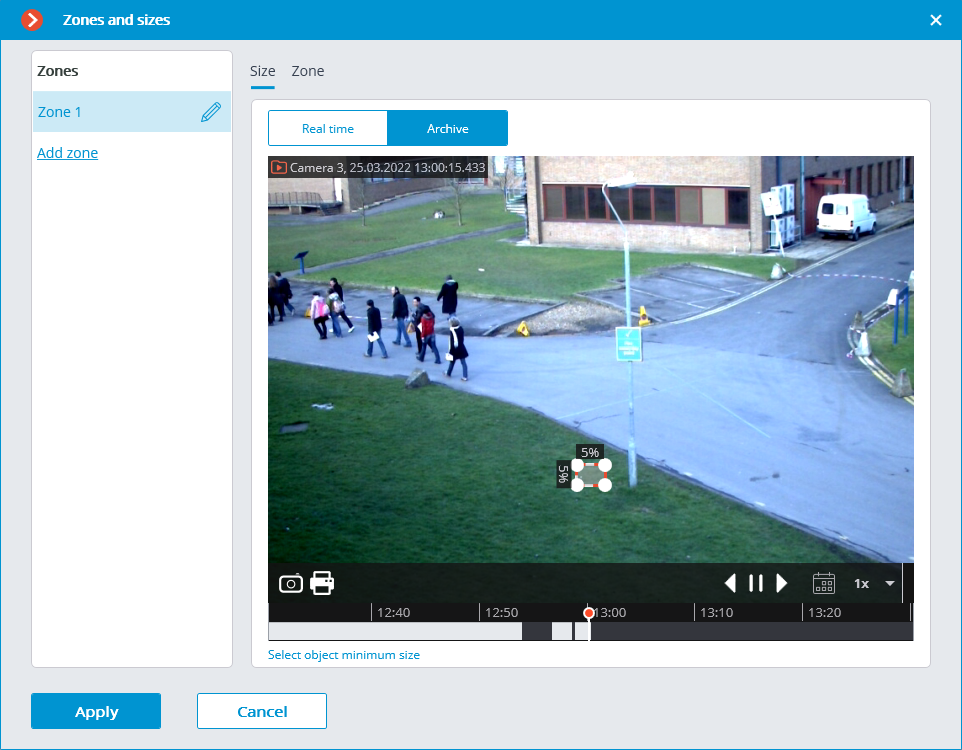
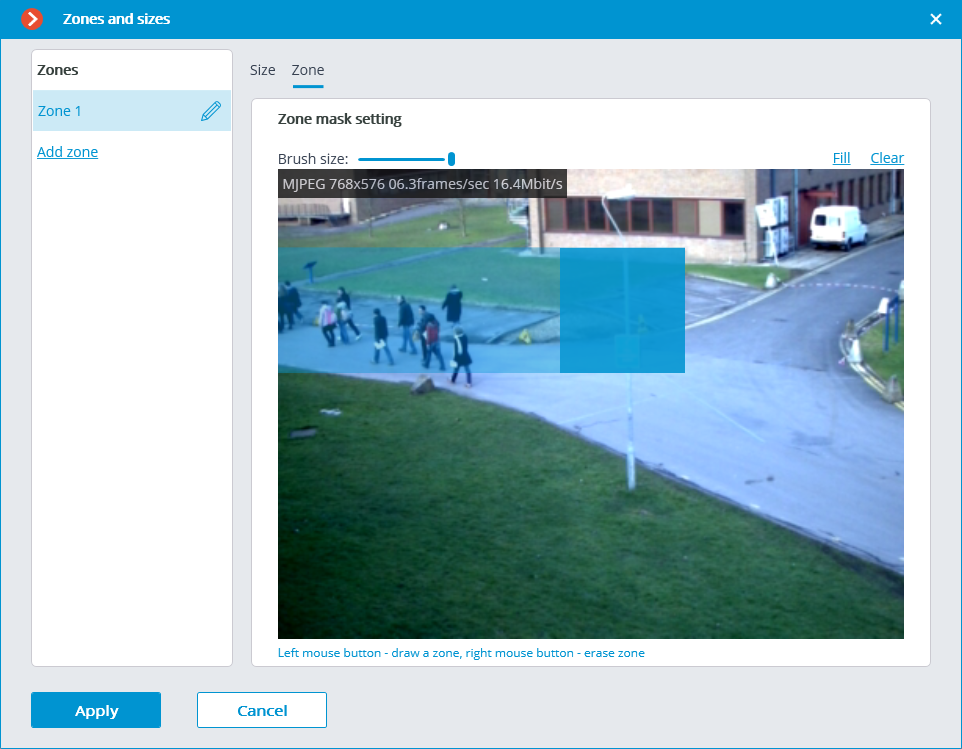
Generate motion start/end events: enables generation of the corresponding events, for example, for using them in scenarios.
Detection frequency: determines the frequency of video stream analysis for detecting motion in the frame:
Optimal frequency: video stream analysis and motion detection will be performed with the frequency set automatically in accordance with the following rules:
If at least one video analysis module is enabled on the camera, the analysis will be performed with the frequency of 10 fps;
If no video analysis module is enabled on the camera, the analysis will be performed with the frequency of 5 fps for MJPEG, and for H.264, H.265 and MPEG-4 the frequency will be chosen automatically within the range of 0.4 – 5 fps.
Only by key frames: only the key frames will be analyzed for H.264, H.265 and MPEG-4 codecs.
Constant frequency: the analysis will be performed with the set frequency.