Connection to systems🔗
When opening Eocortex app for the first time, the user will see a login page with Sign in and Sign up buttons. The Sign in button is used to sign in to their account, and the Sign up button is used to create a new account in the Eocortex app.
Note
It is necessary to confirm the account after completing registration. Enter the received passcode sent to the specified email. The code is valid for 10 minutes.
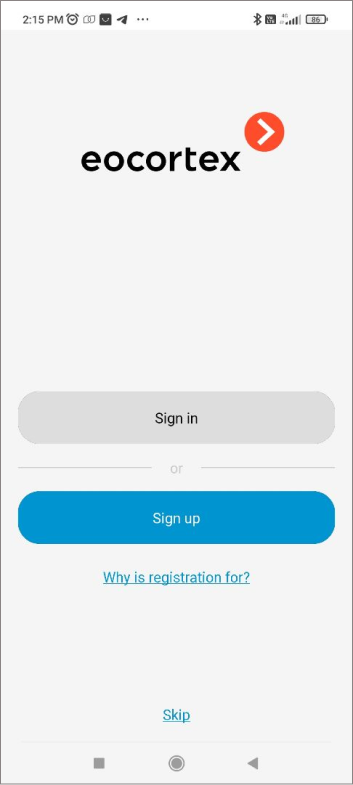
By clicking the Skip button it is possible to skip the logging in and go to the settings of Eocortex video surveillance systems connecting.
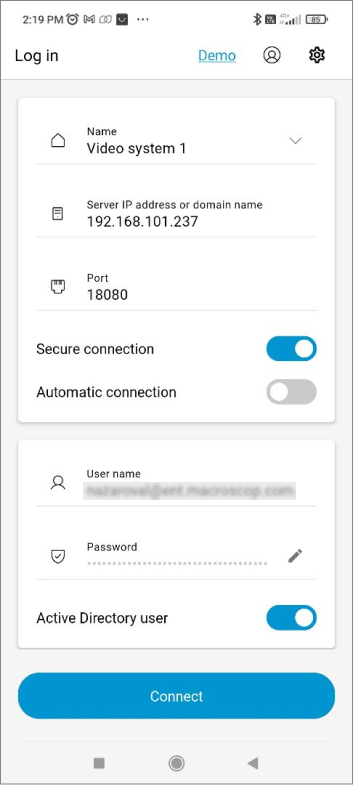
Warning
All device video systems will be replaced with account video systems if the user opens an account using the tab More. If the device and account video systems are different, the current user connection is considered invalid since the user does not have such a video system. As a result the user will be disconnected from the current video system and will receive the corresponding reconnecting notification.
When you log into your account, a window will appear to synchronize data between your device and your account with the following options:
Account -> Device. All device data will be replaced with the data from the account in the service.
Device -> Account. All data from the account in the service will be replaced with the device data.