Camera analytics🔗
The video analytics built into a camera can be set up on the Camera analytics tab.
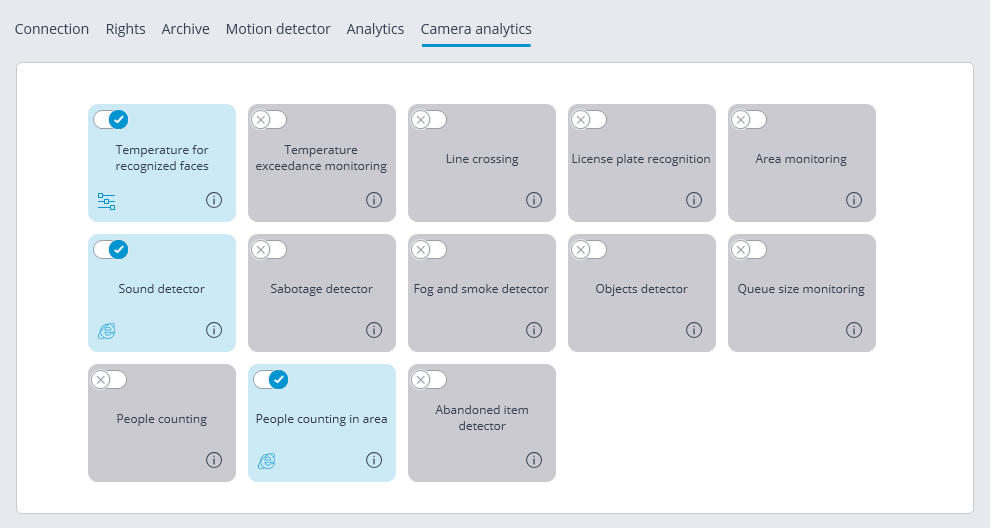
This tab contains blocks of settings of all the video analytics built into the camera that is available in Eocortex.
The video analytics can be enabled using the  switch.
switch.
The  button opens the prompt for video analytics.
button opens the prompt for video analytics.
If the analytics must be configured in the Eocortex Configurator application, the settings window of this video analytics can be opened upon clicking the  button.
button.
If the analytics must be set up directly on the camera, the camera’s web interface can be opened by clicking the  button.
button.
Settings and requirements: