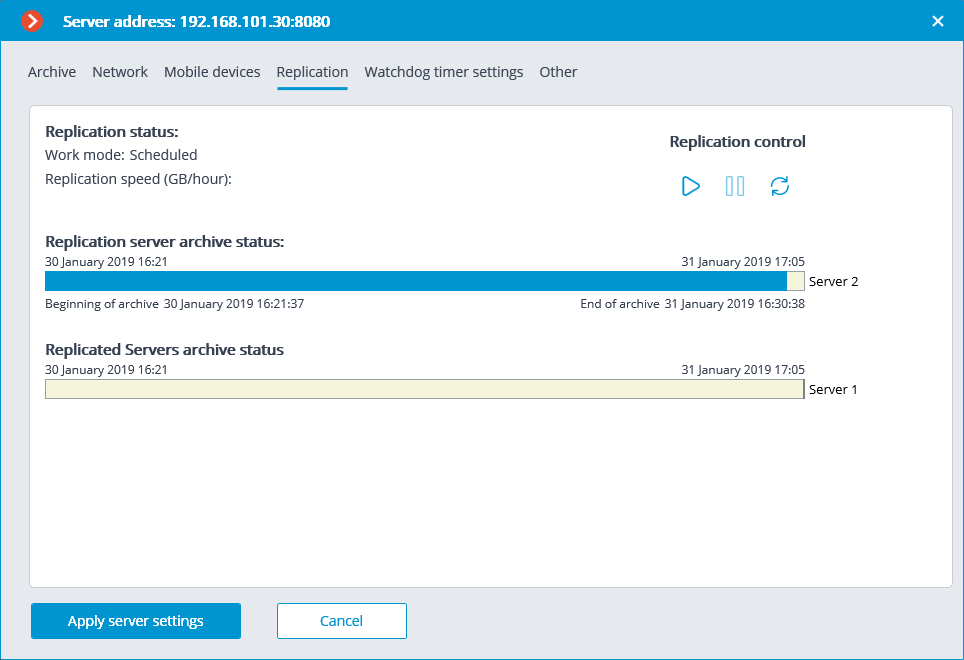Replication server🔗
The Replication server is the server that stores backup copies of the archives from the other servers. The role of a replication server can be assigned to one or several servers in the system.
Note
The replication server cannot be assigned as main or redundancy server for the cameras.
For using a server as the replication one, it is required to enable the Replication server option in the Eocortex Configurator application, on the  Servers tab, on the Information tab of the server settings page.
Servers tab, on the Information tab of the server settings page.
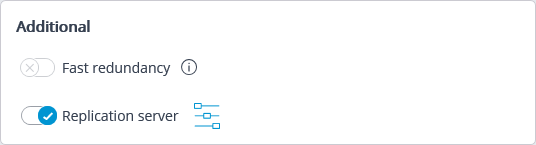
Then, by clicking the  button, open the Replication settings window, set the replication depth limits and schedule, and select channels that will be replicated on this server.
button, open the Replication settings window, set the replication depth limits and schedule, and select channels that will be replicated on this server.
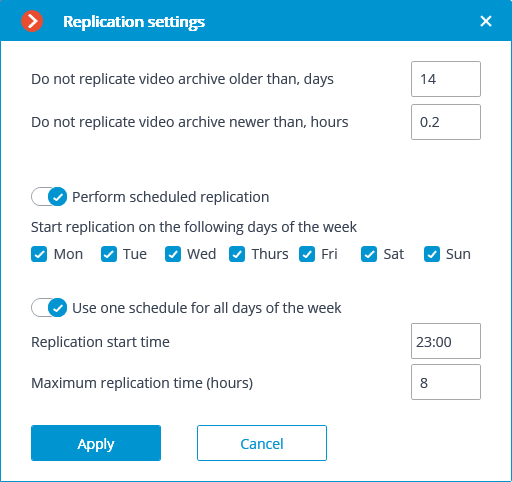
Then using one of the methods (through camera settings, camera group settings, or camera distribution among servers settings) indicate the cameras the archives of which will be replicated.
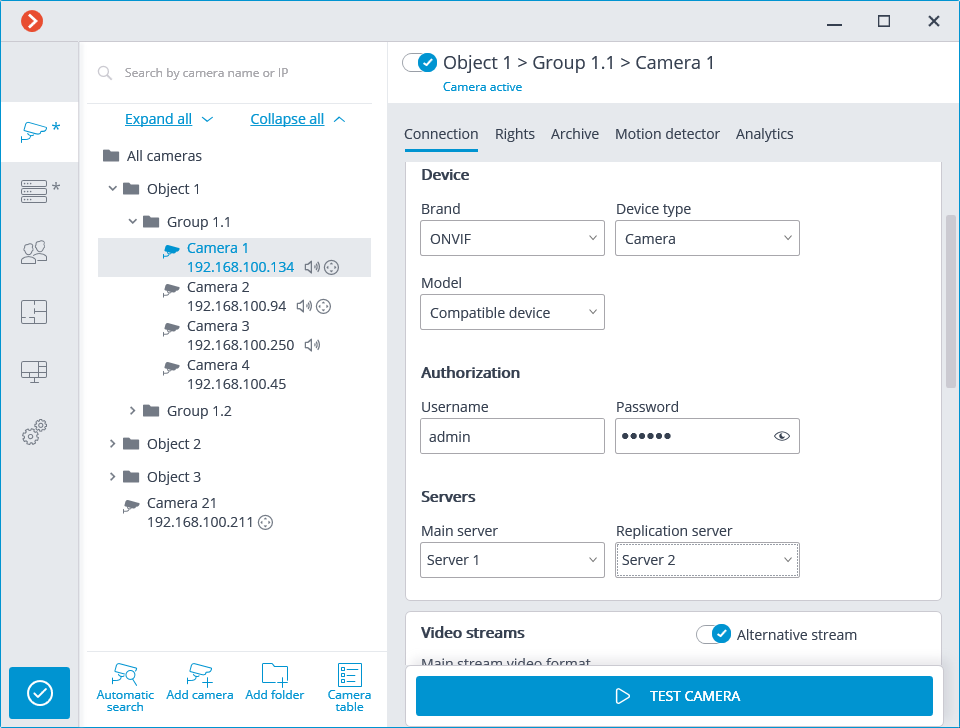
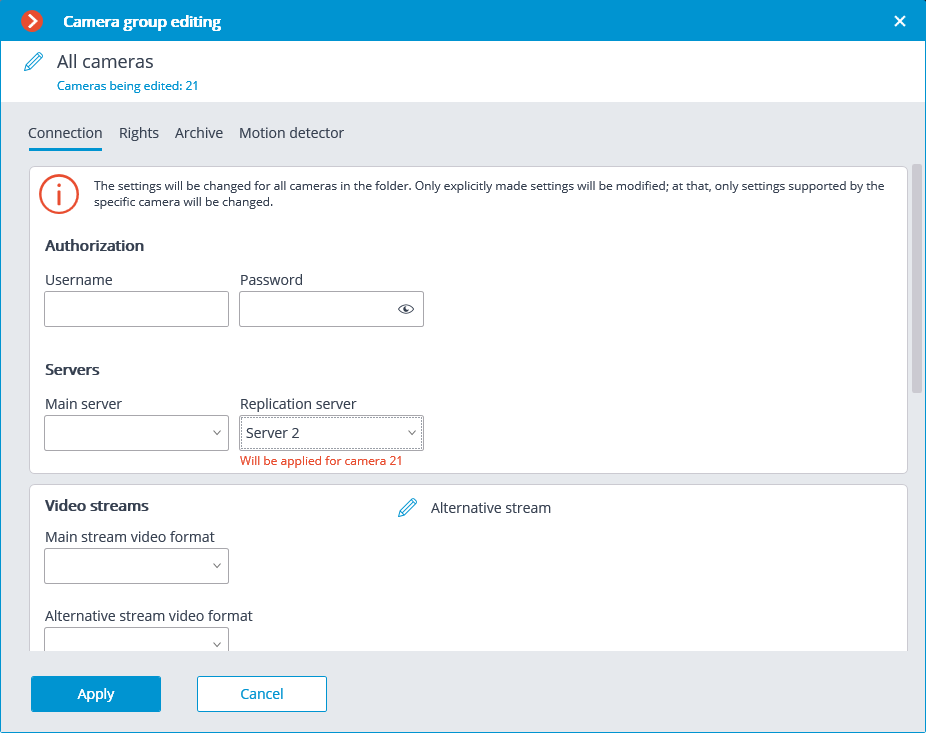
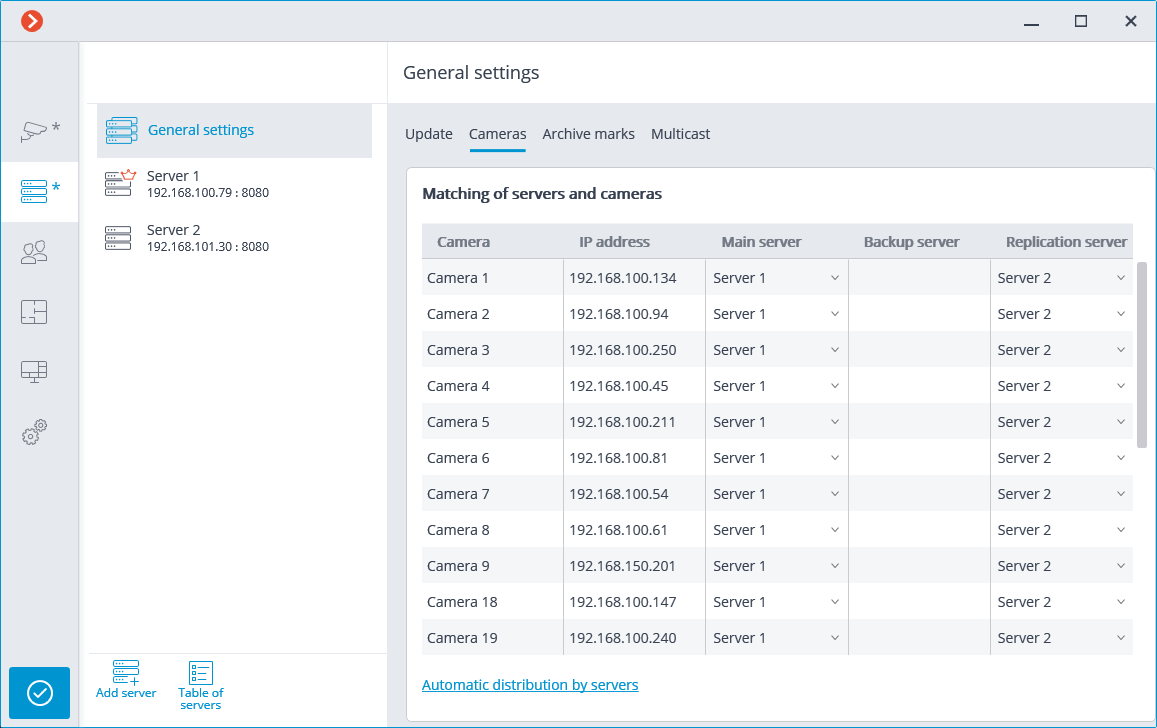
The current replication status is displayed on the  Servers tab of the Eocortex Configurator application, on the Replication tab of the server settings item. On this tab you can also manually start or stop the replication process.
Servers tab of the Eocortex Configurator application, on the Replication tab of the server settings item. On this tab you can also manually start or stop the replication process.