Two addresses for the same server🔗
In Eocortex, it is possible to use two addresses for connecting for the same server:
Local address: the main address of the server. It is possible to use this address for connecting to a server within the local network.
Additional address: the address that is set optionally. This address will be used in a situation when it is not possible to connect to the server using a local address.
Setup
In order to use the additional address, it is required to enable the option Use additional (public) address on the Information tab located on the  Servers page.
Servers page.
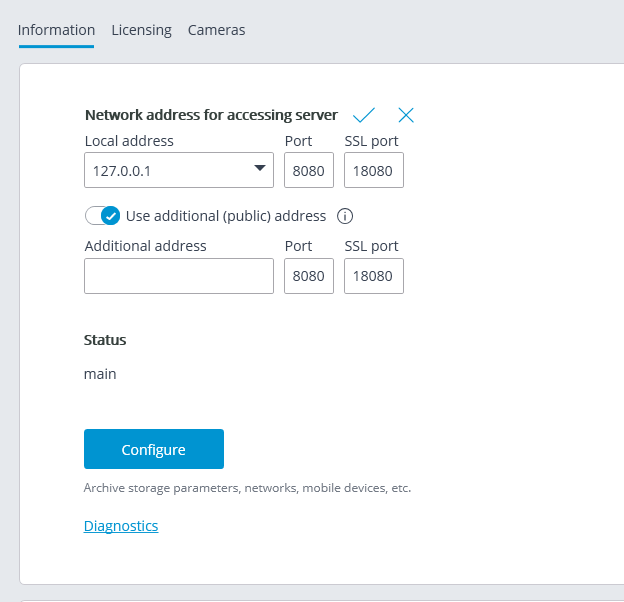
Note
The connection to the server is always carried out using the local address first. If the connection to the local address fails, the connection to the additional address shall be made.
One exception is the connections to the server for the purpose of broadcasting live video. In such a case, if the connection to the local address is unsuccessful, a connection to the additional address will be made. Then, in case of a successful connection, a timer starts, which checks the availability of the local address every 10 minutes. When access to the local address is restored, a connection to this address occurs.
This algorithm is used not only for client connections to the server but also for connecting servers that broadcast real-time video in proxy mode.