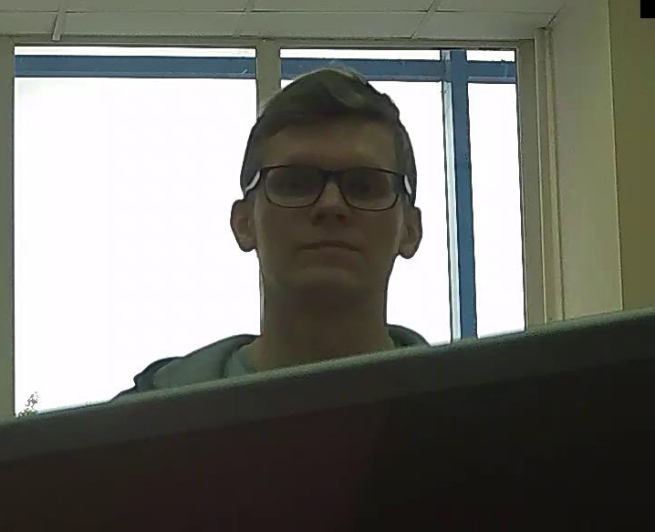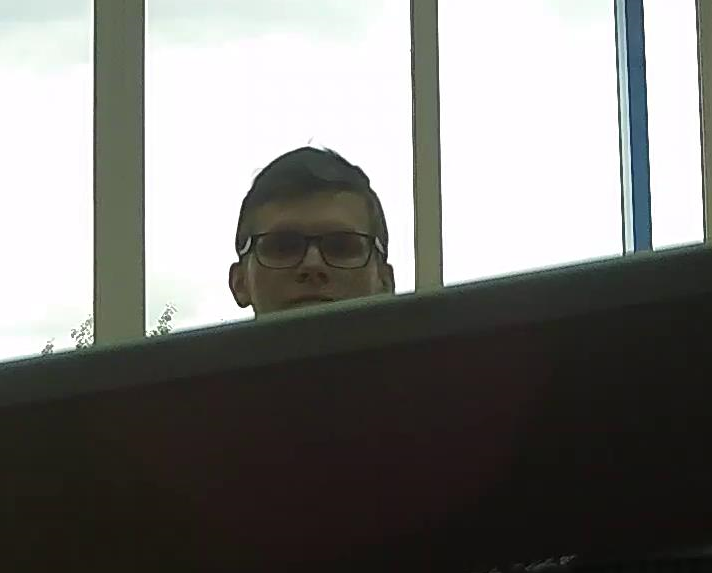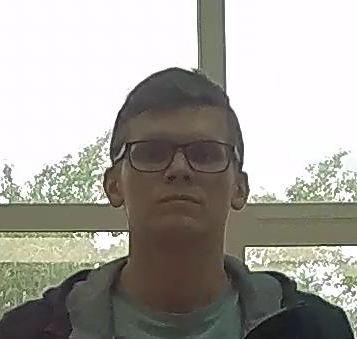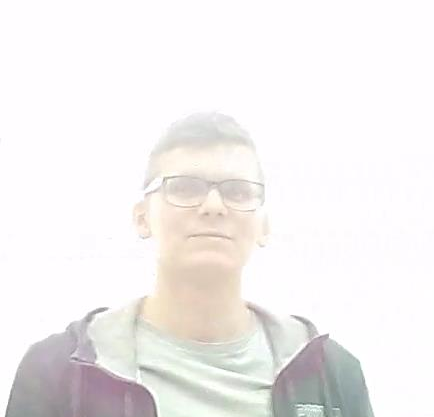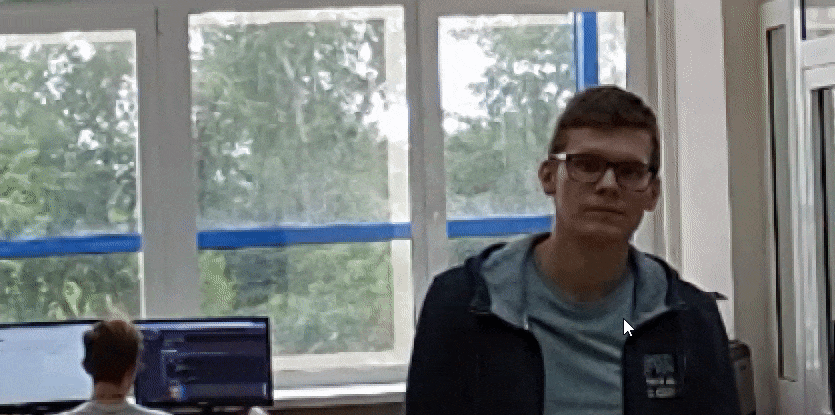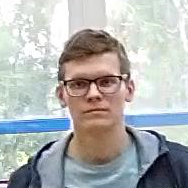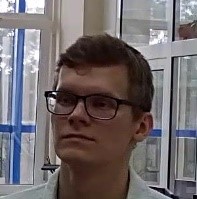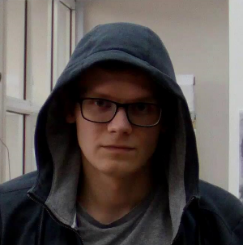Face Recognition (Light)🔗
Hardware and software
Warning
Eocortex Neural Networks package must be installed before it will be possible to use neural networks-based features of the module.
The following equipment is required to use this neural network-based module:
A processor that supports AVX instructions is required;
Swap file at least half of the total RAM size.
It is also possible (optional) to use a video card. In this case, an NVIDIA video card (GPU) with a computing capability index of at least 6.5 and a memory size of at least 4GB is required, and the characteristics and performance of the graphics card must be at least as good as the NVIDIA GTX 1650 Super.
If the package will be installed on a virtual machine, it may additionally be required to:
Enable support for AVX instructions in the guest machine settings;
Use GRID drivers for GPU virtualization.
Warning
Eocortex must use video cards selected for running neural networks in monopoly mode. It is not allowed to use such card for other applications or tasks that consume GPU resources, including for displaying video. Simultaneous use of a video card for several tasks may lead to incorrect system operation: from analytics performance degradation to server instability.
Warning
The neural network works with the 64-bit version of Eocortex only.
Warning
When upgrading Eocortex to another version, it is necessary to also upgrade the Eocortex Neural Networks package to the corresponding version.
Faces
Face position: strictly face forward, no turns;
Look: directly into the lens;
Neutral facial expression;
Eyes open and clearly seen;
No headgear or sunglasses;
Sharp and clear image;
No heavy shadows;
No scanning artifacts, no retakes from screens;
No disfigured proportions;
Lateral illumination is not permissible (e.g. sunshine from window);
The faces being recognized in the frame must correspond to the faces from the database as accurately as possible. The people whose faces are covered by sunglasses, hoods, headgear, etc. will be significantly more difficult to recognize.
Video stream
Optimum resolution for the module’s operation: HD or FullHD.
Framerate: 10 fps or more.
No mirrored (horizontally flipped) stream.
Illumination and image quality
Illumination of faces in the frame must be uniform and constant.
If the camera is installed opposite a bright source of light (sun behind the entrance door, etc.), it is required to adjust the exposure or brightness in such a way that the face in the frame is light. The overexposed background is acceptable.
The image quality must be medium or better. Significant compression artefacts are not acceptable.
No blurring of moving people’s faces is allowed.
The image may be black and white or color.
Scene and camera position
The faces must be fully seen in the frame.
There must be no mirror surfaces giving reflections in the frame (glass, mirrors, etc.).
Strong lateral illumination (e.g. sunlight from the window) resulting in the overexposure of one part of the face is not acceptable.
The camera may be placed above the face level, directly facing the people to be recognized. In such a case, the camera elevation angle must not exceed 35°.
The distance between the pupils of a face to be recognized must be at least 30 pixels.
Examples of non-compliance with the requirements
Covering (overlapping):
|
|
✓ |
x |
Face illumination:
|
|
|
✓ |
x |
x |
Blurring of face in motion:
|
|
✓ |
x |
Unacceptable distance between pupils:
|
|
30 pixels |
15 pixels |
✓ |
x |
Video stream quality:
|
|
✓ |
x |
Camera tilt:
|
|
|
35° |
50° |
70° |
✓ |
! |
x |
Lateral light source:
|
|
✓ |
x |
Reflecting surfaces:
|
|
✓ |
x |
Horizontal turn of camera from face plane:
|
|
|
|
|
|
0° |
15° |
30° |
45° |
60° |
90° |
✓ |
✓ |
|
|||
Modified appearance:
|
|
|
|
|
DB |
✓ |
x |
x |
x |
Recommended cameras
Tested camera models:
DS-2CD2723G0-IZS
DH-IPC-HFW2431TP-ZS
Recommended camera settings
Quality: highest.
Bitrate: maximum possible.
Profile: maximum possible.
I-frame interval (GOV): 50.
Stream anti-aliasing: off.
Exposure and brightness: ensuring that the face is clearly seen (if the camera faces the light source, the overexposed background is acceptable).
Shutter speed: must not be too low (more than 1/50), because in such a case the blurring of moving objects will occur).
Use of computing resources
The modules use much RAM during launching. Due to that fact, in the course of starting the server with the operating module it is recommended to have a reserve of free RAM in the amount of 3–5 GB. At that, the swap file must be enabled on the server (when setting its size, you may choose Select automatically).
Acceptable number of cameras for various server configurations, without displaying.
For video stream from camera: 2 MP, 25 fps:
CPU |
RAM, GB |
No. of cameras |
|---|---|---|
Intel Core i5-2400 |
8 |
1 |
Intel Core i5-2600 |
8 |
2 |
For video stream from camera: 1 MP, 25 fps:
CPU |
RAM, GB |
No. of cameras |
|---|---|---|
Intel Core i5-2300 |
8 |
1 |
Intel Core i5-2400 |
8 |
2 |
Intel Core i5-3570 |
8 |
3 |
Intel Core i5-2600 |
8 |
4 |