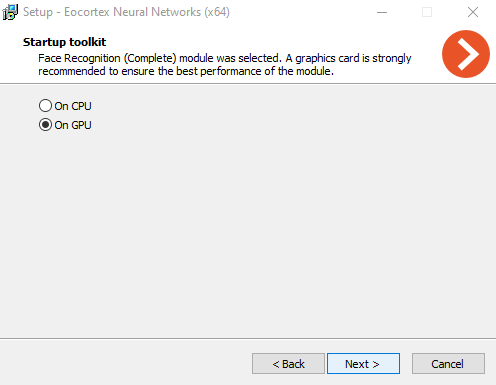Deployment of the module🔗
Warning
Eocortex Neural Networks package must be installed before it will be possible to use neural networks-based features of the module.
Warning
The neural network works with the 64-bit version of Eocortex only.
Warning
When upgrading Eocortex to another version, it is necessary to also upgrade the Eocortex Neural Networks package to the corresponding version.
Warning
If the Face Recognition (Complete) module is used, the face databases will be automatically updated at the first start after updating Eocortex and the Eocortex Neural Networks package from version 3.3 or lower to version 3.4 or higher. It will take some time.
Warning
Simultaneous execution of tasks of video displaying and analysis with the Face Recognition (Complete) or Unique Visitor Counting modules working on the ** Eocortex Neural Networks Standard** package can cause significant lags of face recognition processes when using graphics cards of GTX 10XX and GTX 16XX series with 4 GB of video memory or less. It is recommended to use dedicated graphics cards for these tasks.
In the process of installation of Eocortex Neural Networks it is required to select the corresponding components.
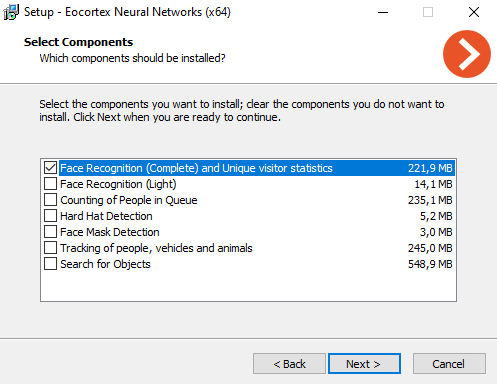
For the Face Recognition (Complete) and the Unique Visitor Counting modules, it is required to select the On GPU option at the Startup toolkit settings screen. For the Face Recognition (Light) module, selecting this option is preferable but not obligatory.