Settings of the server’s cameras🔗
The following information regarding the cameras assigned to the server is located at the  Servers tab on the server settings page at the Cameras tab in the Eocortex Configurator application:
Servers tab on the server settings page at the Cameras tab in the Eocortex Configurator application:
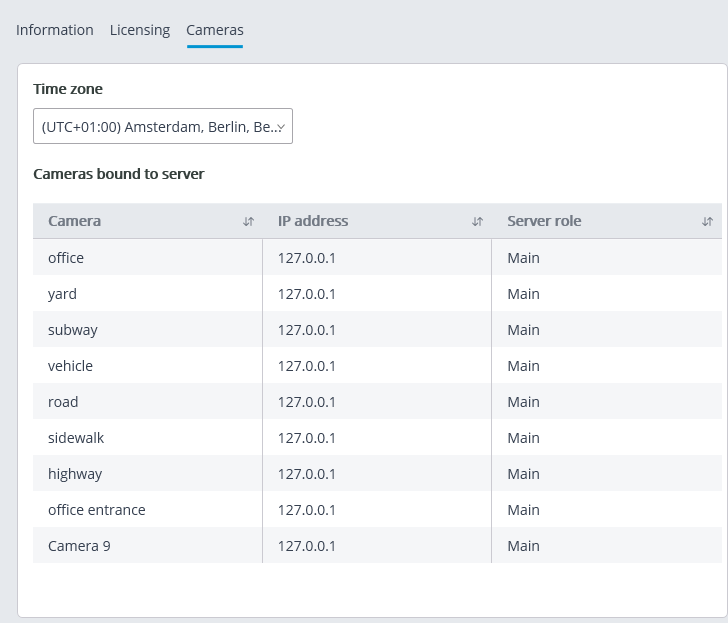
Time zone: a setting that allows to set for the server the time zone that differs from the time zone specified in the operating system settings of the computer running the server software.
All cameras linked to this server will use this time zone by default.
The  button displayed to the right of the camera name when the camera is marked serves for jumping to camera settings.
button displayed to the right of the camera name when the camera is marked serves for jumping to camera settings.