Module setup🔗
To use the module, enable and set up the software motion detector, then enable and set up the module itself.
Launch the Eocortex Configurator, go to the  Cameras tab, select a camera in the list located on the left side of the page, and set up the motion detector on the Motion detector tab on the right side of the page.
Cameras tab, select a camera in the list located on the left side of the page, and set up the motion detector on the Motion detector tab on the right side of the page.
Then switch to the Analytics tab and enable the module using the  toggle.
toggle.
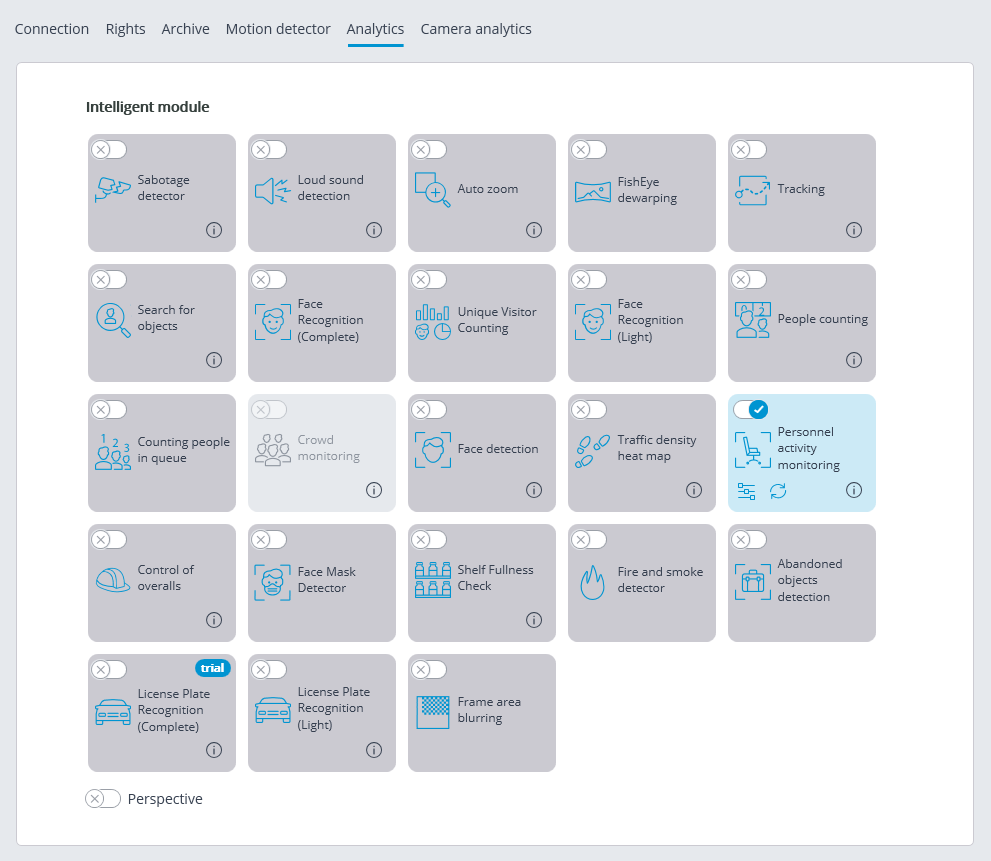
Clicking the  button opens the module setup window.
button opens the module setup window.
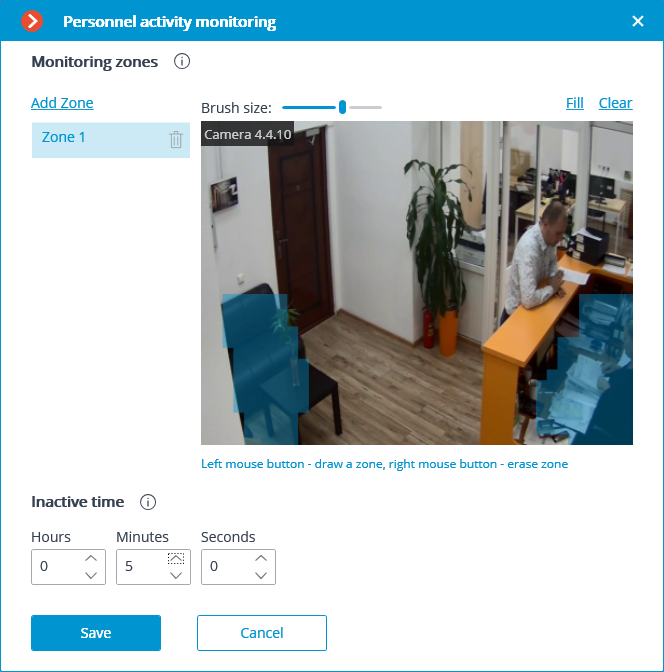
In the opened window it is required to specify up to six detection zones and the inactivity time.
Detection zones are the zones of the frame bounded by a closed polygon. The zone configuration can be changed by dragging the key points at the corners of the polygon. To add a key point, it is required to double-click the left mouse button on the line; to delete — right-click on the key point.
Zone setup requirements:
The zones must not overlap;
Only one employee must be present in the zone;
The small movements of the personnel must be taken into consideration in the zone, such as sitting back, rolling back on the chair etc.;
The zone must not contain any moving objects not depending on the activity of the personnel: fans, water tanks, moving parts of the equipment etc.;
No computer displays, instrument panels, clock faces etc. shall be present in the zone.
Inactive time is the time interval upon the expiry of which the Inactive zone event will be generated in case of the absence of activity in the zone. The specified value is extended to all of the zones.
Note
The inactivity in the zone does not mean that no employee is present: for example, a person may stay motionless of be asleep. The presence of the activity in the zone, in its turn, does not necessarily mean that the employee is in his or her workplace – it may be caused by the presence of other persons in the given zone.
Warning
The module will start working only when the settings are applied.