Mobile Android client Eocortex🔗
Mobile Android client Eocortex is an application that is designed to view video and listen to audio from cameras connected to Eocortex: both in real time and from the archive.
Connect to the Eocortex remote server to access the video. Use IP-address or URI to connect to server. Any available network connection type may be used to connect to the server. The connection must provide access to the server by its address and have adequate bandwidth.
Note
Mobile Android client Eocortex is supported on devices running Android 8.1 or higher.
Note
The app can operate only in portrait (vertical) mode. The exception is viewing cameras in grid and fullscreen mode.
Features
Using the application, it is possible to:
View live video.
View the archive video.
Access important views and cameras quickly.
View the hierarchy of folders and cameras.
Zoom the camera grid using gestures in real time.
Use vertically oriented cells in the grid.
Save a frame or video on the device.
Settings transferring
When the app is launched for the first time, the user will be prompted to move data from the old app.
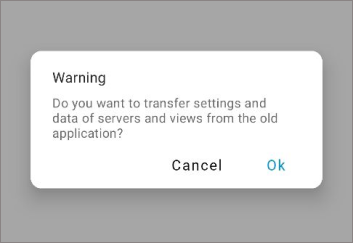
Note
Transferring settings is possible if the device has an old app version 4.1.1 and higher.
The settings that will be transferred include:
Servers;
User views;
Other:
Camera and device time zone;
App language;
Theme setting;
Using export timestamps;
Using caching;
FPS value in fullscreen and multi-picture mode;
Additional information about the video stream, including format and resolution.