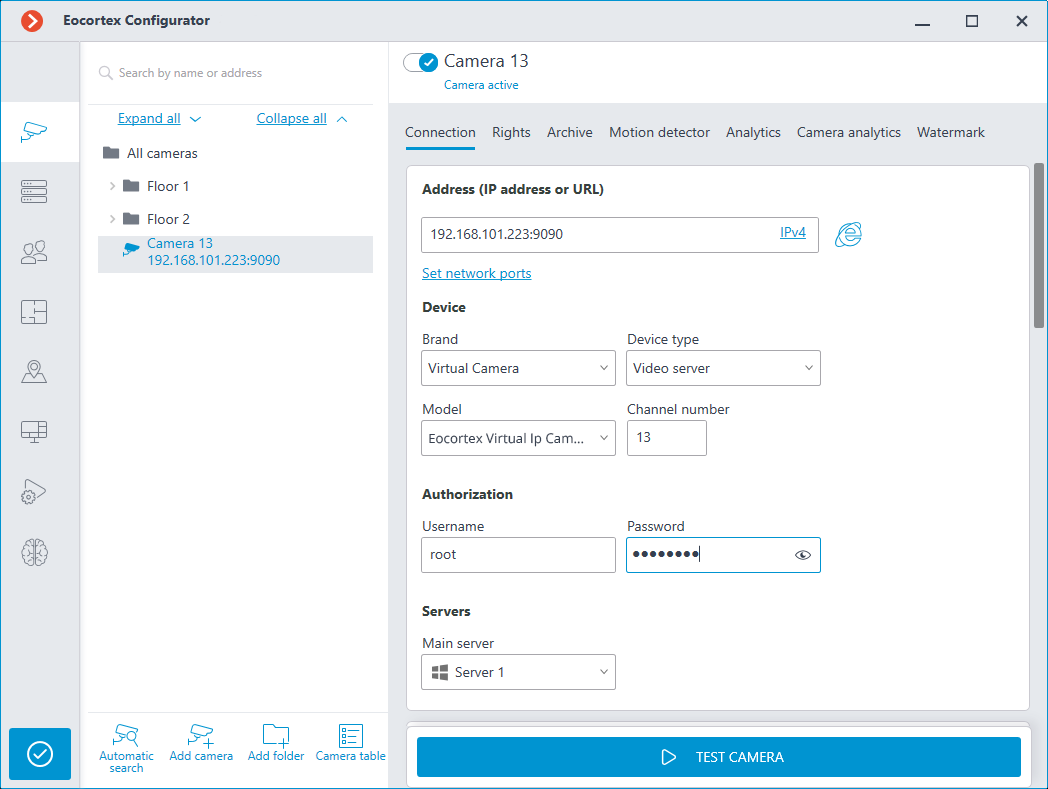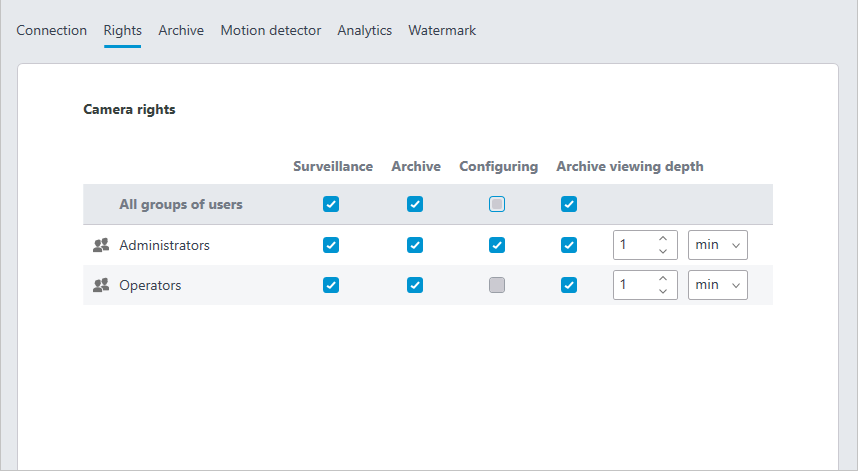Access depth limitation for the archive🔗
Users with the limited access depth feature enabled will not be able to view the archive for the time period preceding the limitation specified. The same limitation applies to the events access and to reports generation.
In case the access depth limitation for the archive is enabled for the user, then the accessible archive time limits in the Eocortex Client application will vary assuming the specified limitations. For example, with the 15-minute access limit, the user will be able to access only the last 15 minutes of the archive within the timeline at each moment.
Note
Access depth limitation for the archive covers all client applications.
Warning
Access depth limitation for the archive does not cover the episodes recorded by Episode archive service.
Enabling and setting
Warning
Access depth limitation for the camera archive can be enabled and configured only in case of having access right to the archive.
Limits are configured with the help of integer values ranging from 1 to 9999. Available measuring units are minutes, hours, or days.
Warning
If a value exceeding the archive storage period on the server is entered, the limitation value will be reduced.
You can enable and configure the access depth limitation for the archive for the following items:
Group of users
Group of cameras
Individual camera
Below are step-by-step instructions for each item:
Start the Eocortex Configurator application.
Open the Users page.
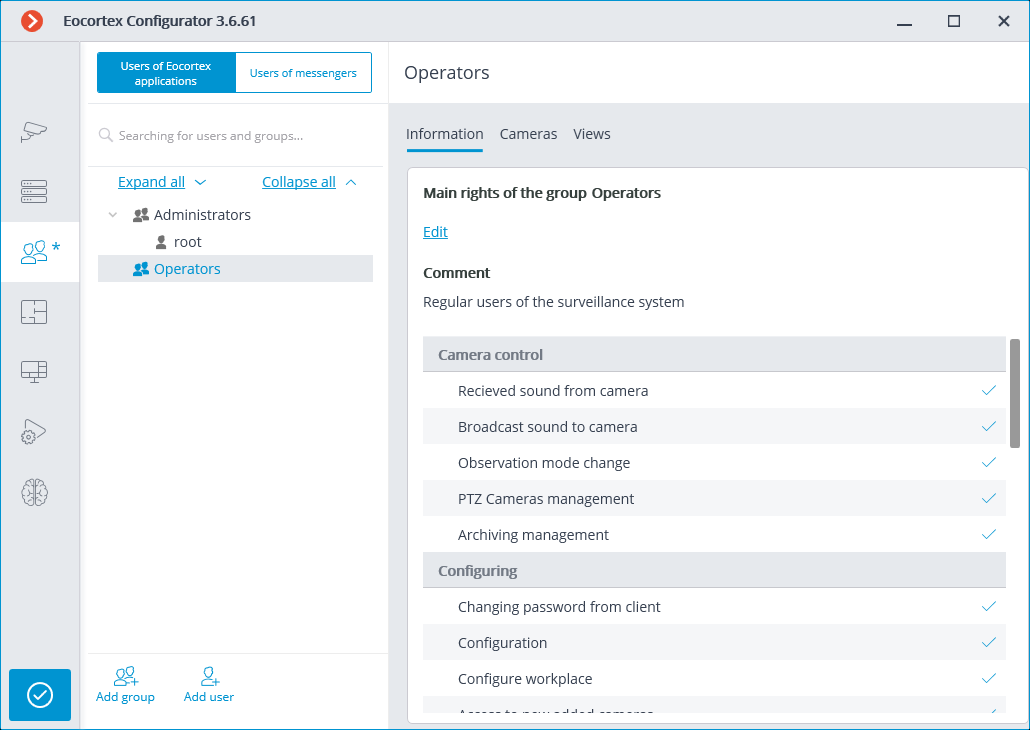
In the tree, select the group of users that needs configuration of archive access depth and press the Edit button.
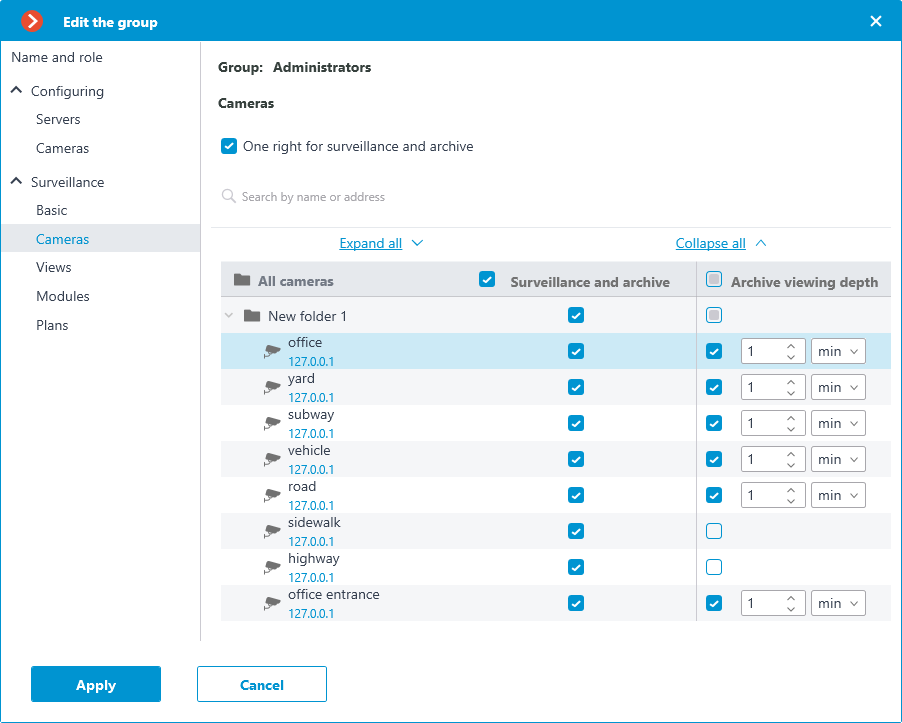
Click on the Cameras tab in the opened editing window.
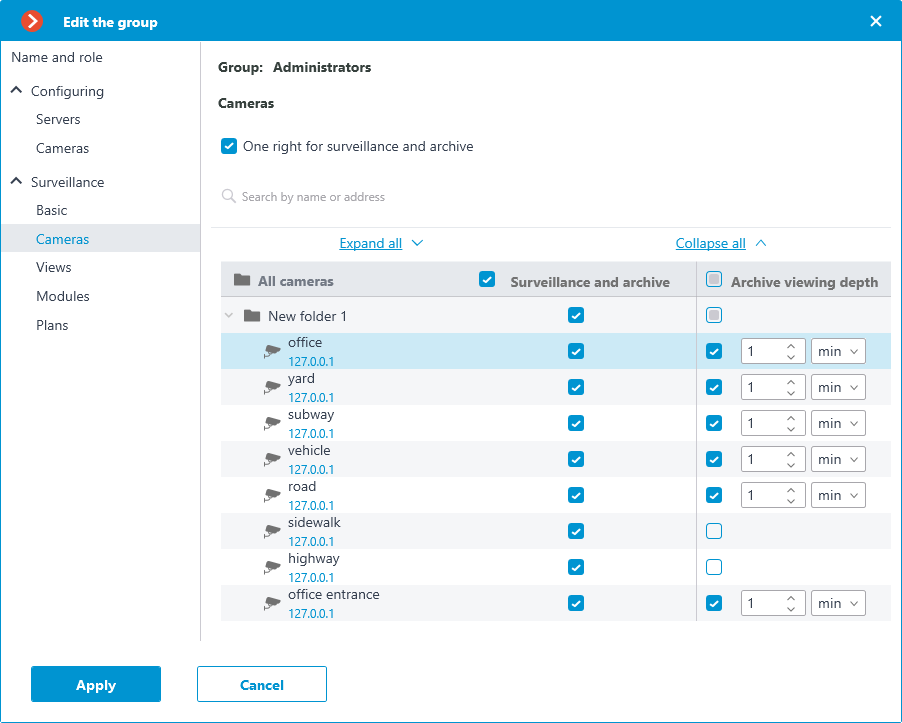
Configure the access depth of the archive for the cameras that need to be limited.
Apply settings for the group of users.
Start the Eocortex Configurator application.
Open the Cameras page.
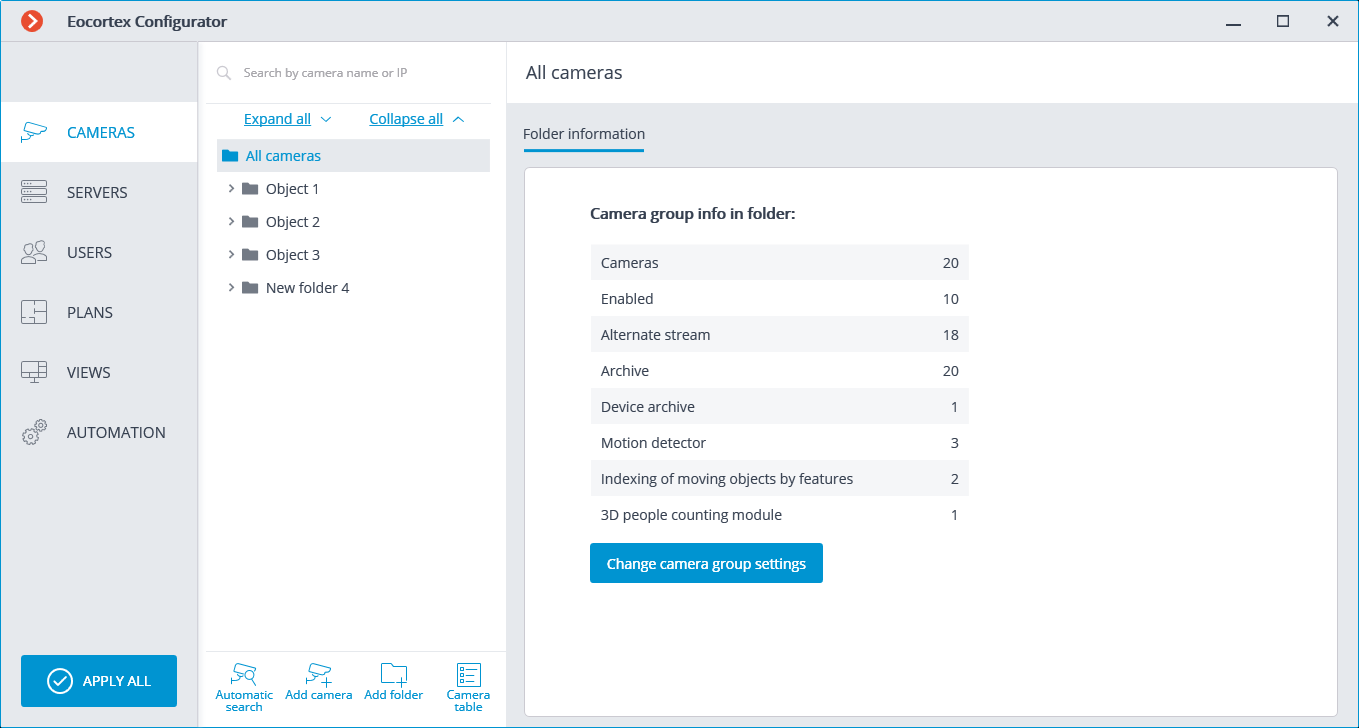
In the tree, select the group of cameras that needs configuration of archive access depth and press the Change camera group settings button.
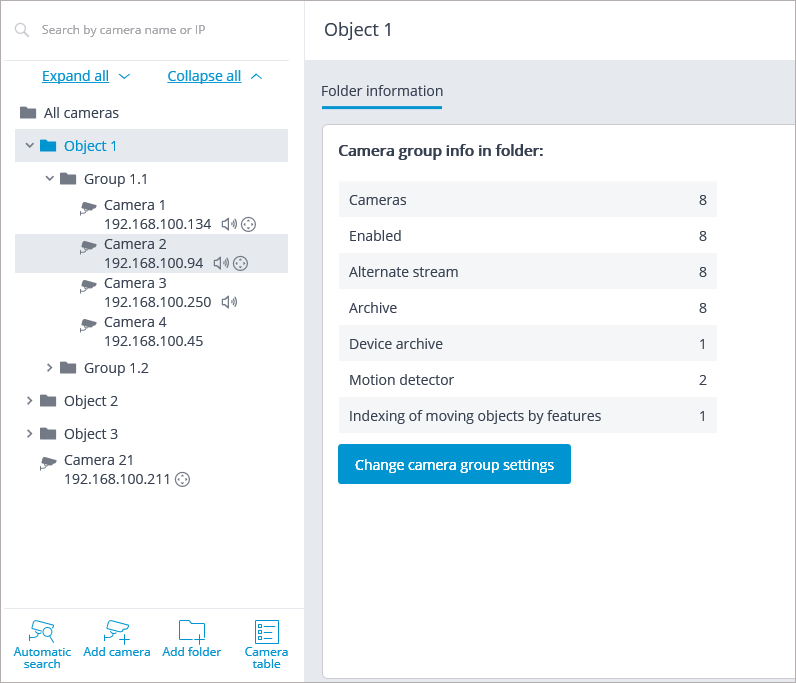
Click on the Cameras tab in the opened editing window.
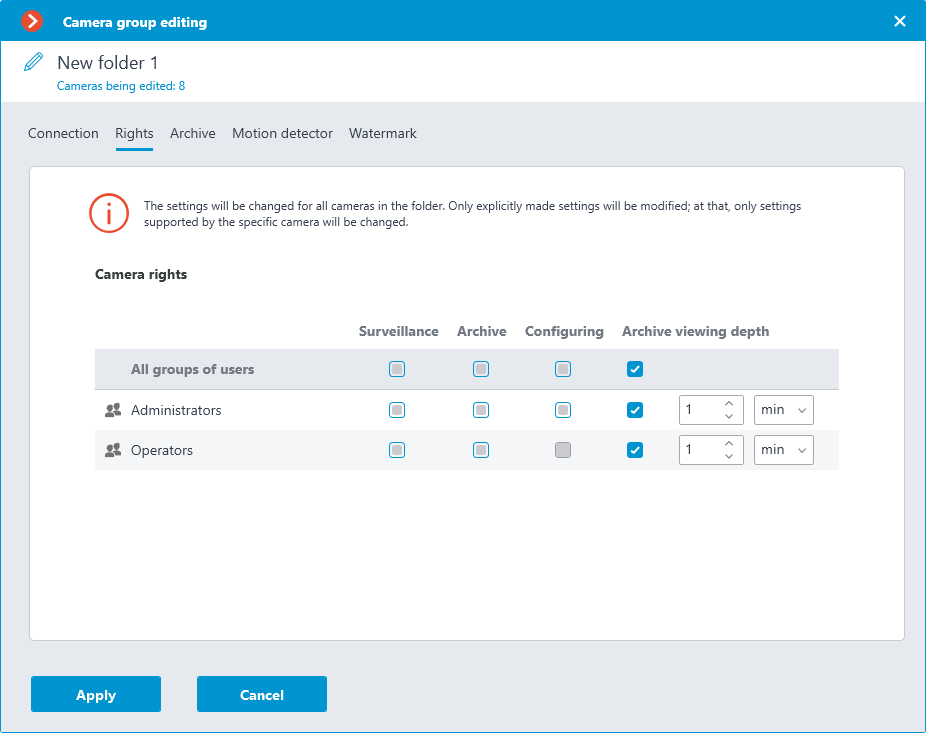
Configure the access depth of the archive for the groups of users that need to be limited.
Apply settings for the group of cameras.
Warning
The module will start working only when the settings are applied.