Mandatory settings🔗
When logging into the Administrator personal area for the first time, a wizard of initial settings will open. The initial settings must be specified before using Eocortex Union.
At the Administrator personal area settings step, it is required to specify an email and a password that will be used to enter the Administrator personal area.
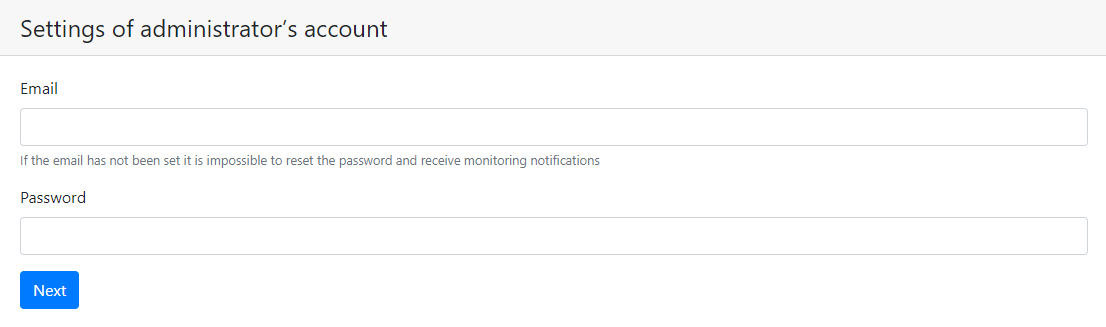
The next step is to configure the SMTP server settings that will be used to send email notifications to administrators and users.
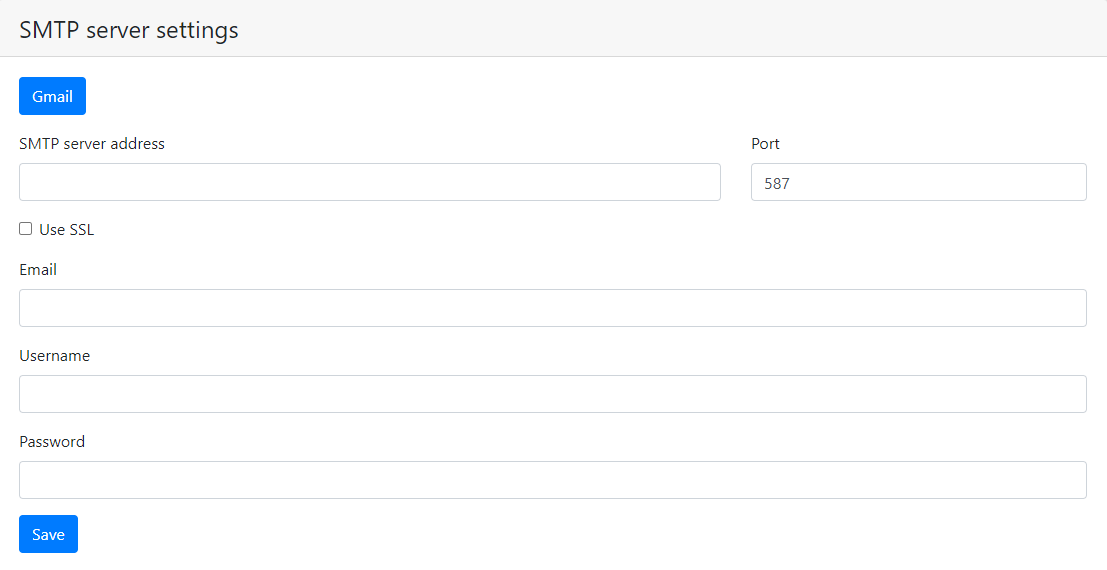
Description of settings:
Gmail: Switch to using the Gmail SMTP server.
SMTP Server Address: an address through which notifications will be sent (e.g. smtp.gmail.com).
SMTP Server Port: SMTP port of the server (e.g., 587).
Use SSL when sending emails.
Email: an address of the email account on behalf of which notifications will be sent.
Username for authentication on the SMTP server.
Password a password for the email account on behalf of which notifications will be sent.