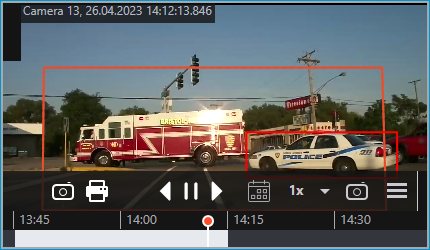Emergency Vehicle Detection🔗
The Emergency Vehicle Detection module allows recognizing fire, ambulance, and police vehicles in the real-time mode. The recognition is available for predefined areas of the frame. To avoid false positives, a minimum time can be set for special vehicles to be in the area. Recognition events can be used in automation scenarios. For example, to automatically open the barrier.
Warning
This module will only work on the cameras on which it has been enabled by the administrator of video surveillance system.
Displaying settings
The display of emergency vehicles in the Eocortex Client application can be configured via the context menu.
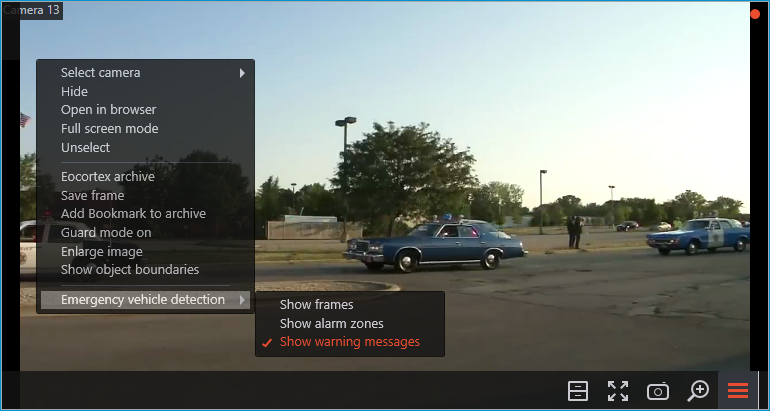
Selecting the Show alert zones option allows displaying zones for recognizing emergency vehicles.
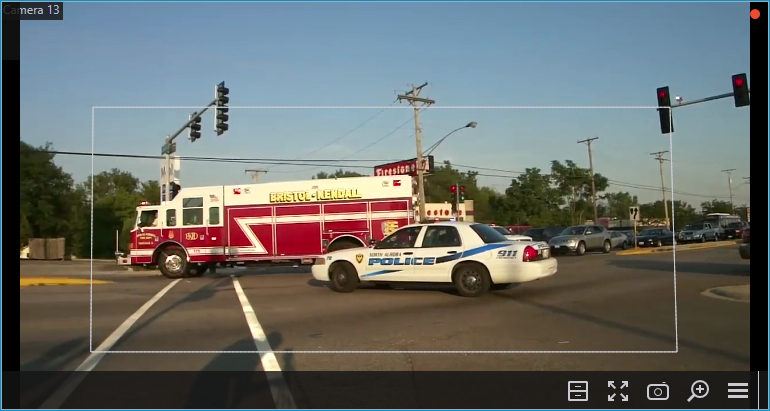
Enabling the Show coloured boundaries of objects option puts a frame around each recognized emergency vehicle. The frames have different colors depending on the vehicle category. Also the type of the recognized special vehicle is written above the frame.
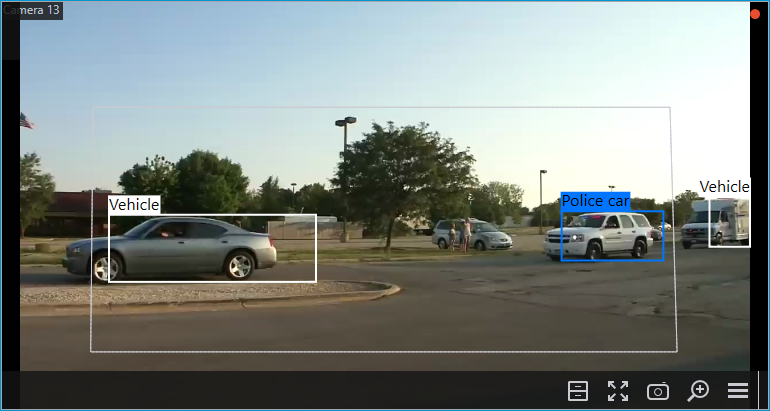
Enabling the Show warning messages option will display various warning messages alarming about problems with the module. These warnings take place in the upper left corner of the cell.
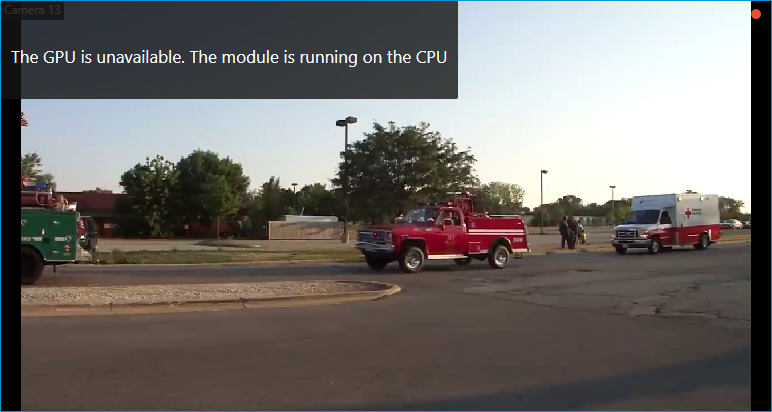
Viewing in the Events log
If an emergency vehicle remains in the detection zone longer than the specified time, the Emergency vehicle detected event will be generated. Such events can be viewed in the Events Log:
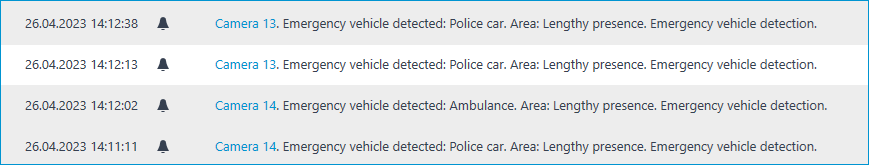
When viewing such an event, the zone and vehicle for which the event was generated will be displayed on the archive record: