Events🔗
Note
The list of on-board camera analytics events has been moved to a On-board camera analytics events page.
The list of events of integrations with external systems has been moved to a Events of integrations with external systems page.
Large number of people in the queue
This event is generated when the Counting People in Queue module is enabled on the camera in the event that the quantity of people in the queue has exceeded the preset limit.
When configuring the event, it is possible to set the Number of people in queue condition with a certain number of people, as well as the Area condition, indicating the zone name from the module settings. If the Area condition is not set, the action will be performed for any zone, according to the settings of this zone.
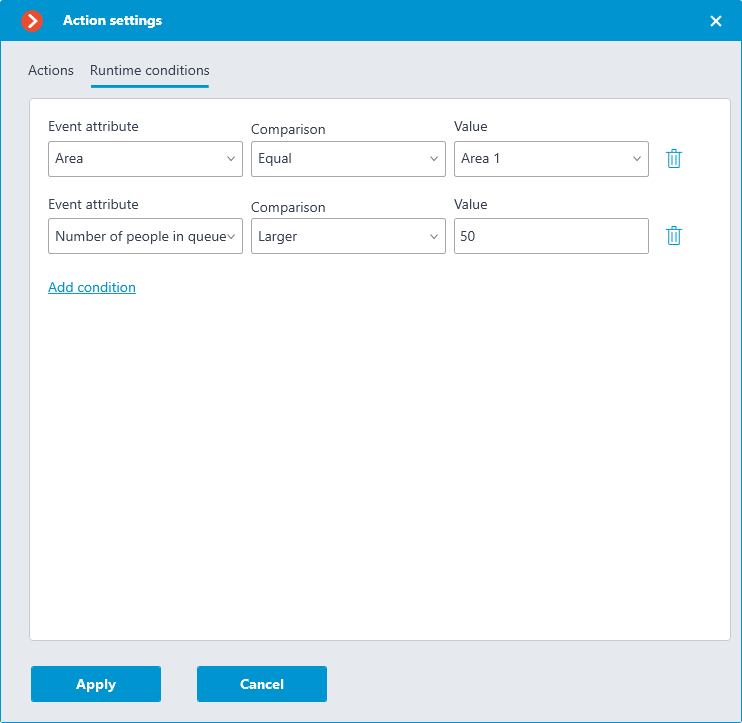
Large crowd of people
This event is generated when the Crowd Monitoring module is enabled on the camera, in case the number of people reached or exceeded the maximum set limit.
You can set the Area attribute for the event, indicating the name of the zone using the module settings. If this attribute has not been set, the action will be performed for any zone in accordance with its settings.
Additionally, it is possible to set the Number of people attribute which surpasses the similar parameter in the module’s settings.
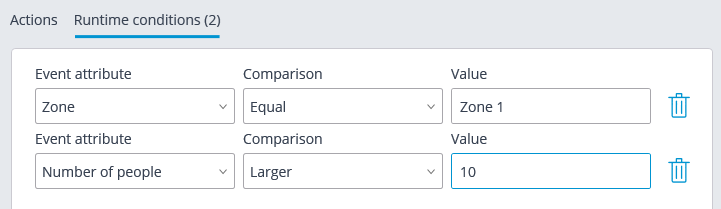
Emergency vehicle detected
This event will be generated when the Emergency Vehicle Detection module is enabled on the camera and when an emergency vehicle stays in the control zone for a specified time. The Area condition can be set for the event by selecting a zone from the module settings.
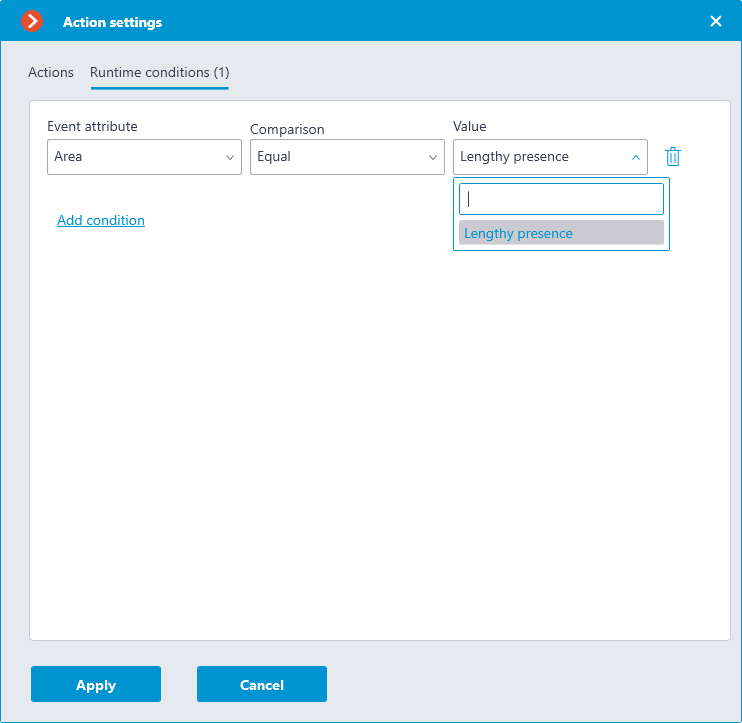
Similarly, the Emergency vehicle type condition can be set up by selecting an emergency vehicle type from the drop-down menu.
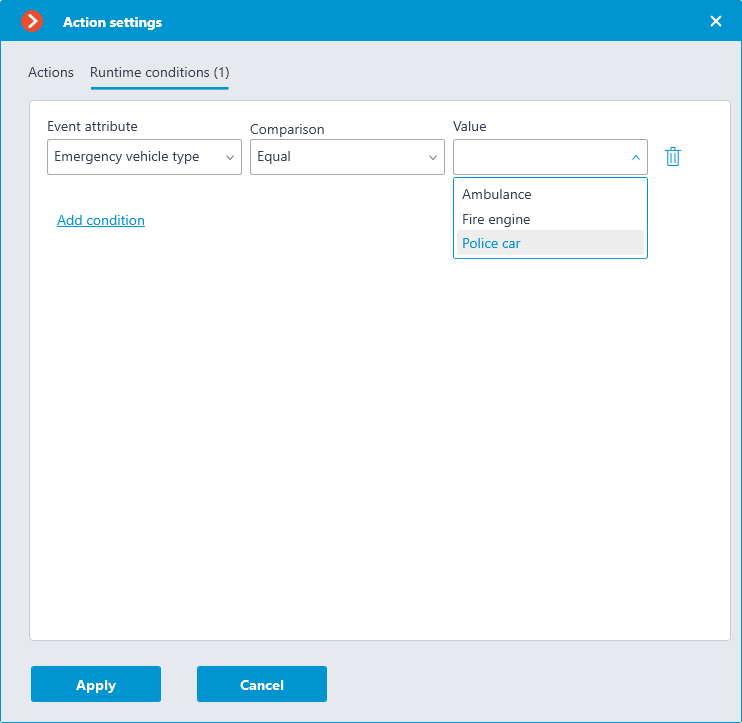
Fire
This event is generated when the Fire and Smoke Detection module is enabled on the camera and a fire is detected.
Call over the intercom
This event is generated when a door phone (intercom) signal is received.
Note
The event will be generated only for those door phone models that are supported by Eocortex.
Loud sound
This event is generated when the Loud Sound Detection module registers the exceedance of the preset sound level by the sound picked up by the camera microphone.
Motion
This event is generated when the software motion detector registers a motion in the frame.
It is possible to set the Area attribute for this event, selecting a zone set in the motion detector settings. If this attribute has not been set, the action will be performed for any zone.
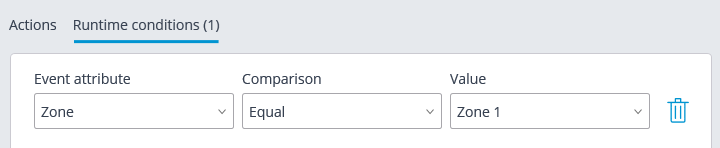
Smoke
This event is generated when the Fire and Smoke Detection module is enabled on the camera and smoke is detected.
Parking vehicle counter has been changed
This event is generated when the License Plate Recognition module is enabled on the camera and parking lots are configured . The following counter changes will trigger the event:
Automatic reset of the counter of vehicles in the parking lot.
Manual change of the counter of vehicles in the parking lot in the Eocortex Client application.
For this event, it is possible to set the following runtime conditions:
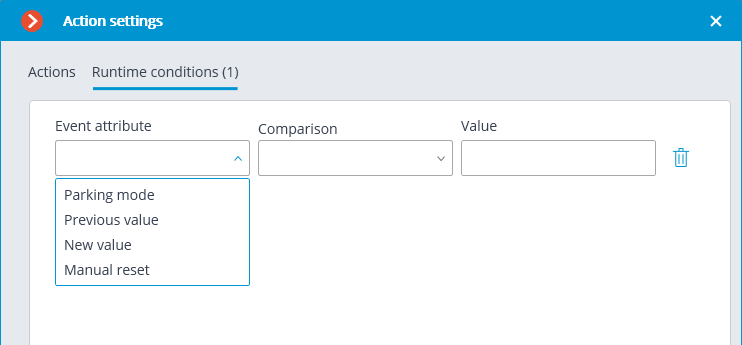
Parking lot occupancy has changed
This event is generated when the License Plate Recognition module is enabled on the camera and parking lots are configured .
For this event, it is possible to set the following runtime conditions:
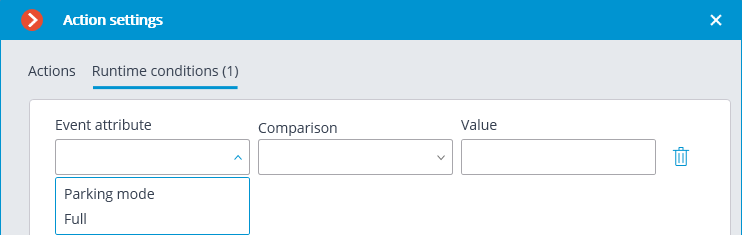
Number of people in counting zone is back to allowed
This event is generated when the People counting module is enabled on the camera with the Counting in the premises feature configured, and the current number of people in the zone returns to the allowed number set for that zone.
The Area runtime condition can be set for the event by specifying the name of the zone from the module settings. If this condition is not set, the action will be performed for any zone according to its settings.
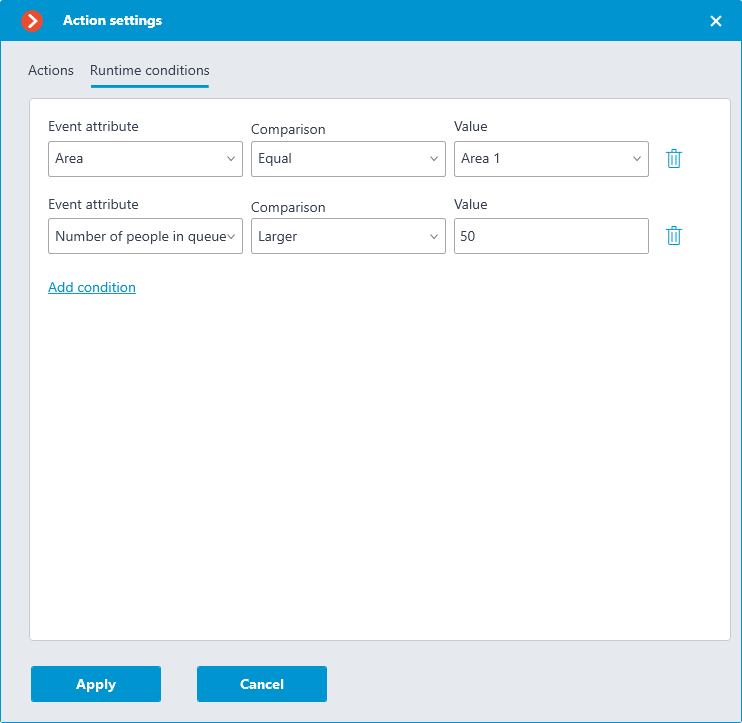
External alarm start
This event is generated when the External alarm start event comes from an external system. It is used for the integration of the external systems with Eocortex.
Motion started
This event is generated when the software motion detector registers the start of a motion in the frame. To do this, the option Enable start/stop motion events must be enabled in the motion detector settings.
The Area attribute can be set for this event by selecting a zone set in the motion detector settings. If this attribute is not set, the action will be performed for any zone.
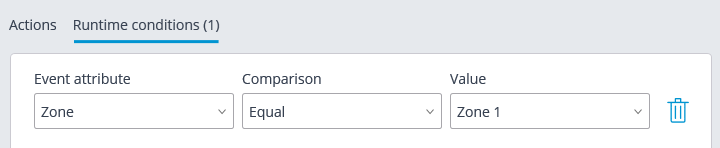
Inactive zone
This event is generated when the Personnel Activity Monitoring module is enabled on the camera and there is no activity in the controlled zone.
The Area attribute can be set for this event by selecting a zone set in the motion detector settings. If this attribute is not set, the action will be performed for any zone.
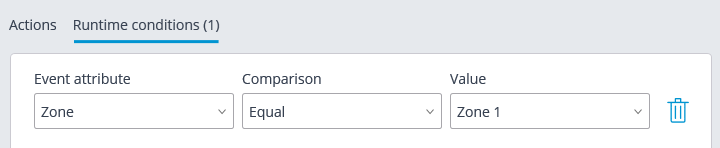
Recognized license plates
This event is generated when the License Plate Recognition module is enabled on the camera and a vehicle license plate number is recognized.
Different attributes can be set for this event. For example, if the License plate identified attribute equals Yes, the action will be performed when any license plate that is in the database is recognized. If several attributes are set, the action will be performed only when all the attributes are fulfilled. If no attribute is set, the action will be performed when any number is recognized.
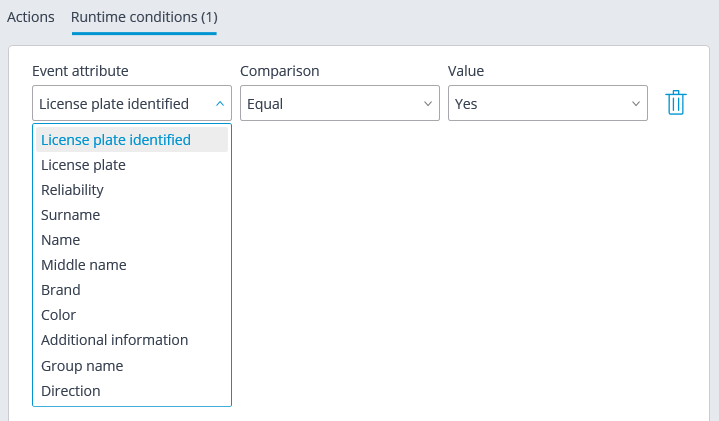
Fall detected
This event is generated when the Fall Detection module is enabled on the camera in case of detecting a fall of a person in the controlled area. It is possible to configure the Area condition for the event by selecting one of the configured areas.
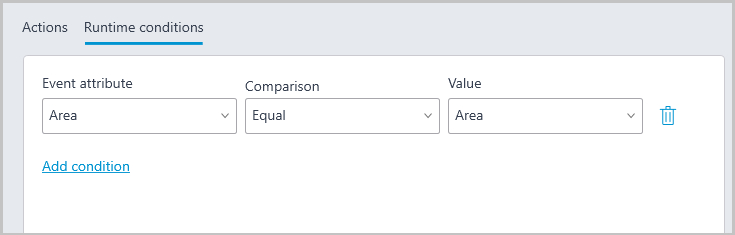
Face Detection
This event is generated when the Face Detection module is enabled on the camera and a face is detected in the frame.
Face recognized
This event is generated when the Face recognition module is enabled on the camera and a face is recognized.
Various runtime conditions can be set for the event. For example, if the condition Identified | Equal | Yes is set, the action will be performed upon recognition of any face added to the database. If multiple conditions are set, then the action will be performed only if all conditions are met. If no conditions are set, then the action will be performed if any face is recognized.
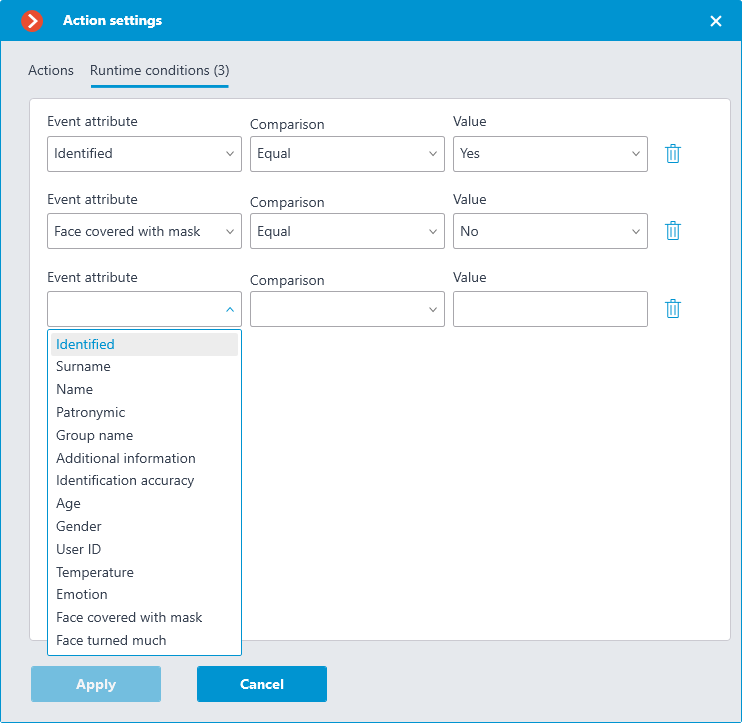
A person running a fever detected
This event is generated when the Face recognition module is enabled on a camera that combines the functionality of video surveillance and thermal imaging, and the set temperature for a recognized face is exceeded.
Analog camera connection fail
This event is generated when the connection with the analog camera that is bound to this channel is lost on the channel of the hybrid video recorder or decoder.
Camera number attribute is obligatory for this event.
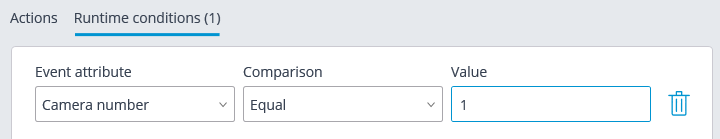
No connection with camera
This event is generated when there is a disruption of communication with the camera.
Note
Instead of this event, it is recommended to use the No connected camera event, because due to such issues with the networks or network interfaces as their congestion, low throughput, or bad signal quality the short-term disruptions and reconnections of cameras may happen, leading to the generation of many No connection with camera events.
End of external alarm
This event is generated when the End of external alarm event comes from an external system. It is used for integration of Eocortex with the external systems.
Motion stopped
This event is generated when the software motion detector stops registering movement in the frame. To do this, the option Enable start/stop motion events must be enabled in the motion detector settings.
It is possible to set the Area attribute for this event, selecting a zone set in the motion detector settings. If this attribute is not set, the action will be performed for any zone.
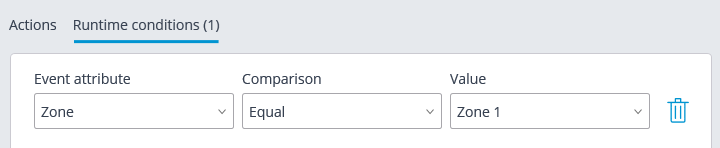
Abandoned object
This event is generated when the Abandoned Objects Detection module is enabled on the camera and the abandoned object which has remained in the frame for a longer period of time than the one specified in the settings is detected.
Sending HTTP request
This event is generated when the Send HTTP request action is executed.
No connected camera
This event is generated when the communication with the camera the connection with which was lost has not resumed after the set time.
It is required to set the Breakage duration (seconds) obligatory attribute for this event.
It is also possible to set the Stream type attribute that may have one of the following values:
Main stream: no main video stream.
Alternate video: no alternate video stream.
Main sound: no main sound stream.
Alternate sound: no alternate sound stream.
Sound output: no channel for sound output to camera.
Motion detection: no channel for receiving information from camera motion detector
I/O: no channel for communication with signal inputs/outputs of the camera.
Archive video: no channel for communicating with camera video archive.
Archive audio: no channel for communicating with camera audio archive.
If no Stream type attribute is specified, the lack of communication will be registered on any of the stream types.
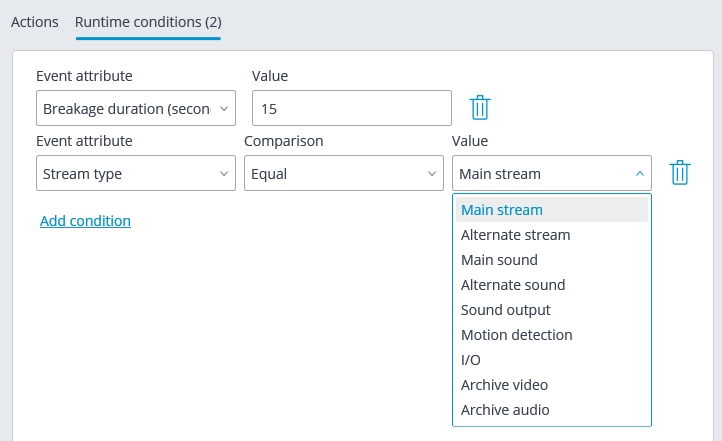
Checked for uniform
This event is generated when the Uniform Detection module is enabled and configured on the camera, and a person in a workwear or without it is detected in the frame.
For this event, it is possible to set the following runtime conditions:
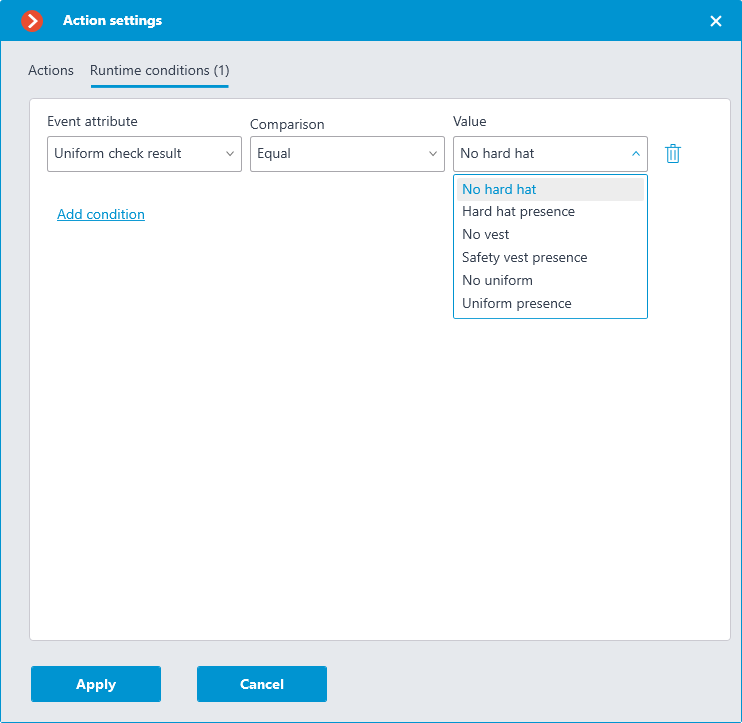
No face mask
This event is generated when the Face Mask Detection module is enabled and configured on the camera, and a person without a face mask is detected in the frame.
Object Classification and Counting
This event is generated when the Object Classification and Counting module is enabled and configured on the camera.
For this event, it is possible to set the following runtime conditions:
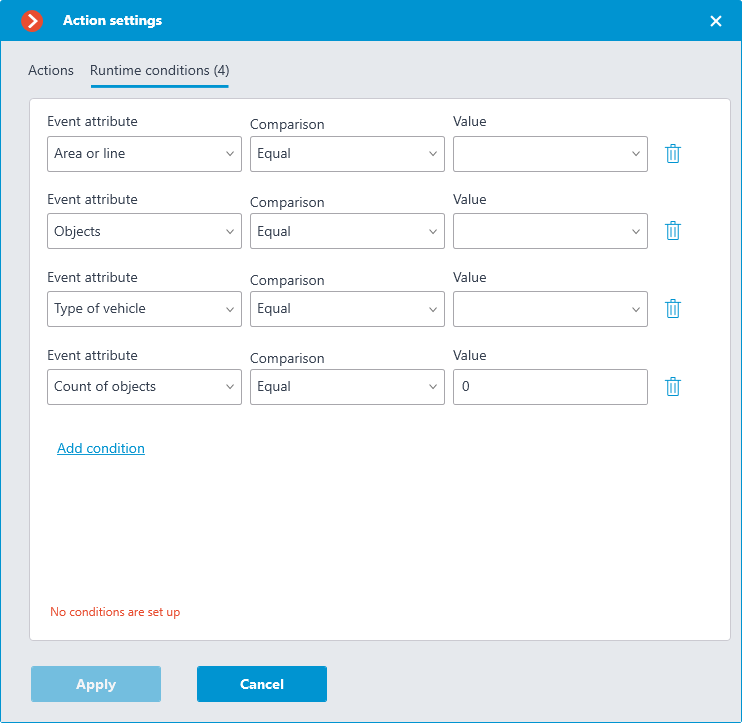
Shelf empty
This event occurs on a camera with the enabled Shelf Fullness Check module when a shelf becomes empty.
For this event, it is possible to set up the Area condition by selecting a zone specified in the module’s settings. If this condition is not specified, the action will be performed for any zone. Apart from the zone, it is possible to set up sending of the condition in dependence to the level of fullness of a shelf.
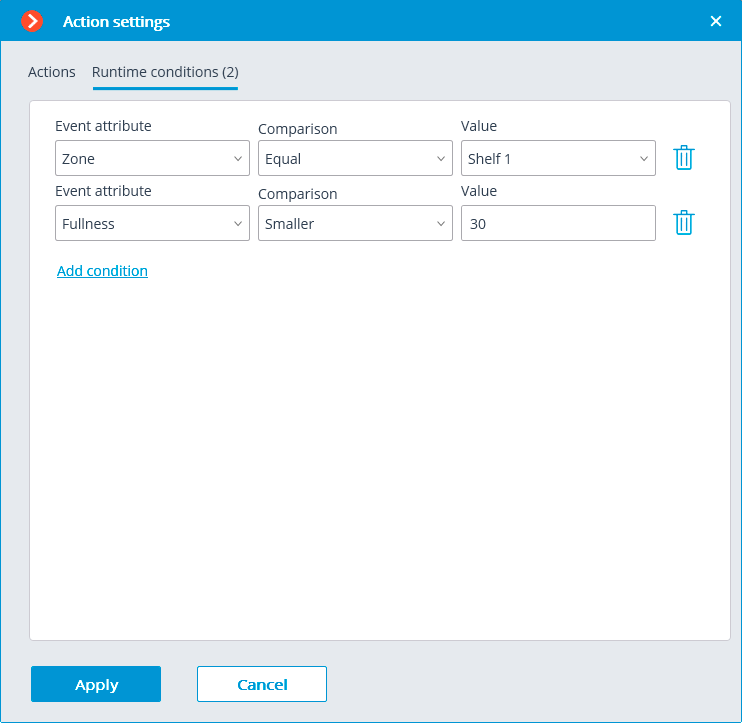
Users alarm
This event is generated when the user of the Eocortex Client application presses the Alarm button. The event is generated only for the cameras set on the User alarm tab in the Application settings.
Maximum number of people in counting zone exceeded
This event is generated when the People counting module is enabled on the camera with the Counting in the premises feature configured, and the current number of people in the zone exceeds the allowed number set for that zone.
The Area runtime condition can be set for the event by specifying the name of the zone from the module settings. If this condition is not set, the action will be performed for any zone according to its settings.
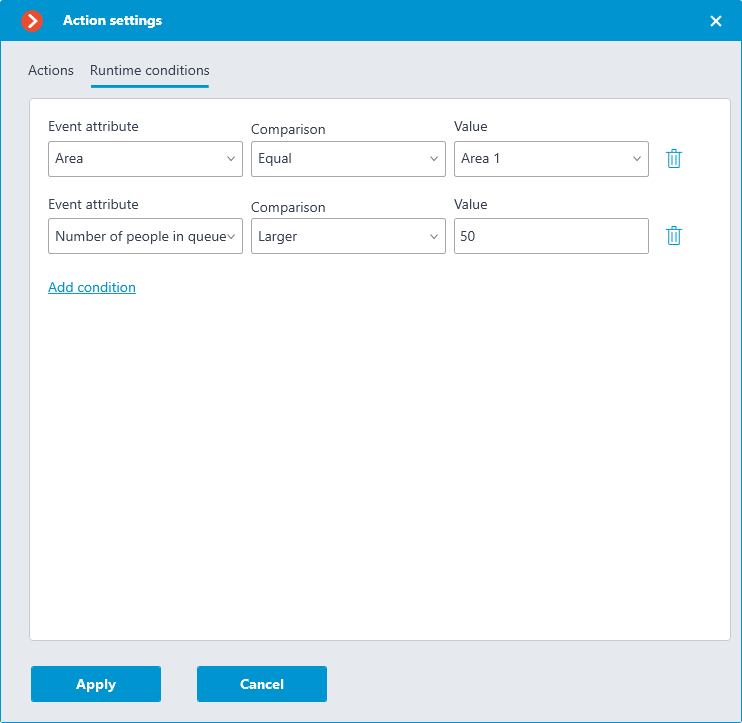
Video suveillance sabotage
This event is generated when the Sabotage Detection module is enabled on the camera in one of the following cases:
Video camera is defocused;
Camera is turned away;
Camera flaring;
Camera blocking.
Camera input signal
This event is generated when an electrical signal is sent to the signal input of the camera.
Note
It is also required that the signal input support is implemented in Eocortex for the particular IP camera model. Contact Eocortex technical support service for more information.
It is required to set the Input number and Signal availability obligatory attributes for this event.
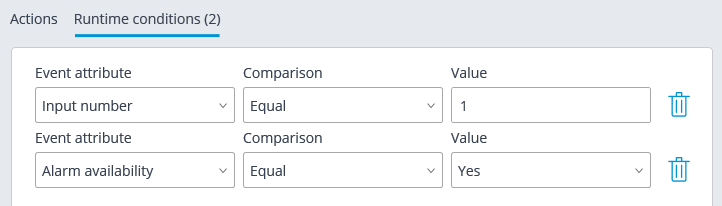
External event
This event is generated when an External system event comes from the external system. It is used to integrate the external systems with Eocortex.
Note
The external system events are transmitted to the Eocortex server using Eocortex API HTTP requests.
Different attributes can be set for this event. If no attribute is used for generating the event, then it is not required to add such an attribute.
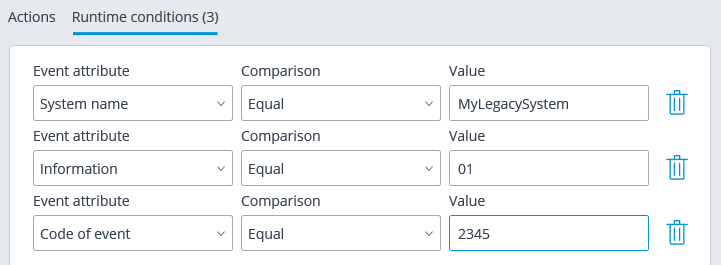
Parking event
This event is generated when the License Plate Recognition module is enabled on the camera and parking lots are configured, and the vehicle enters and leaves the parking lot.
For this event, it is possible to set the following runtime conditions:
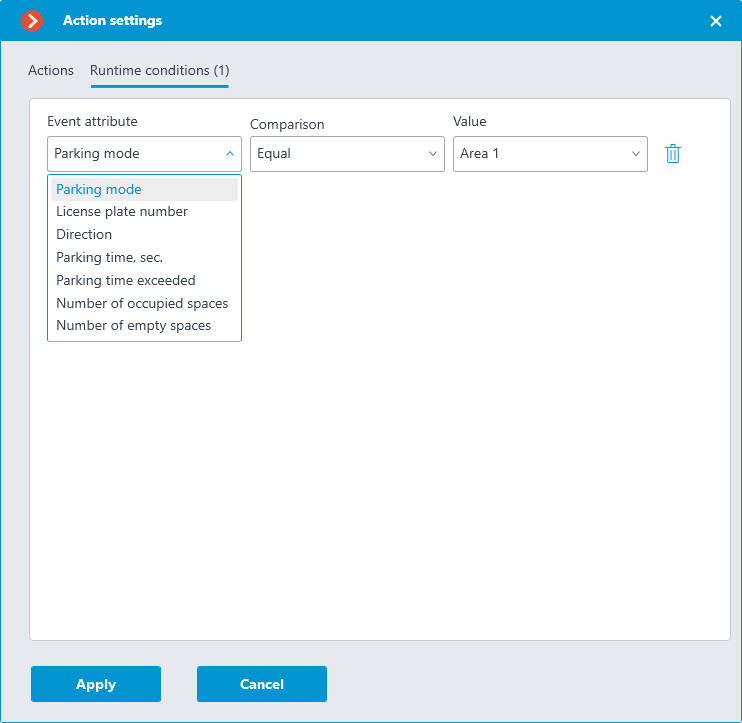
Tracking event
This event is generated when the Tracking module is enabled on the camera in the following cases:
Crossing of the preset line by an object;
Intrusion into the preset zone by an object;
Long term presence of an object in the preset zone.
It is possible to set the Area and Alert type attributes for the event. If the attribute is not set, the action will be performed for any zone and any alert type correspondingly.
Request to close gate
This event is generated in the following situations:
The user clicked the Close rising arm barrier on-screen button in the Eocortex Client application.
The license plate number entered into the database and included into the group with the enabled Close rising arm barrier option is recognized, provided that in the module’s settings in the Rising arm barrier control tab the License plate recognition action: Open and close action is selected.
Request to open gate
This event is generated in the following situations:
The user pressed the Open rising arm barrier on-screen button in the Eocortex Client application.
The license plate number entered into the database and included into the group with the enabled Open rising arm barrier option is recognized.
Connecting to analog camera
This event is generated when the communication with the analog camera bound to this channel is established on the hybrid video recorder or decoder channel.
It is required to set the Camera number attribute for this event.
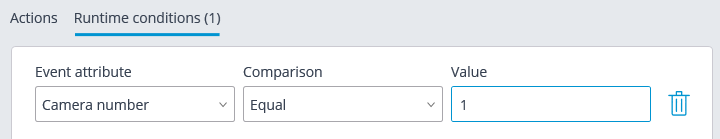
Established connection with camera
This event is generated when the communication with the camera is reestablished after a disruption.
Note
Instead of this event, it is recommended to use the No connected camera event, because due to such issues with the networks or network interfaces as their congestion, low throughput, or bad signal quality the short-term disruptions and reconnections of cameras may happen, leading to the generation of many Established connection with camera events.