Deployment of the License Plate Recognition module🔗
The module uses a neural network, so it is necessary to install an additional package. You can choose an installation option that ensures the module functions in one of the following ways:
On a CPU
On a GPU equipped with CUDA technology (NVIDIA video cards)
The neural network package installation procedures for various operating systems are provided below:
Warning
When using Windows OS, the License Plate Recognition module only works on Windows 10 and newer, Windows Server 2016 and newer.
Stop and close all applications and services Eocortex.
Run the installation package EocortexLPR Installer.
During the installation, select the required set of tools for execution.
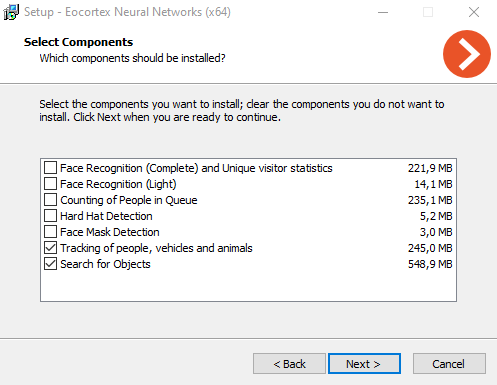
Different packages are used for installing neural networks that operate on CPU and GPU.
Internet access installation
For Ubuntu, Debian and Astra Linux:
On the CPU
sudo apt install eocortex-lpr-cpu
On the CUDA supported video card
sudo apt install eocortex-lpr-gpu
Installation without Internet access
For Ubuntu, Debian and Astra Linux:
Download the package for the corresponding installation option from the repository:
for CPU is https://packages.eocortex.com/deb/public/pool/main/m/eocortex-lpr-cpu/
for GPU is https://packages.eocortex.com/deb/public/pool/main/m/eocortex-lpr-gpu/
Install the package:
On the CPU
sudo dpkg -i eocortex-lpr-cpu_4.*.deb
On the CUDA supported video card
sudo dpkg -i eocortex-lpr-gpu_4.*.deb