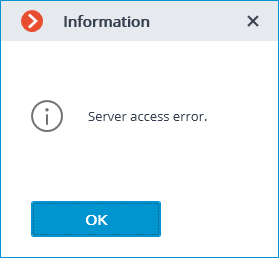Limitation of client connections🔗
Eocortex permits to limit the number of connections to the video surveillance system under the same account.
Note
This option is disabled by default.
Setup of group rights
To limit the number of client connections to a user group, it is required to configure the group rights as follows:
Open the Eocortex Configurator application, go to the tab
 Users and press the button Users of Eocortex applications.
Users and press the button Users of Eocortex applications.Select a group and press Edit.
Go to the tab Basic.
Enable the Limitation of the number of connections right and indicate the maximum number of connections for the group members.
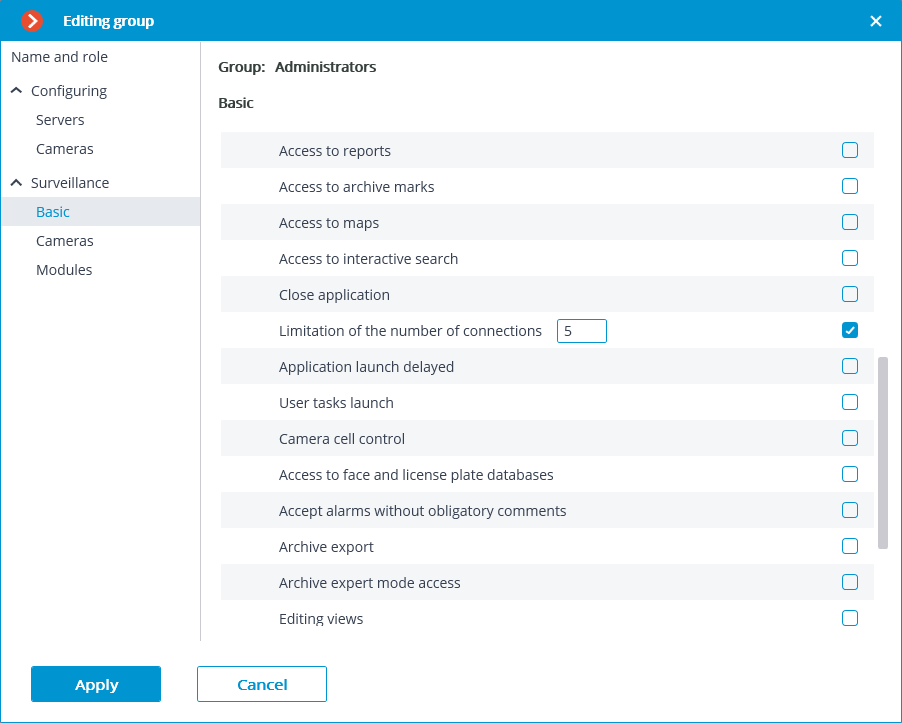
Note
The value of the number of connections for users of the group must be at least 1 and no more than 1000. When the right is enabled for the first time, the value is equal to 1.
Apply settings.
Warning
New settings will become effective as soon as they are applied.
Warning
The stated limitation applies to each user of the group.
Note
The limitation on the number of client connections also applies to Active Directory users, whereby:
If an Active Directory user is added to the group as a user, the restriction will apply to him, as well as to the regular users of Eocortex.
If an Active Directory group is added as a user, the restriction will be applied separately to each user of this group.
If the limit has already been reached, an attempt to connect via the client application will result in a message that the number of client connections has been exceeded.
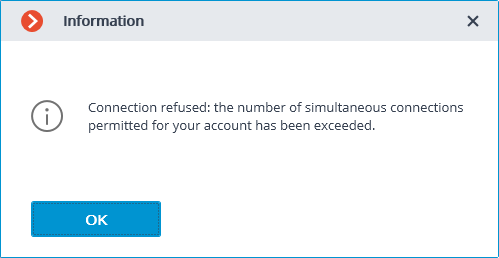
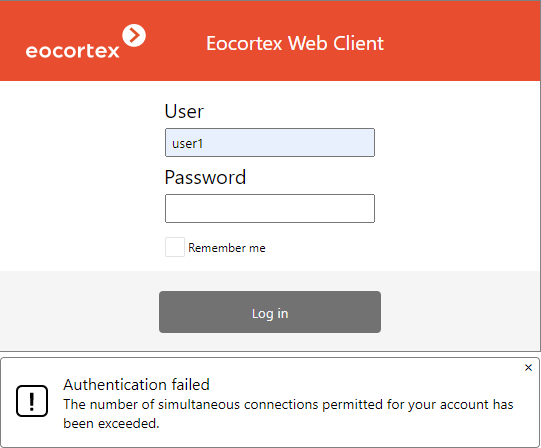
Management of client connections
Client Connection Limitation is the maximum number of unique client connections made under the same user account.
Note
The connections are counted for each account, not as a total for a group of users.
A unique connection identifier is used to track the connections. Each connection to the system is unique in the Eocortex Client application. In the Eocortex Web Client application, a unique identifier is bound to the address of the client connection to the server.
Warning
If the browser is running in the Incognito mode, each tab will have its own identifier.
Warning
If Eocortex Web Client is launched from another browser, it will have a different identifier.
Warning
After enabling the right and applying the settings, client connections exceeding the limit will be disconnected randomly.
Warning
After reducing the number of connections and applying the settings, current connections that exceed the new limit are not terminated.
Warning
A client connection is considered completed if it has not sent requests to the server within 6 minutes.
Thus, when the connection limit is reached, after the completion of one client application, at least 6 minutes must pass to allow a new connection using the same credentials.
Requirements, limitations, features
Warning
For this feature to work correctly, it is necessary to ensure that each Eocortex server has access to the main server of the system. The reason is that it is the main server that is responsible for counting the client connections throughout the system.
When the connection to the main server is lost, the member server will only count its own connections and restrict connections based on this data. Thus, if the main server is unavailable, the number of client connections for the system as a whole may be exceeded.
After the connection is restored, the main server updates its data using the information from the member server. If after updating the total number of connections by one user has exceeded the limit, the client applications will remain connected. However, new connections by the same user will not be possible.
Warning
The limitation will not work correctly if the system has servers running Windows 7, since the connections for such servers will be counted locally.
If the main server is using Windows 7, all servers in the system will count the connections locally.
Warning
Since Eocortex version 4.0, support for Windows 7 and Windows Server 2008 operating systems, as well as 32-bit versions of other operating systems, is no longer available. This should be considered when installing or upgrading Eocortex to version 4.0 or higher.
Warning
If the system has servers with Eocortex version 3.3 or lower, the client connections to such servers will not be taken into account when limiting the overall number of connections.
Note
When connecting to the Eocortex server of version 3.4 and higher with Eocortex Client application of version 3.3 or lower, such connections will be counted. In this case, if the connection limit is exceeded, the following error window will appear in the client application: