Alarms🔗
In Eocortex, the term Alarm refers to an event requiring attention.
Description
In the Eocortex Client application, an alarm is triggered on a camera only when the Guard mode is enabled on that camera.
The Guard mode can be enabled from the context menu of the camera cell either manually or automatically, using a schedule. The Guard mode schedule can be set in the current workplace settings.
The alarm on the camera is triggered in the following cases (in such cases, the Guard mode on the camera must be enabled):
From the context menu of the cell;
When the on-screen button is pressed (in this case, the alarm will be triggered on cameras specified in the settings of the current workplace);
When the motion detector is triggered;
When the Alarm generation action is performed (it can be configured in the Eocortex Configurator application, in the Automation section).
Alarms are displayed on screen as follows:
If an alarm is triggered on a camera that is displayed on the screen in real time, the alarm icon in the upper right corner of the camera cell will flash.
If an alarm is triggered on a camera that is not displayed on the screen, or is reproducing the archived video at the time of the alarm, a large alarm icon will blink in the lower right corner of the screen.
Every alarm must be accepted. To accept the alarm, it is required to click on the cell of the alarm camera. An alarm not accepted within 60 seconds is considered missed.
All alarms are stored in the Event Log. When viewing the Event Log, it is possible to filter alarms by various criteria, including whether they have been accepted or missed. In this case, it is possible to go to the archive from the Event Log to see the situation that caused the alarm.
Some of the cells on the screen can be used as alarm cells. In such a case, the cameras that are not on the screen at the time of alarm will be displayed in alarm cells. If all the alarm cells are occupied, the cameras will remain hidden and a large alarm icon will flash in the lower right corner of the screen. A cell is considered free if no cameras are displayed in it, or when a camera with an already received or missed alarm is displayed.
One of the monitors can be used as an alarm monitor. In this case, the cameras that are absent in the normal cells of the main monitors at the time of the alarm will be displayed on the alarm monitor. The screen grid on the alarm monitor is automatically selected so that all the alarm cameras are displayed on the screen. The cells with alarms already received or missed are considered free. Can also pin a cell to grid on the alarm monitor.
If the workplace has audio playback devices, it is possible to configure audio alerts for alarms.
Pictures
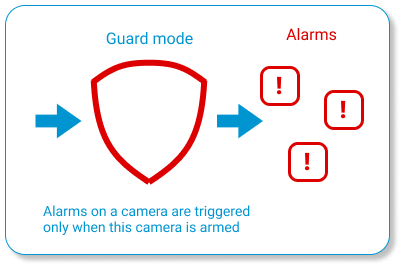
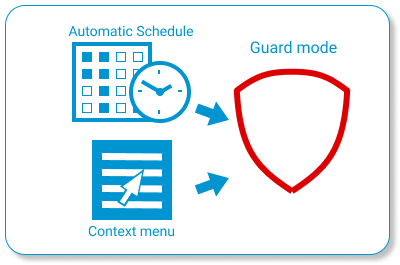
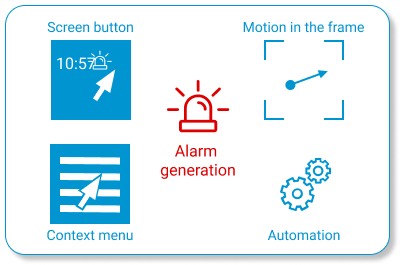
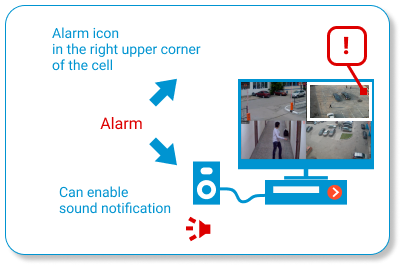
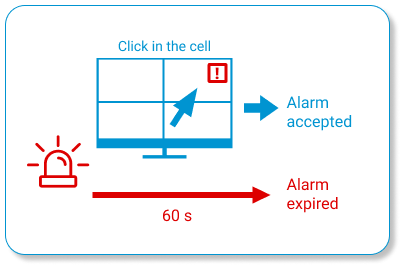
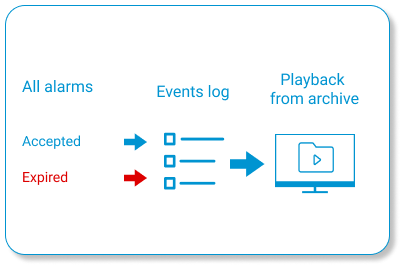
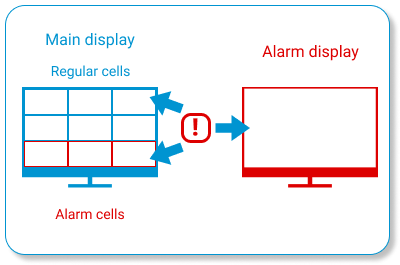
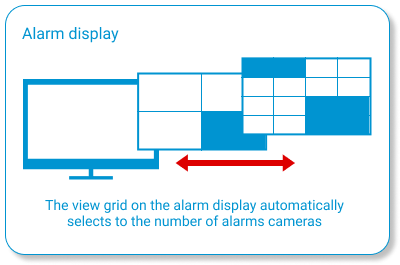
Related references
Working with alarms in the Eocortex Client application
Setting up alarm buttons and cells
Setting up alarms, sound annunciation and scheduled guard mode
Selecting cameras for user alarm
Alarm generation actions