Archive depth report🔗
This report shows the existence and settings of the archive for each camera.
To open a report, select Reports in the Main panel, then select the report Archive depth in the upper right corner, then mark the channels, on which the report will be built and click Build button — a report shall be built for the last month.
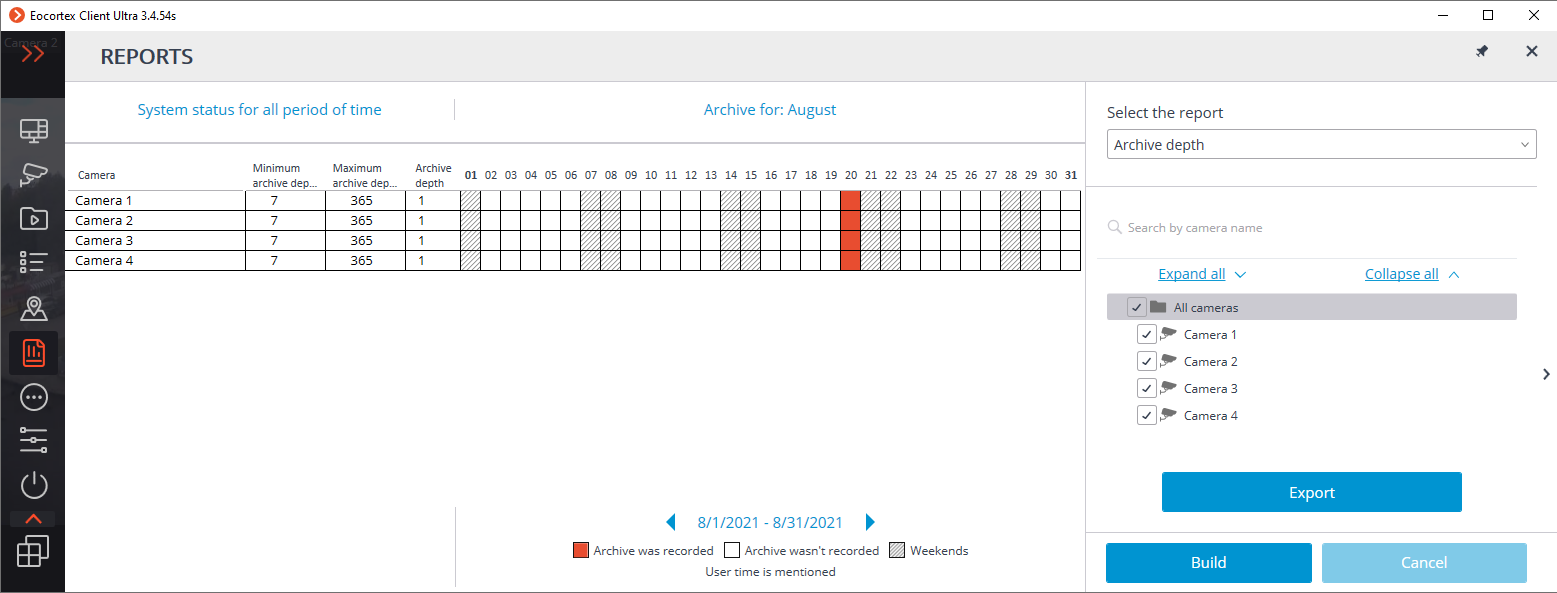
Selected channels are listed in the lines of the report. The columns of the report show the archive depth settings for each channel, actual depth of the archive, and the archive for each month number.
To select another month, use time slot selector, located at the bottom of the page above the legend.
By clicking the Export button, report shall be saved to a CSV file.