License Plate Recognition report🔗
License Plate Recognition report displays the recognized license plates.
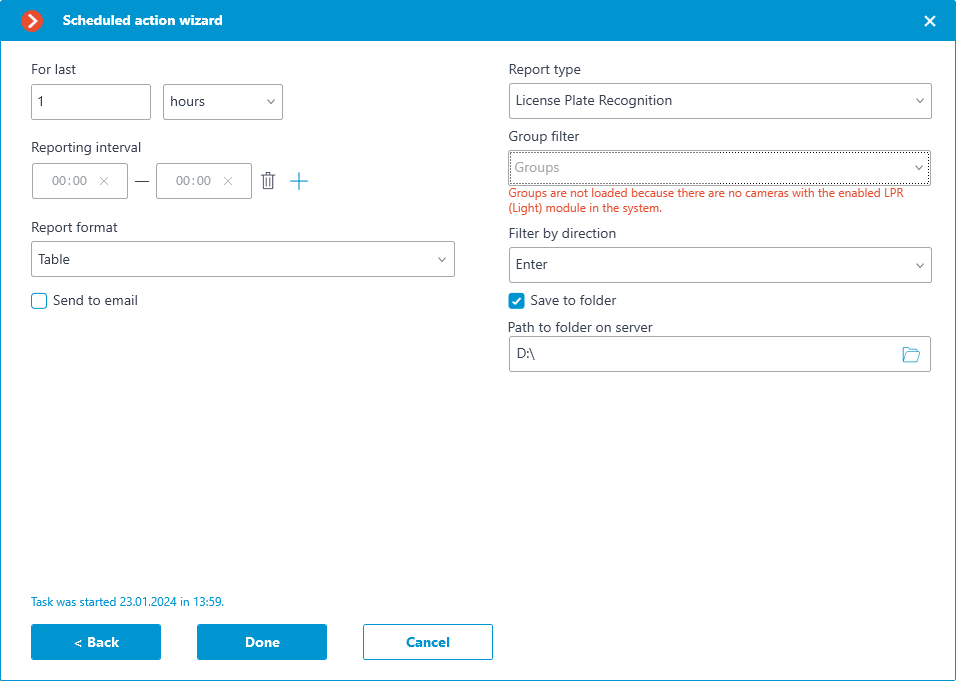
The report consists of a table, in which each row contains the recognized license plate number, date, time and channel of recognition, direction of movement (if direction recognition is set in the module settings), as well as the license plate number data specified in the license plate number database (if the license plate number is included in the database): group, model and color of the car, name of the owner, additional information; and the recognized brand, color and type of the vehicle.
Use the mouse to swap columns and also to change their widths.
The following buttons are available at the top of the report:
Open the archive: Opens the archive window with the moment of license plate number recognition (the archive is also opened by double clicking on the row).
Edit in the database / Add to the database: Opens the window for editing the license plate number in the license plate number database. Allows you to change information for existing license plates and add new recognized license plates to the database.
Export: Opens the window for exporting recognized license plates to a CSV file.
Report settings: Opens a window for selecting the displayed columns in the report.
By default, the report displays the last license plate numbers recognized on all cameras in descending time order.
The list of license plate numbers displayed in the report can be changed using filters. Filtering by time, cameras, license plate number, group and direction of movement is available for this report.
When filtering by time, it is possible to change the chronological order of the displayed items.
Before building the report, set the time interval and mark at least one area on which the report will be built.