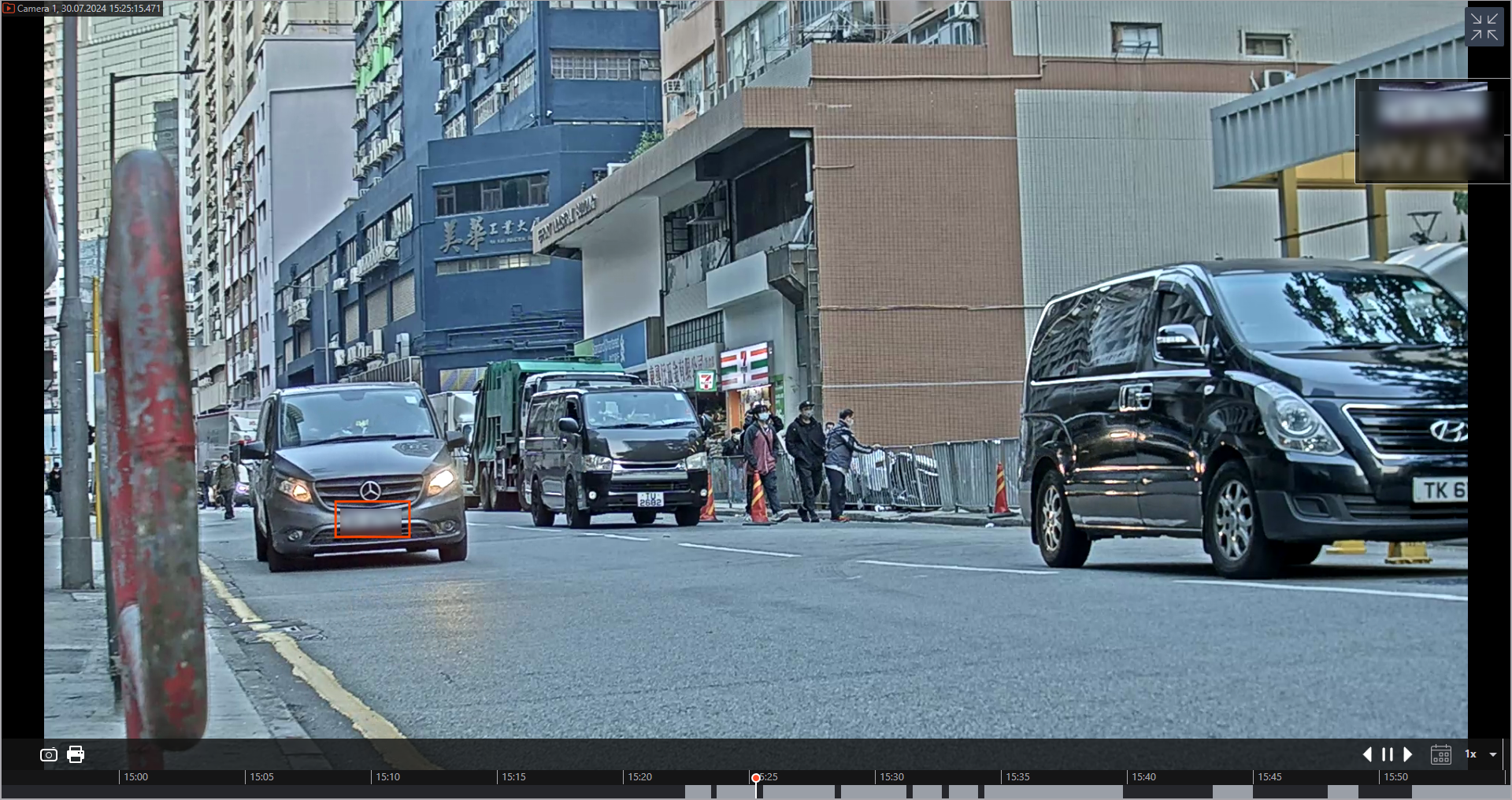Recognized license plates panel🔗
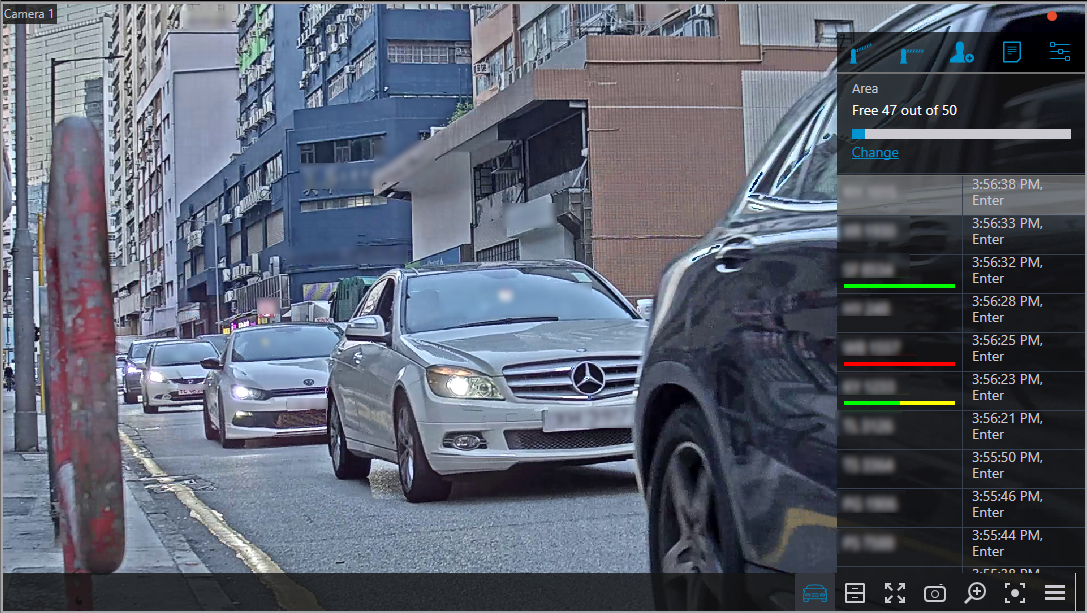
At the top of the panel there are buttons for adding the license plate number to the database  , switching to reports
, switching to reports  , setting the display
, setting the display  , and opening and closing the barrier
, and opening and closing the barrier  .
.
If parking lots tracking is configured for the camera, the panel will display information about the number of occupied parking lots. Clicking Change opens a window in which the number of occupied parking lots can be manually set.
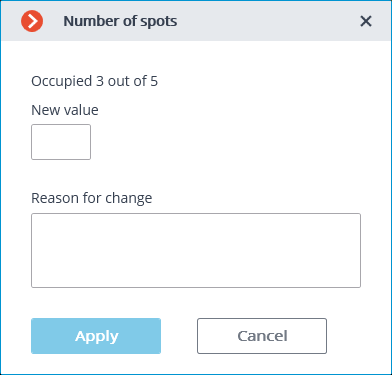
Warning
Changes to the counter value cannot be applied without specifying a reason in the Reason of change field.
Note
Changes to the counter value can only be performed by those users who have the corresponding right activated in the system settings.
List of recognized license plates is displayed below in descending time order.
If a license plate is a member of one or more groups, a bar with the colors, assigned to these groups, is placed below it.
Double-clicking on the row in the list allows to open the archive window with the moment of recognition of this license plate.